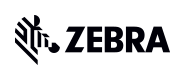MC36 Rev A SW Version 1.40 Factory Reset Release Notes
Introduction
These packages will put the terminal into default factory settings.
Description
1. The M36N0KXXVRFCP14000.zip contains Recovery package to perform factory reset on the terminal.
2. The M36N0KXXVRECP14000.zip contains Recovery package to perform factory reset on the terminal and it will not erase the Enterprise folder.
Contents
1. M36N0KXXVRECP14000.zip – A Enterprise Reset update package
2. M36N0KXXVRFCP14000.zip – A Factory Reset update package
Device Compatibility
This software release has been approved for use with the following devices.
Device Part Number |
Operating System |
MC36 |
KitKat 4.4.2 |
Installation Requirements
MC36 device must be running with Android KitKat operating system
Installation Instructions
Recovery Method (using SD Card)
1. Boot up MC36 into Android OS.
2. Connect MC36 to PC over USB cable
3. Make sure MTP mode is selected in the USB settings in the device and MTP drivers are installed in your PC
4. The SD Card of MC36 should be seen in your PC.
5. Copy M36N0KXXVRFCP14000.zip & M36N0KXXVRFCP14000.zip onto root directory of the SDCard
6. Press and hold <Power> Key for 2 seconds and select reboot in the poweroff popup menu.
7. Press and hold <Volume Up> key as soon as the device starts rebooting.
8. When Android boot logo appears on the screen, release the <Volume Up> key
9. Wait until recovery menu appear
10. Use <Volume Up> and <Volume Down> keys to navigate menu items.
11. Use <Enter> Key to select menu item.
12. Select “apply update from sdcard”
13. Select the M36N0KXXVRFCP14000.zip or M36N0KXXVRFCP14000.zip package on /sdcard
14. When update is complete , select “reboot system now” to reboot
Recovery Method (without SDCard)
1. Connect MC36 Android unit to PC over USB cable
2. Press and hold <Power> Key for 2 seconds and select reboot in the poweroff popup menu
3. Press and hold <Volume Up> key as soon as the device starts rebooting.
4. When Android reboot logo appears on the screen release <Volume_Up> key
5. Wait until recovery menu appear
6. Use <Volume Up> and <Volume Down> keys to navigate items.
7. Use <Enter> key to select menu item.
8. Select "apply update from adb".
9. On PC side, go to the directory where you have the M36N0KXXVRFCP14000.zip & M36N0KXXVRFCP14000.zip
10. Run “adb sideload M36N0KXXVRFCP14000.zip” or “adb sideload M36N0KXXVRECP14000.zip” in commend line console
11. When update is complete , select “reboot system now” on device to reboot
Part Number and Release Date
M36N0KXXVRECP14000
M36N0KXXVRFCP14000
October 26, 2015