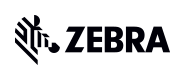MC9200 Operating System BSP 00.55.13 - Update Loader Image Release Notes
Introduction
OS Update Package v00.55.13 is a software update for MC92N0 CE7.0 devices using the SE4750 scan engine. This version adds support for the SE4750 scan engine.
Description
1. Operating System: CE7.0
2. CPU Speed OMAP4430 ES2.3 1GHz
3. FLASH – eMMC 2GB/1GB
4. SDRAM LPDDR2 1GB/512MB
5. Microsoft QFE September 2014, Build 2844, Updt39
6. Added SE4750SR, SE4750MR, SE4750HD Scan Engines support
7. Fusion Radio SW suite 2.02.0.0.019R, ROW4
8. BT:
- Microsoft – 4.0
- BT Explorer SS1 2.1.1 Build 28342
9. RD Client v7.08.42
Contents
92N0C70BENUP005513.zip |
MC92N0 CE7.0 OS Update Package v00.55.13 |
92N0c70BenAC005513.APF |
MC92N0 CE7.0 Airbeam Package v00.55.13 |
92N0c70BenOS005513. hex |
MC92N0 CE7.0 OS Hex Image v00.55.13 |
Device Compatibility
This software release has been approved for use with the following Zebra devices.
Device |
Operating System |
MC92N0 |
Windows CE 7.0 |
Installation Requirements
MC92N0 device must contain released version of CE7.0 Software.
Installation Instructions
1. Unzip ZIP file and copy its content (OSUpdate folder) to the \Storage Card folder.
2. Place the SD card in the device to be upgraded.
3. Place the device to be upgraded on A/C power supply.
4. Navigate to the \Storage Card\OSUpdate and invoke the 92N0c70Ben_SD shortcut.
OR
1. Unzip ZIP file and copy its content (OSUpdate folder) to the \temp folder.
2. Place the device to be upgraded on A/C power supply.
3. Navigate to the \temp\OSUpdate folder and invoke the 92N0c70Ben_TEMP shortcut.
The update will take about 5 minutes to complete. Please do not remove the device from A/C power during this time.
Part Number and Release Date
92N0C70BENUP005513 |
92N0c70BenAC005513 |
92N0c70BenOS005513 |
16 July, 2015