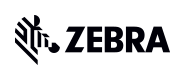Wireless Analyzer 지원
(이전 WorryFree Wi-FI라고 함)
Wireless Analyzer is a full-functional real-time Wi-Fi Analysis and troubleshooting tool to help analyze and resolve Wi-Fi issues from a mobile device standpoint. It packages multiple troubleshooting capabilities:
- RF 네트워크 스캐닝
- Device Wi-Fi 커버리지 모니터
- 종단형 Wi-Fi 연결성 분석
- 로밍 분석
- 패킷 캡처를 포함한 음성 분석 및 데이터 로그
장치가 정기적인 생산성 목적으로 사용되는 동안 실시간 백그라운드 모드에서 문제를 분석할 수 있습니다.
Wireless Analyzer 스크린샷









+ Device Compatibility for Android 13
Wireless Analyzer comes preloaded on supported devices with respective minimum Zebra OS’s
| Wireless Analyzer for Android 13 on Wifi6E devices | Wireless Analyzer for Android 13 on Wifi6 devices | Wireless Analyzer for Android 13 on Wifi5 devices | |
| Android 13 (GMS) Requires build 13-09-16 or later |
TC53, TC73 | ||
| Android 13 (GMS) Requires build 13-11-17 or later and Requires Mobility DNA Enterprise license |
TC22, TC27 | ||
| Android 13 (GMS) Requires build 13-15-24 or later and Requires Mobility DNA Enterprise license. |
TC21, TC21-HC, TC26, TC26-HC |
||
| Android 13 (GMS) Requires build 13-18-19 or later |
TC52ax, TC52ax-HC | CC600, CC6000, PS20, TC52, TC52-HC, TC52x, TC52x-HC, TC57, TC57x, TC72, TC77, WT6300 |
Notes
- The Zebra Wireless Analyzer is largely an Admin/Technical power tool Application, which shall be prohibited for end-user access. If mishandled, it can interrupt the Wi-Fi connectivity and performance of the device.
- The Zebra Wireless Analyzer is an Application User Interface for the purposes of viewing and operating its supported features directly on the device. It is not communicating with or uploading data to any centralized service solution.
- The Zebra Wireless Analyzer version is built-in inside the Zebra Product “Build Number” (version) It can be upgraded, and is upgraded anyhow from time to time, with upgraded Product “Build number”.
- The Zebra Wireless Analyzer is Disabled by default in the Zebra device SW. It can be Enabled and Disabled at any time manually from the Application User Interface if the Application is allowed and accessible for use.
- The Zebra Wireless Analyzer includes multiple independent features targeting different purposes and use cases, detailed inside the “Administrator User Guide” document, linked from the MANUALS section above.
- Operational Limitation: If the Zebra’s “Wireless Insights” product is deployed at the same deployment under a centralized monitoring solution of certain Zebra’s Partners, then the Zebra Wireless Analyzer Application should not be used on a device that is currently enabled in runtime by the centralized solution, unless used by a trained Zebra personnel or guidance.
+ DEVICE COMPATIBILITY for ANDROID 11, 10, and Oreo
Wireless Analyzer comes preloaded on supported devices with respective minimum Zebra OS’s
| Wireless Analyzer for Android 11 on Wifi6E devices | Wireless Analyzer for Android 11 on Wifi6 devices | Wireless Analyzer for Android 11 on Wifi5 devices |
Wireless Analyzer for Android 10 | Wireless Analyzer for Android Oreo | |
Android 11 (GMS) Requires base build 11-17-16.00-RG-U00-STD-ATH-04 or later |
TC53, TC58 TC73, TC78 |
||||
Android 11 (GMS) |
TC52ax, TC52ax-HC, MC3300ax | ||||
Android 11 (GMS) Requires build 11-17-20 or later |
ET40, ET40-HC, ET45, ET45-HC | ||||
Android 11 (GMS) Requires base build 11-16-05.00-RG with LifeGuard 83 or later |
CC600, CC6000, EC30, EC50, EC55, ET51, ET56, L10A, MC3300x, MC3330xR, MC3390xR, MC9300, PS20, TC52, TC52-HC, TC52x, TC52x-HC, TC57, TC57x, TC72, TC77, TC8300, VC8300, WT6300 | ||||
Android 11 (GMS) Requires base build 11-16-05.00-RG with LifeGuard 83 or later, and |
MC2200, MC2700, TC21, TC21-HC, TC26, TC26-HC | ||||
Android 10 (GMS) Requires base build 10-16-10.00-QG with LifeGuard 104 or later |
CC600, CC6000, EC30, ET51, ET56, L10A, MC3300x, MC3330xR, MC9300, PS20, TC52, TC52-HC, TC52x, TC52x-HC, TC57, TC72, TC77, TC8300, VC8300, WT6300 | ||||
Android 10 (GMS) Requires base build 10-16-10.00-QG with LifeGuard 104 or later, and |
MC2200, MC2700, TC21, TC21-HC, TC26, TC26-HC | ||||
Android Oreo (GMS) Requires base build 02-52-21 with LifeGuard U05 or later |
MC3300, MC3300R, TC51, TC51-HC, TC56, TC70x, TC75x, VC80X |
Notes
- The Zebra Wireless Analyzer is largely an Admin/Technical power tool Application, which shall be prohibited for end-user access. If mishandled, it can interrupt the Wi-Fi connectivity and performance of the device.
- The Zebra Wireless Analyzer is an Application User Interface for the purposes of viewing and operating its supported features directly on the device. It is not communicating with or uploading data to any centralized service solution.
- The Zebra Wireless Analyzer version is built-in inside the Zebra Product “Build Number” (version) It can be upgraded, and is upgraded anyhow from time to time, with upgraded Product “Build number”.
- The Zebra Wireless Analyzer is Disabled by default in the Zebra device SW. It can be Enabled and Disabled at any time manually from the Application User Interface if the Application is allowed and accessible for use.
- The Zebra Wireless Analyzer includes multiple independent features targeting different purposes and use cases, detailed inside the “Administrator User Guide” document, linked from the MANUALS section above.
- Operational Limitation: If the Zebra’s “Wireless Insights” product is deployed at the same deployment under a centralized monitoring solution of certain Zebra’s Partners, then the Zebra Wireless Analyzer Application should not be used on a device that is currently enabled in runtime by the centralized solution, unless used by a trained Zebra personnel or guidance.
+ Discontinued Versions
Manuals
-
WorryFree Wi-Fi Analyzer 3.4.x Administrator Guide for Android (en)
Available on TC52, TC57, TC72, TC77, PS20, EC30, TC83, MC93, VC83, L10A, CC6000. MN-003673-01 Rev. A
4MB 다운로드 -
WorryFree WiFi Analyzer 3.0.x Administrator Guide for Android (en)
Available on MC33, TC51, TC51-HC, TC56, TC70x, TC75x. MN-003373-02 Rev. A
4MB 다운로드 -
WorryFree WiFi Analyzer 3.2.x Administrator Guide for Android (en)
Available on MC33, TC51, TC51-HC, TC56, TC70x, TC75x, VC80x. MN-003674-01 Rev. A
5MB 다운로드
액세서리용 방법 비디오
장치 호환성
단종 Wireless Analyzer는 각각의 최소 Zebra OS가 설치된 Zebra 장치에 사전 로드로 제공합니다.
| WFW 분석기 버전 3.4.x | WFW 분석기 버전 3.2.x | WFW 분석기 버전 3.0.x | |
| 안드로이드 Oreo | TC52, TC57, TC72, TC77, PS20, EC30, TC83, MC93, VC83, L10A, CC6000 | ||
| MC33, TC51, TC51-HC, TC56, TC70x, TC75x, VC80x | |||
안드로이드 Nougat |
MC33, TC51, TC51-HC, TC56, TC70x, TC75x |