Envanter yönetimini iyileştirmek ve ekipleri güçlendirmek için donanım ve yazılım içeren Zebra’nın perakende teknolojisi için olan çözümleriyle perakende operasyonlarını dönüştürün.
Çalışanların işbirliğini geliştirmek ve iş akışlarını optimize etmek için donanım ve yazılım içeren Zebra’nın sağlık teknolojisi çözümleriyle operasyonları kolaylaştırın.
Otomasyon, veri analizi ve fabrika bağlantıları için donanım ve yazılım ürünleri içeren Zebra’nın üretim teknolojisi çözümleriyle süreçleri geliştirin.
Zebra’nın nakliye ve lojistik teknolojisi çözümleri, güzergah planlama, görünürlük ve süreçleri otomatikleştirmeye yönelik donanım ve yazılımlar içerir.
Teknoloji, Kamu Sektörünün ön ve arka ofis çalışanlarının iş süreçlerini ve varlıklarını dijital bir sesle otomatikleştirmesini sağlayan önemli bir kolaylaştırıcıdır.
Zebra'nın konaklama ve ağırlama teknolojisi çözümleri, otel ve restoran personelinize envanter izleme ve çok daha fazlası ile üstün müşteri ve konuk hizmetleri sunmak için gerekli donanımı sağlar.
Zebra'nın pazar lideri çözümleri ve ürünleri, servis temsilcilerinin iş arkadaşları, müşteriler, yönetim ve tedarik zinciri boyunca müşteri memnuniyeti sağlamak için kullandıkları araçlarla bağlantılı kalmalarını sağlayarak müşteri memnuniyetinin etkileşim başına daha düşük bir maliyetle arttırılmasını sağlar.
Saha çalışanlarınızı, herhangi bir ortamda önemli bilgileri yakalama ve paylaşmalarına yardımcı olarak, önemli veriler ve amaca uygun mobil teknoloji çözümleri ile destekleyin.
Zebra’nın mobil bilgisayar serisi, iş gücünüzü ihtiyaç duyulan cihazlar ile donatır: el tipi cihazlardan tabletlere, giyilebilir cihazlardan araca monte bilgisayarlara dek.
Zebra’nın masaüstü, mobil, endüstriyel ve taşınabilir yazıcıları barkod etiketleri, fişler, RFID etiketleri ve kartları izlemek ve yönetmek için akıllı yollar sunuyor.
Zebra’nın 1 ve 2 boyutlu, kablolu ve kablosuz barkod okuyucuları perakende, sağlık, taşımacılık-lojistik ve üretim sektörlerindeki zor kullanım şartlarında bile çalışacak şekilde tasarlandı.
Zebra'nın RAIN RFID okuyucu, anten ve yazıcılardan oluşan geniş ürün yelpazesi tutarlı ve doğru takip sunar.
Zebra’nın, yüksek performans, yazdırma kalitesi, dayanıklılık ve okunabilirlik sunmak adına dikkatle seçilmiş, güvenilir barkod, RFID ve kart sarf malzemelerini tercih edin.
Zebra’nın dayanıklı tabletleri ve ikisi bir arada dizüstü bilgisayarları ince ve hafif olmalarına rağmen istediğiniz yerde, tanıdık ve kullanımı kolay Windows veya Android işletim sistemi ile çalışmanıza izin verecek kadar sağlamdır.
Zebra’nın sabit endüstriyel okuyucuları ve Machine Vision teknolojileri ailesi sayesinde çözümlerinizi ortamınıza ve uygulamalarınıza göre kişiselleştirebilirsiniz.
Zebra'nın kiosk serisi, reyon içi bir mağaza kioskunda fiyat ve stok kontrolünden, bir perakende mağazası, otel, havaalanı check-in kapısı, doktor ofisi, yerel yönetim ofisine, duvara, tezgaha, masaüstüne veya zemine yerleştirilebilen tam özellikli kiosklara kadar her türlü self servis veya dijital tabela ihtiyacını karşılayabilir.
Mobil cihazınızı optimum verimlilik için özelleştirmenizi sağlayan şarj cihazlar, iletişim kabloları ve muhafazalarından oluşan Zebra’nın aksesuar çeşitlerini keşfedin.
Zebra’nın çevresel sensörleri, sıcaklık açısından hassas ürünleri gözlemleyerek, sektör uygulamaları boyunca çevresel koşullar konusunda veri içgörüleri sunar.
Zebra konum teknolojileri, kritik varlıklarınızı daha iyi yönetmek ve optimize etmek ve daha verimli iş akışları oluşturmak için işletmenize gerçek zamanlı takip imkanı sunar.
Zebra’nın iş akışlarını optimize eden, süreçleri kolaylaştıran ve daha iyi iş sonuçları için görevleri basitleştiren yapay zeka yazılım çözümleriyle ileri hatlardaki operasyonları geliştirin.
Zebra Workcloud, kurumsal yazılım çözümleri verimliliği artırır, maliyetleri düşürür, envanter yönetimini iyileştirir, iletişimi basitleştirir ve kaynakları optimize eder.
İşçilik maliyetlerini düşük, yeteneklerinizi mutlu ve kurumunuzu mevzuata uyumlu tutun. Satışları artırmak, müşterileri memnun etmek ve kârlılığınızı artırmak için beklenmedik program değişikliklerini ve müşteri taleplerini yönlendirebilen çevik bir operasyon oluşturun.
Önceliklendirilmiş görev bildirimleri ve daha kolay ekip işbirliği için geliştirilmiş iletişim özellikleri ile başarılı kurumsal işbirliğini destekleyin.
Envanterinizin tam görünürlüğünü elde edin ve tüm kanallardaki sızıntıları otomatik olarak belirleyin.
Piyasada dalgalanma beklediğinizde belirsizliği azaltın. Stokları değişen taleple uyumlu hale getirmek için tahmin edin, planlayın ve çevik kalın.
Çalışanı, güvenliği ve ağ performansını, Zebra'nın kablosuz altyapısı ve mobil çözümlerini geliştirmek için tasarlanan yazılımı ile desteklerken, maliyetleri aşağı çeker.
Yazıcıları kolayca entegre etmek, yönetmek ve izlemek, BT kaynaklarını en üst düzeye çıkarmak ve yazıcı arıza süresini en aza indirmek için Zebra’nın yazıcı yazılımını keşfedin.
Dağıtımdan optimizasyona kadar tarama yolculuğunuzun her aşamasından en iyi şekilde yararlanın. Zebra'nın barkod okuyucu yazılımı, tüm kullanım ömrü boyunca daha güçlü bir yatırım getirisi için cihazları güncel tutmanızı ve iş ihtiyaçlarınıza uyarlamanızı sağlar.
RFID geliştirme, demo ve üretim yazılımımız ve yardımcı uygulamalar, RFID dağıtımınızı daha verimli biçimde kurup yönetmenize yardımcı olur.
RFID geliştirme, demo ve üretim yazılımımız ve yardımcı uygulamalar, RFID dağıtımınızı daha verimli biçimde kurup yönetmenize yardımcı olur.
Zebra DNA, her Zebra cihazının ömrü boyunca herkes için ideal bir deneyim sunan, sektörün en geniş kurumsal yazılım süitidir.
Doğru konum ve takip teknolojisinin yardımıyla dijital dönüşümünüzü ilerletin ve stratejik planlarınızı uygulayın.
Makine görüşü yazılımlarından oluşan Zebra Aurora paketi, kullanıcıların takip ve izleme, görüşlü denetleme ve endüstriyel otomasyon ihtiyaçlarını çözüme ulaştırmalarını sağlar.
Zebra Aurora Focus, kurum çapında üretim ve lojistik otomasyon çözümlerinin kontrolünde basitliği yeni bir seviyeye taşır. Bu güçlü arayüz sayesinde, Zebra'nın Sabit Endüstriyel Barkod Okuyucularının ve Machine Vision Akıllı Kameralarının kurulması, etkinleştirilmesi ve çalıştırılması kolaylaşır ve farklı araçlara olan ihtiyaç ortadan kalkarak eğitim ve yerleştirilme süresi azaltılır.
Eski adıyla Matrox Imaging Library olarak bilinen Aurora Imaging Library™ machine vision yazılım geliştirme kiti (SDK) görsel yakalama, işleme, analiz, dipnot, gösterim ve arşivleme için geniş bir görsel koleksiyonuna sahiptir. Kod seviyesinde kişiselleştirmenin başlangıç noktası burada.
Eski adıyla Matrox Design Assistant olarak bilinen Aurora Design Assistant™ entegre geliştirme ortamı (IDE), makine görüşü uygulamaları oluşturmak için akış şeması temelli bir platformdur. Platform, geliştirmeyi hızlandırmak ve çözümleri daha hızlı çevrimiçi hale getirmek için şablonlara sahiptir.
Görüş uygulamalarında deneyimli programcılar için geliştirilen Aurora Vision Library, Aurora Vision Studio yazılımımız ile aynı seçkin fonksiyonelliği programlama dilinde olmak üzere sunar.
Makine ve bilgisayar görüşü mühendisleri için bir görsel işleme yazılımı olan Aurora Vision Studio, güçlü OEM görüş uygulamaları için hızlı oluşturma, entegrasyon ve gözlem yapmaya izin verir.
Yenilikçi teknoloji eklemek, başarınız için çok önemlidir, ancak karmaşık ve yıkıcı olabilir. Profesyonel Hizmetler iş akışlarınızı, iş süreçlerinizi ve mali durumunuzu etkilemeden uygulama benimsemeyi hızlandırır ve üretkenliği en üst seviyeye çıkarır.
Zebra Yönetimli Hizmet, Zebra Mobil Bilgisayarlar ve Yazıcıları için en uzun çalışma süresini sunmak adına özel uzmanlar sayesinde endişe yaratmayan cihaz yönetimi sunar.
E-posta ve Sohbet dahil olmak üzere Zebra Technologies Desteğine ulaşabileceğiniz, teknik bir soru sorabileceğiniz ve Onarım Talebi oluşturabileceğiniz yöntemleri keşfedin.
Zebra’nın Döngü Ekonomisi Programı, bütçeniz ve çevre için sağlıklı, akıllı çözümler ile günümüzün zorluklarıyla başa çıkmanıza ve gelecek için plan yapmanıza izin verir.
You're up next!
Connecting....
END CHAT?
Don't worry, after the chat ends, you can save the transcript. Click the agent name in the header and then click Save Transcript.
Sorry your session has expired due to 30 minutes of inactivity. Please start a new chat to continue.
Chat Ended
NOW AVAILABLE: Product-Focused Search and Guided Navigation for improved access to product support. Read more.
ZD621 and ZD611 Alert: Cut Error
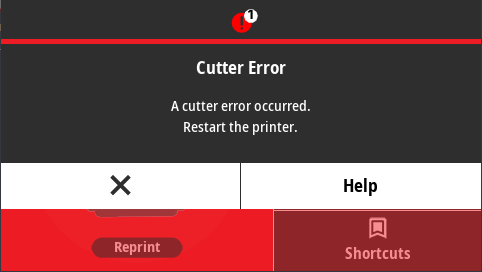

Alert: Cut Error
Description: The cutter blade is bound and is not moving properly.
Possible Cause - Media, adhesive, or external object has stopped the cutter blade from operating.
Resolution:
1 — Turn the printer off by holding the power using the POWER button down for 5 seconds. Wait for thee printer to shutdown completely. Turn the printer on.
2 — If the printer does not recover from this error, call a service technician. This is not a operator serviceable item.
Cut Warning: There are no operator serviceable parts in the cutter unit. Never remove the cutter cover (bezel). Never attempt to insert objects or fingers in to the cutter mechanism.
Yasal Kullanım Koşulları Gizlilik Politikası
ZEBRA ve stilize edilmiş Zebra başı resmi, dünya çapında birçok yerde tescil edilmiş, Zebra Technologies Corp. ticari markalarıdır. Tüm diğer ticari markaların mülkiyeti sahiplerine aittir. ©2025 Zebra Technologies Corp. ve/ya da iştirakleri.