Transforme las operaciones de retail con las soluciones tecnológicas para el sector de retail de Zebra que combinan hardware y software para mejorar la gestión de inventarios y aumentar el potencial de los equipos.
Agilice sus operaciones con las soluciones tecnológicas para atención sanitaria de Zebra que combinan hardware y software para mejorar la colaboración del personal y optimizar los flujos de trabajo.
Mejore sus procesos con las soluciones de tecnología de manufactura de Zebra que combinan hardware y software de automatización, análisis de datos y conectividad de la fábrica.
Las soluciones de tecnología de transporte y logística de Zebra combinan hardware y software para mejorar la planificación de rutas y la visibilidad, y para automatizar los procesos.
La tecnología constituye un elemento clave para ayudar al sector público a suministrar a sus trabajadores de primera línea y administración automatización de procesos y activos de empresa con voz digital.
Las soluciones tecnológicas para ocio de Zebra permiten al personal de hoteles y restaurantes ofrecer un servicio superior a los clientes y huéspedes mediante el seguimiento de inventario y mucho más.
La soluciones y los productos líderes de Zebra mejoran la satisfacción del cliente con un menor coste por interacción al mantener a los representantes de servicio conectados con colegas, clientes, directivos y las herramientas que utilizan para atender a sus clientes en la cadena de suministro.
Aumente el potencial de sus trabajadores de campo con soluciones de tecnología móvil con un propósito específico para ayudarlos a capturar y compartir datos críticos en cualquier entorno.
La gama de ordenadores móviles de Zebra equipa a sus trabajadores con los dispositivos que necesitan, desde dispositivos de mano y tablets hasta dispositivos corporales y ordenadores montados en vehículos.
Las impresoras de escritorio, portátiles e industriales de Zebra para etiquetas de códigos de barras, recibos, identificadores RFID y tarjetas le ofrecen formas más inteligentes de gestionar y mantener la trazabilidad de los activos.
Los escáneres de códigos de barras 1D y 2D con y sin cables de Zebra anticipan los problemas de escaneado en diversos entornos, ya sea en el sector de retail, atención sanitaria, transporte y logística o manufactura.
La amplia gama de lectores, antenas e impresoras RFID RAIN de Zebra le permite realizar un seguimiento coherente y preciso.
Elija el código de barras fiable de Zebra, los consumibles para tarjetas y RFID cuidadosamente seleccionados que garantizan rendimiento, calidad de impresión, durabilidad y legibilidad de primer nivel.
Las tablets y los portátiles 2 en 1 de Zebra son delgados y ligeros, aunque resistentes para trabajar en cualquier lugar con sistemas operativos conocidos y fáciles de usar como Windows o Android.
Con la familia de escáneres fijos industriales y tecnologías de visión artificial de Zebra, puede adaptar sus soluciones a su entorno y aplicaciones.
Zebra’s line of kiosks can meet any self-service or digital signage need, from checking prices and stock on an in-aisle store kiosk to fully-featured kiosks that can be deployed on the wall, counter, desktop or floor in a retail store, hotel, airport check-in gate, physician’s office, local government office and more.
Descubra la gama de accesorios de Zebra, desde cargadores y cables de comunicación hasta fundas que le ayudarán a personalizar su dispositivo móvil y conseguir una eficiencia óptima.
Los sensores ambientales de Zebra proporcionan información sobre las condiciones ambientales de los dispositivos termosensibles en todas las aplicaciones de la industria para poder llevar un control.
Las tecnologías de localización de Zebra ofrecen la realización de seguimiento en tiempo real para que su organización gestione y optimice mejor sus activos críticos y cree flujos de trabajo más eficientes.
Mejore las operaciones de vanguardia con las soluciones de software de IA de Zebra, que optimizan los flujos de trabajo, optimizan los procesos y simplifican las tareas para mejorar los resultados comerciales.
Impulse a su primera línea con Zebra Companion AI, que ofrece información y soporte instantáneos y de forma personalizada para optimizar las operaciones y mejorar la productividad.
Aumente la productividad con Zebra Mobile Computing AI Suite: Los modelos de visión habilitados por IA, las aplicaciones de muestra y las API agilizan los flujos de trabajo para lograr procesos comerciales eficientes.
Zebra Workcloud, las soluciones de software empresarial aumentan la eficiencia, reducen los costes, mejoran la gestión de inventarios, simplifican la comunicación y optimizan los recursos.
Contenga los costes laborales y cuide la satisfacción de sus empleados y el cumplimiento de la organización. Desarrolle operaciones ágiles que puedan hacer frente a cambios inesperados en la programación y en la demanda de los clientes para impulsar las ventas, satisfacer a los clientes y mejorar su cuenta de resultados.
Impulse el éxito de la colaboración empresarial con notificaciones de tareas priorizadas y funciones de comunicación mejoradas que facilitan la colaboración en equipo.
Obtenga visibilidad completa de su inventario y localice fugas automáticamente en todos los canales.
Reduzca la incertidumbre con previsiones de la volatilidad del mercado. Realice previsiones, planifique y mantenga la agilidad para adaptar el inventario a la evolución de la demanda.
Reduzca los costes y aumente la productividad de empleados y el rendimiento de seguridad y de la red con software diseñado para potenciar la infraestructura inalámbrica y las soluciones móviles de Zebra.
Explore el software para impresoras de Zebra para integrar, gestionar y supervisar impresoras fácilmente, maximizando los recursos de TI y minimizando el tiempo de inactividad.
Aproveche al máximo cada etapa del proceso de escaneado, desde el despliegue hasta la optimización. El software para escáneres de códigos de barras de Zebra le permite mantener los dispositivos actualizados y adaptarlos a las necesidades de su empresa para obtener un mayor retorno de la inversión en todo el ciclo de vida.
El software y las utilidades de desarrollo, demostración y producción de RFID le ayudarán a diseñar y administrar sus implementaciones de RFID de forma más eficaz.
El software y las utilidades de desarrollo, demostración y producción de RFID le ayudarán a diseñar y administrar sus implementaciones de RFID de forma más eficaz.
Zebra DNA es el conjunto de software empresarial más completo del sector que ofrece una experiencia ideal a todos durante toda la vida útil de cada dispositivo Zebra.
Avance en la transformación digital y ejecute planes estratégicos con ayuda de la tecnología de localización y seguimiento adecuada.
El conjunto de software de visión artificial Zebra Aurora permite a los usuarios resolver sus necesidades de seguimiento y localización, inspección visual y automatización industrial.
Zebra Aurora Focus aporta un nuevo nivel de sencillez al control de las soluciones de automatización de fabricación y logística de toda la empresa. Esta potente interfaz facilita la configuración, el despliegue y el uso de todos los escáneres fijos industriales y las cámaras de visión artificial de Zebra, al tiempo que elimina la necesidad de utilizar diferentes herramientas y reduce el tiempo de formación y uso.
Aurora Imaging Library™, anteriormente Matrox Imaging Library, kit de desarrollo de software (KDS) de visión artificial, cuenta con una amplia colección de herramientas para la captura, el procesamiento, el análisis, la anotación, la visualización y el archivo de imágenes. La personalización a nivel de código comienza aquí.
Aurora Design Assistant™, anteriormente Matrox Design Assistant, entorno de desarrollo integrado (EDI), es una plataforma basada en diagramas de flujo para crear aplicaciones con visión artificial, con plantillas para acelerar el desarrollo y poner en línea más rápidamente las aplicaciones de visión.
Diseñado para programadores con experiencia en aplicaciones de visión, Aurora Vision Library proporciona la misma funcionalidad sofisticada que nuestro software Aurora Vision Studio, pero presentada en lenguaje de programación.
Aurora Vision Studio, un software de procesamiento de imágenes para ingenieros de visión artificial y por computadora, permite la creación, integración y monitorización rápidas de potentes aplicaciones de visión OEM.
Si bien añadir tecnología innovadora es crucial para su éxito, el proceso puede resultar complejo y provocar interrupciones en la actividad. Los servicios profesionales le ayudan a acelerar la adopción y maximizar la productividad sin que ello afecte a sus flujos de trabajo, procesos comerciales y finanzas.
Los servicios gestionados de Zebra ofrecen una gestión de los dispositivos sin complicaciones para asegurar un tiempo de actividad mayor para sus ordenadores móviles e impresoras de Zebra a través de expertos dedicados.
Encuentre las formas de ponerse en contacto con el servicio de asistencia de Zebra Technologies, incluyendo correo electrónico y chat, haga una pregunta técnica o inicie una solicitud de reparación.
El Programa Circular Economy de Zebra le ayuda a gestionar los retos actuales y a planificar el futuro con soluciones inteligentes que son beneficiosas para su presupuesto y para el medioambiente.
Software para impresoras
ZebraDesigner
Diseñe, edite e imprima etiquetas, identificadores y recibos de manera fácil con ZebraDesigner, que forma parte del paquete del paquete de software Zebra DNA. Nuestra interfaz basada en Windows™ se utiliza de manera intuitiva, eliminando prácticamente el entrenamiento y las habilidades técnicas necesarias.

Diseñe etiquetas, identificadores y recibos de manera rápida y fácil
Zebra ofrece múltiples ediciones para cumplir los requisitos de diseño variables de etiquetas: desde creación de etiquetas con texto básico para componentes complejos, tales como RFID, como para datos fijos o variables. Conecte ZebraDesigner con las impresoras portátiles, de escritorio e industriales de alto rendimiento de Zebra para diseños rápidos y personalizados que cubran sus necesidades.
Para los que buscan crear plantillas de etiquetas, identificadores y recibos, Zebra ofrece una edición adicional y gratuita para desarrolladores de software.
ZebraDesigner 3 es compatible de forma retroactiva con ZebraDesigner 2, de modo que puede continuar utilizando los formatos de etiquetas existentes.
ZebraDesigner Essentials 3
ZebraDesigner Essentials 3ZebraDesigner Essentials 3
Utilice ZebraDesigner Essentials para funciones básicas de diseño e impresión de etiquetas de códigos de barras e identificadores. ZebraDesigner Essentials es gratuito y compatible con todas las impresoras ZebraLink-OS™ y Link-OS™ Basic.
ZebraDesigner Professional 3
ZebraDesigner Professional 3ZebraDesigner Professional 3
Seleccione ZebraDesign Professional, que requiere la compra de una clave de licencia de activación única, para un conjunto de herramientas más sólido que crea diseños de etiquetas complejos, que incluye asistencia para RFID, conectividad con bases de datos, secuencias de comandos VB sencillas y manipulación y concatenación de datos.
ZebraDesigner for Developers 3
ZebraDesigner for Developers 3ZebraDesigner for Developers 3
Elija nuestra edición gratuita para desarrolladores de ZebraDesigner para crear fácilmente plantillas de etiquetas, identificadores y recibos con ZPL para usos diferentes y proporcione a los usuarios flexibilidad para imprimir mediante una gran variedad de alternativas.
Menú

- ZebraDesigner Essentials 3
- ZebraDesigner Professional 3
- ZebraDesigner for Developers 3
ZebraDesigner Essentials 3
El software ZebraDesigner Essentials simplifica la creación de etiquetas según los estándares del sector y de cumplimiento, incluyendo datos fijos o variables.
ZebraDesigner Essentials le aporta las herramientas para lo siguiente:
- Diseñe etiquetas profesionales de forma rápida y sencilla sin conocimiento previo de códigos de barras o de etiquetado mediante el uso de nuestra interfaz de estilo Microsoft Office
- Configure su interfaz de usuario en uno de nuestros 20 idiomas internacionales
- Comience con un diseño básico de plantilla que incluye texto, código de barras y objetos gráficos
- Ingrese los datos mediante teclado, fecha, hora y fuentes de datos de contadores
- Benefíciese del asistente de códigos de barras GS1-128
- Utilice una de las plantillas de etiquetas diseñadas previamente, o cree una desde cero en pocos minutos
- Compatible con formatos creados en ZebraDesigner versión 2
Pruébelo usted mismo. Instale la edición gratuita de Essentials hoy mismo. Para obtener un conjunto de herramientas más sólido, pruebe la edición Professional gratuita durante 30 días.
El diseño de etiquetas es ahora más fácil
El diseño de etiquetas es ahora más fácilEl diseño de etiquetas es ahora más fácil
Comience a crear diseños básicos de etiquetas de forma rápida con nuestra interfaz fácil de usar.
Versión gratuita
Versión gratuitaVersión gratuita
Ahorre dinero con nuestra versión básica gratuita de ZebraDesigner Essentials.
Interfaz de usuario mejorada
Interfaz de usuario mejoradaInterfaz de usuario mejorada
El controlador de Windows versión 10 de ZebraDesigner presenta una interfaz de usuario rediseñada y actualizada para un mantenimiento, una configuración y una asistencia más fáciles.
Recursos de software
| Hoja informativa |
Hoja informativa de Zebra Designer |
Descargar |
|---|---|---|
| Asistencia |
Solicitud de restablecimiento de licencias |
Restablecer licencia |
| Asistencia |
Descargas y soporte técnico ZebraDesigner 3 |
Obtenga asistencia |
| Preguntas frecuentes |
Preguntas frecuentes de la ZebraDesigner 3 |
Descargar |


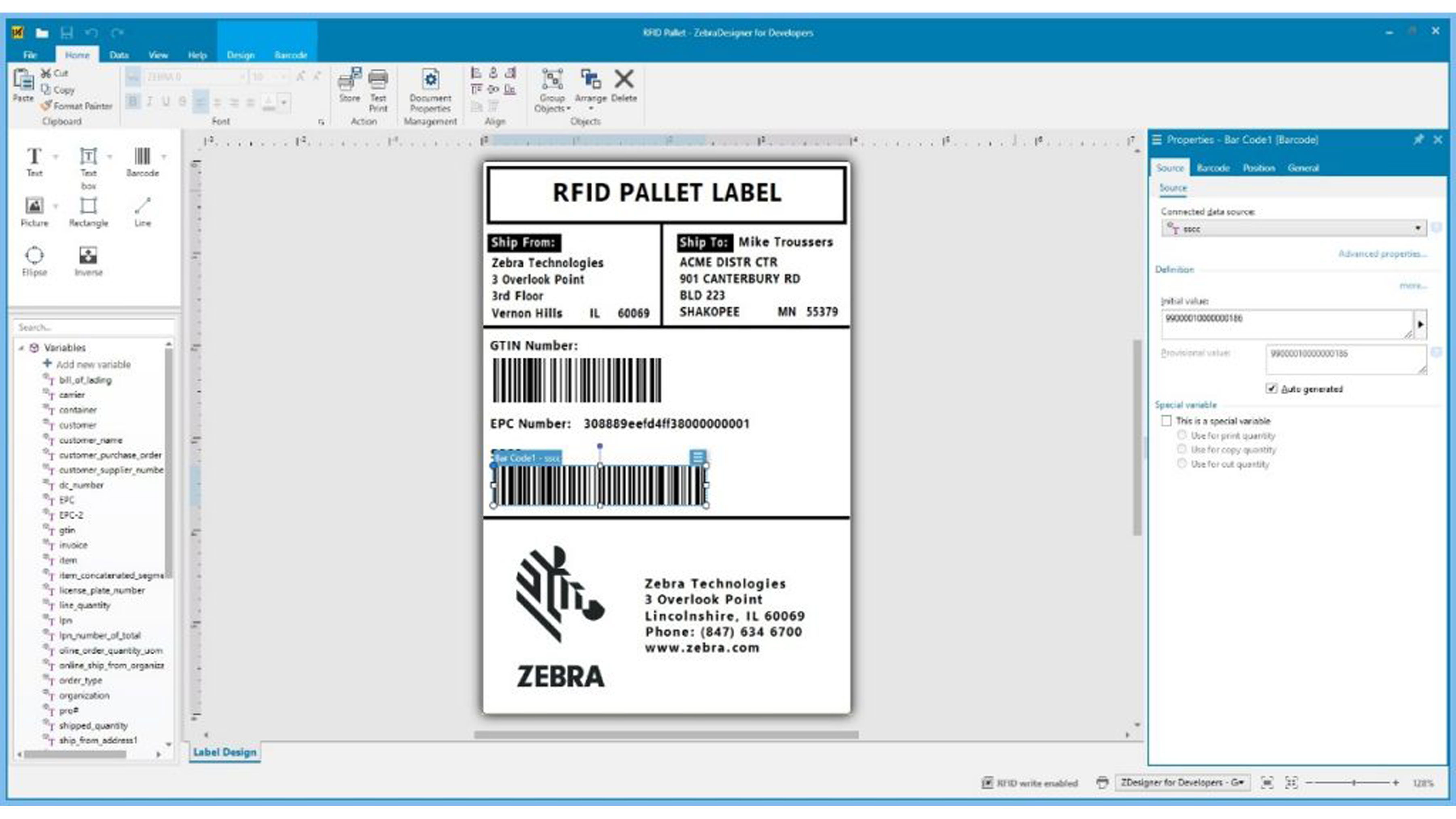
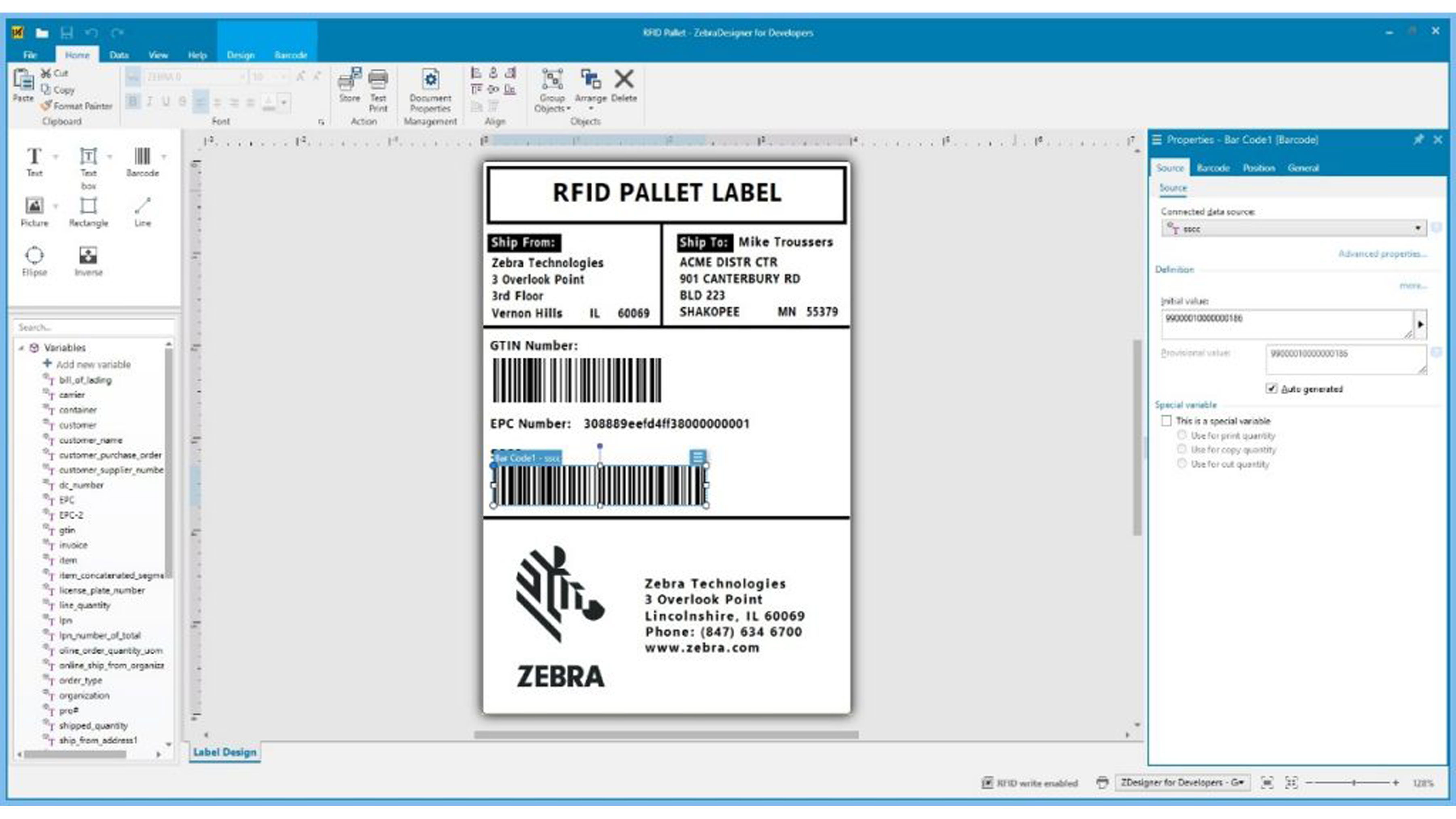
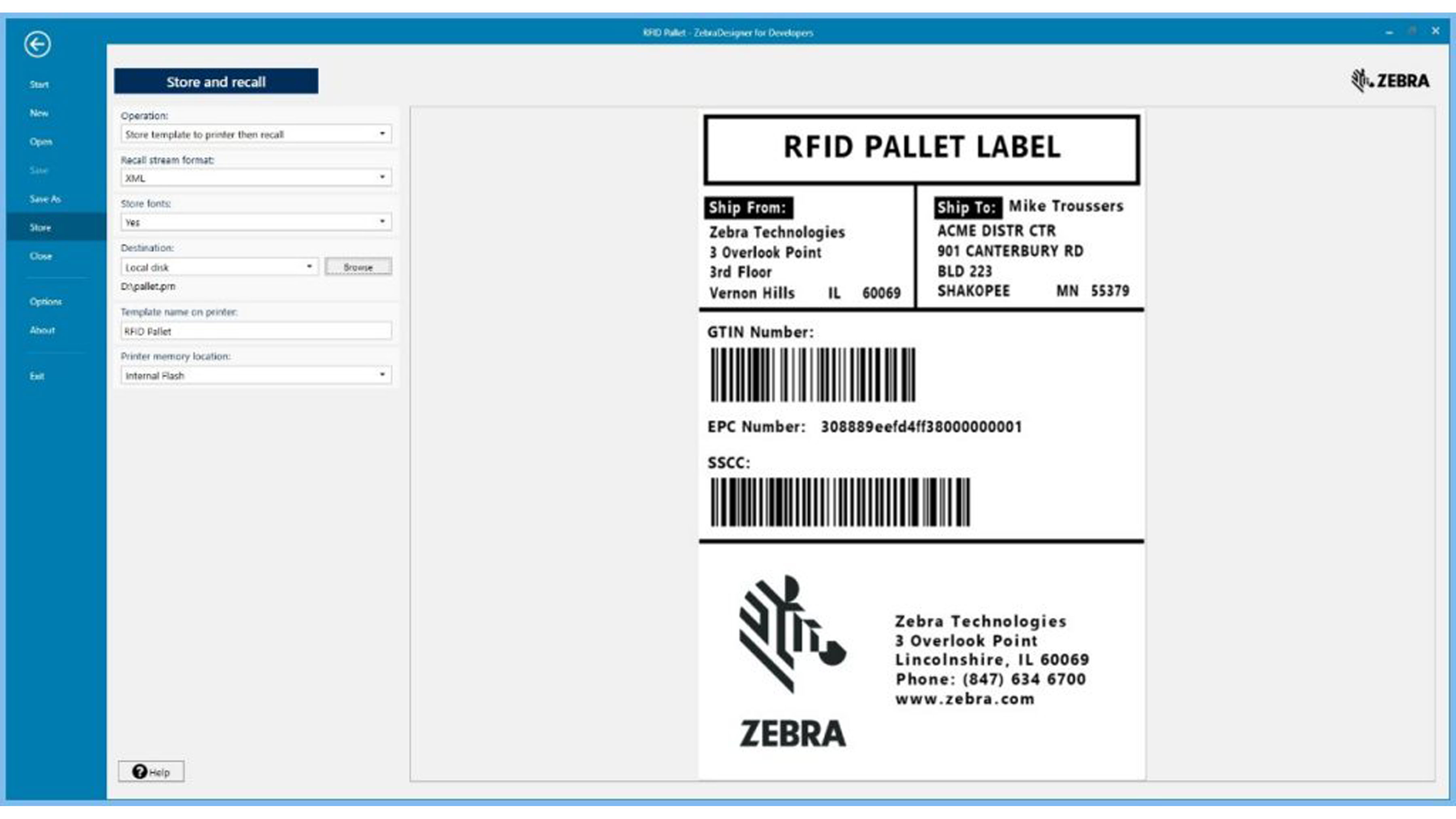
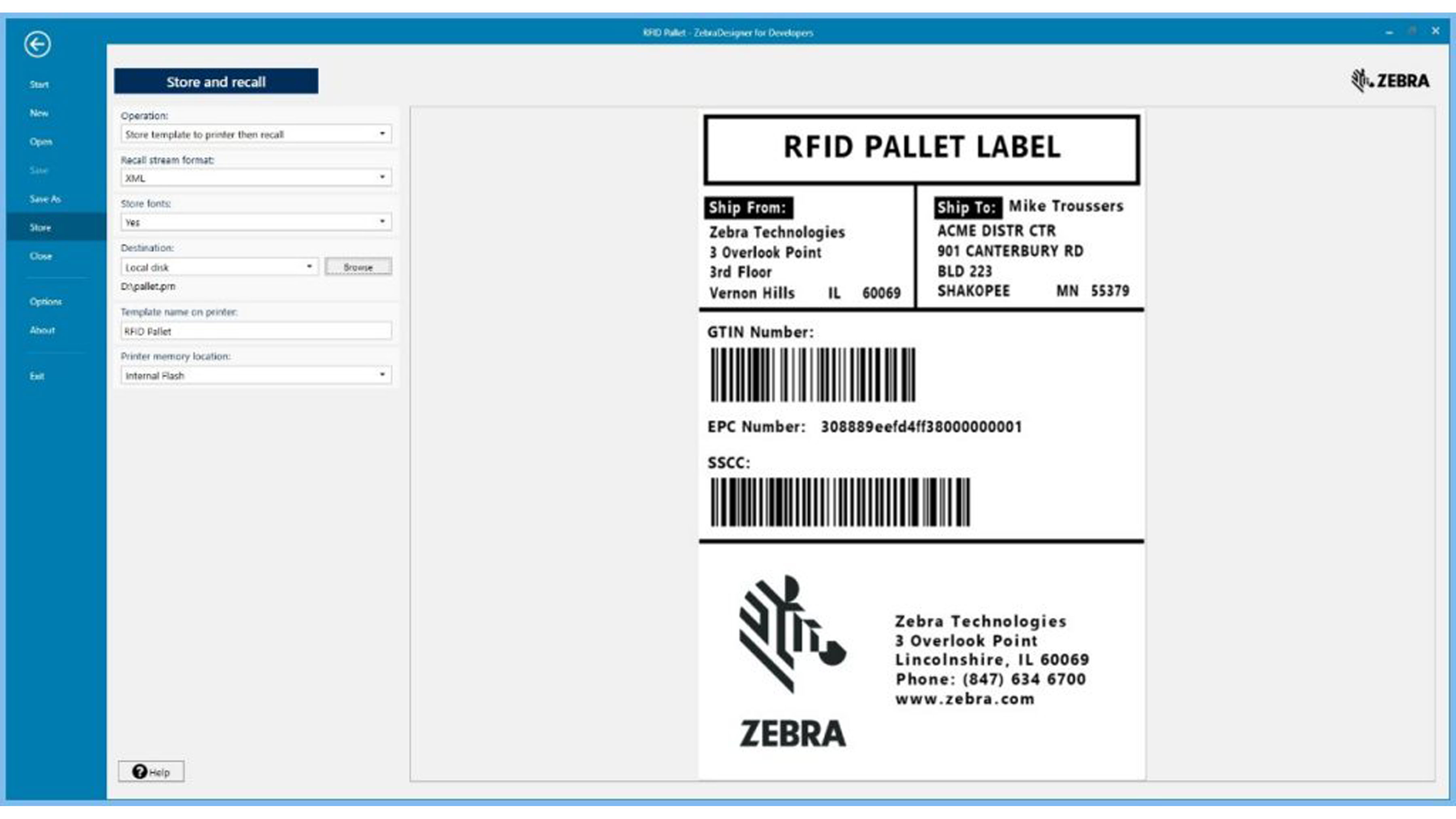
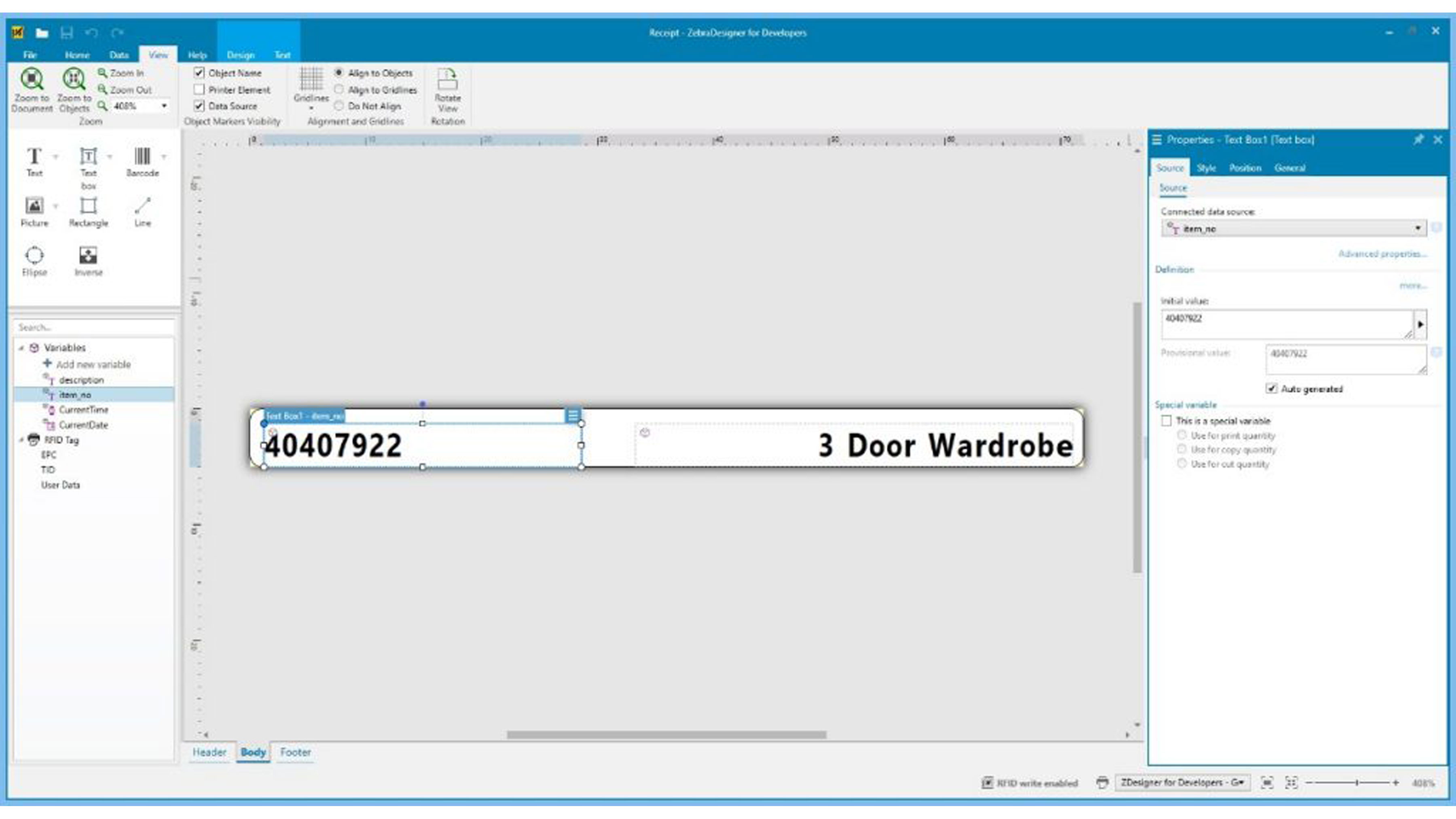
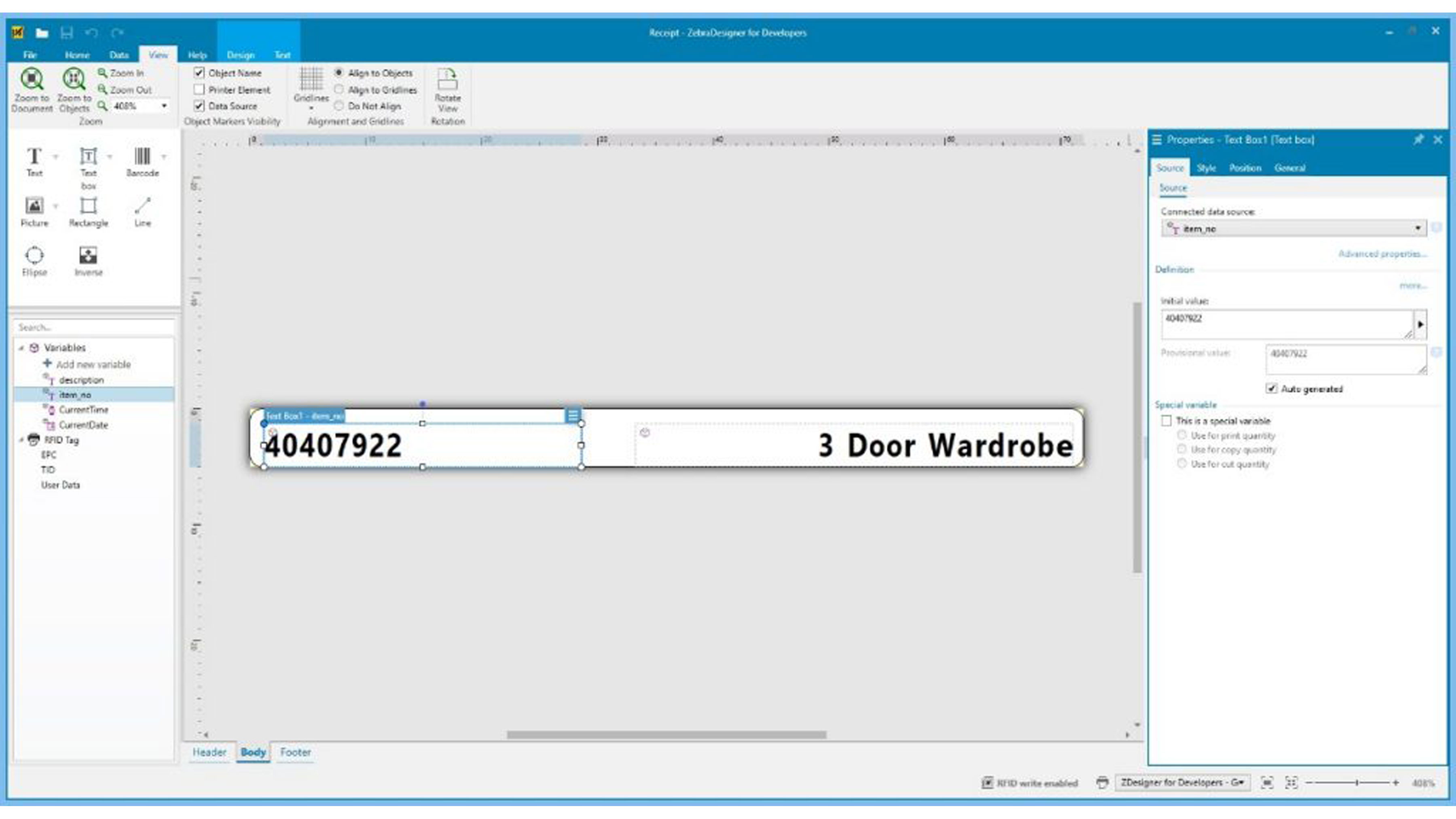
ZebraDesigner Professional 3
El software ZebraDesigner Professional incluye un sólido conjunto de herramientas que simplifica la creación de etiquetas de estándar industrial y de conformidad con las normas, lo que incluye el diseño y la codificación de etiquetas RFID, proporcionar conectividad con base de datos, junto con datos fijos o variables.
ZebraDesigner Professional le otorga las herramientas avanzadas para lo siguiente:
- Diseñe etiquetas profesionales de forma rápida y sencilla sin conocimiento previo de códigos de barras o de etiquetado mediante el uso de nuestra interfaz de estilo Microsoft Office
- Configure su interfaz de usuario en uno de nuestros 20 idiomas internacionales
- Conéctese fácilmente a Microsoft™ Excel, Microsoft Access y archivos de texto, o utilice ODBC para conectarse a otras bases de datos
- Imprima y codifique etiquetas RFID
- Benefíciese del asistente de códigos de barras GS1-128
- Experimente una fácil manipulación o concatenación de los datos
- Personalice sus etiquetas con una secuencia de comandos VB
- Utilice una de las plantillas de etiquetas diseñadas previamente, o cree una desde cero en pocos minutos
- Compatible con formatos creados en ZebraDesigner versión 2
El diseño de etiquetas es ahora más fácil
El diseño de etiquetas es ahora más fácilEl diseño de etiquetas es ahora más fácil
Comience a crear diseños básicos de etiquetas de forma rápida con nuestra interfaz fácil de usar.
Obtener funciones adicionales
Obtener funciones adicionalesObtener funciones adicionales
Esta versión ofrece funciones adicionales que incluyen las siguientes: Conectividad con bases de datos, impresión y codificación de etiquetas RFID, secuencias de comandos VB sencillas y concatenación de campos.
Interfaz de usuario mejorada
Interfaz de usuario mejoradaInterfaz de usuario mejorada
El controlador de Windows versión 10 de ZebraDesigner presenta una interfaz de usuario rediseñada y actualizada para un mantenimiento, una configuración y una asistencia más fáciles.
Recursos de software
| Hoja informativa |
Hoja informativa de Zebra Designer |
Descargar |
|---|---|---|
| Asistencia |
Solicitud de restablecimiento de licencias |
Restablecer licencia |
| Asistencia |
Descargas y soporte técnico ZebraDesigner 3 |
Obtenga asistencia |
| Preguntas frecuentes |
Preguntas frecuentes de la ZebraDesigner 3 |
Descargar |


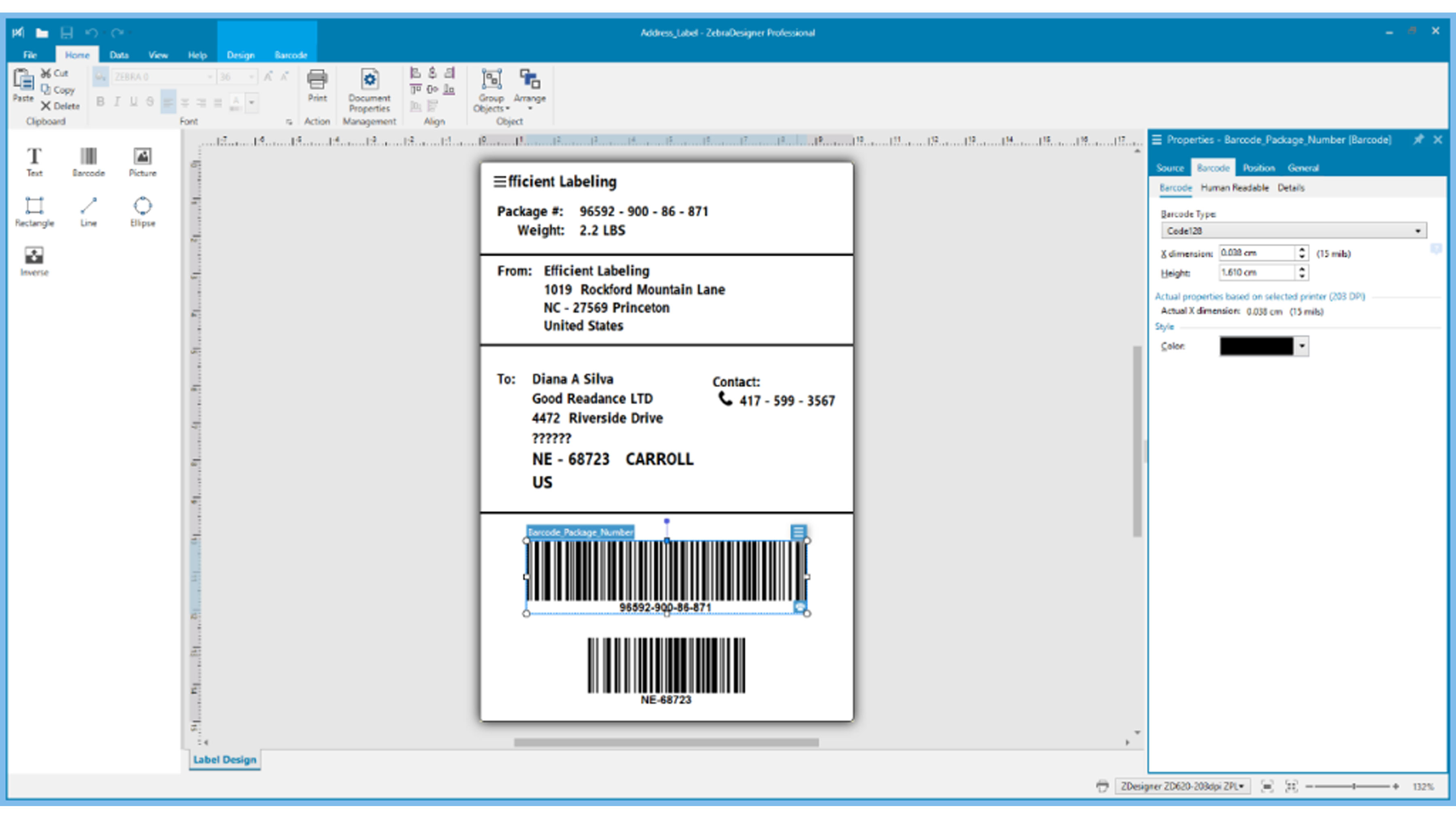
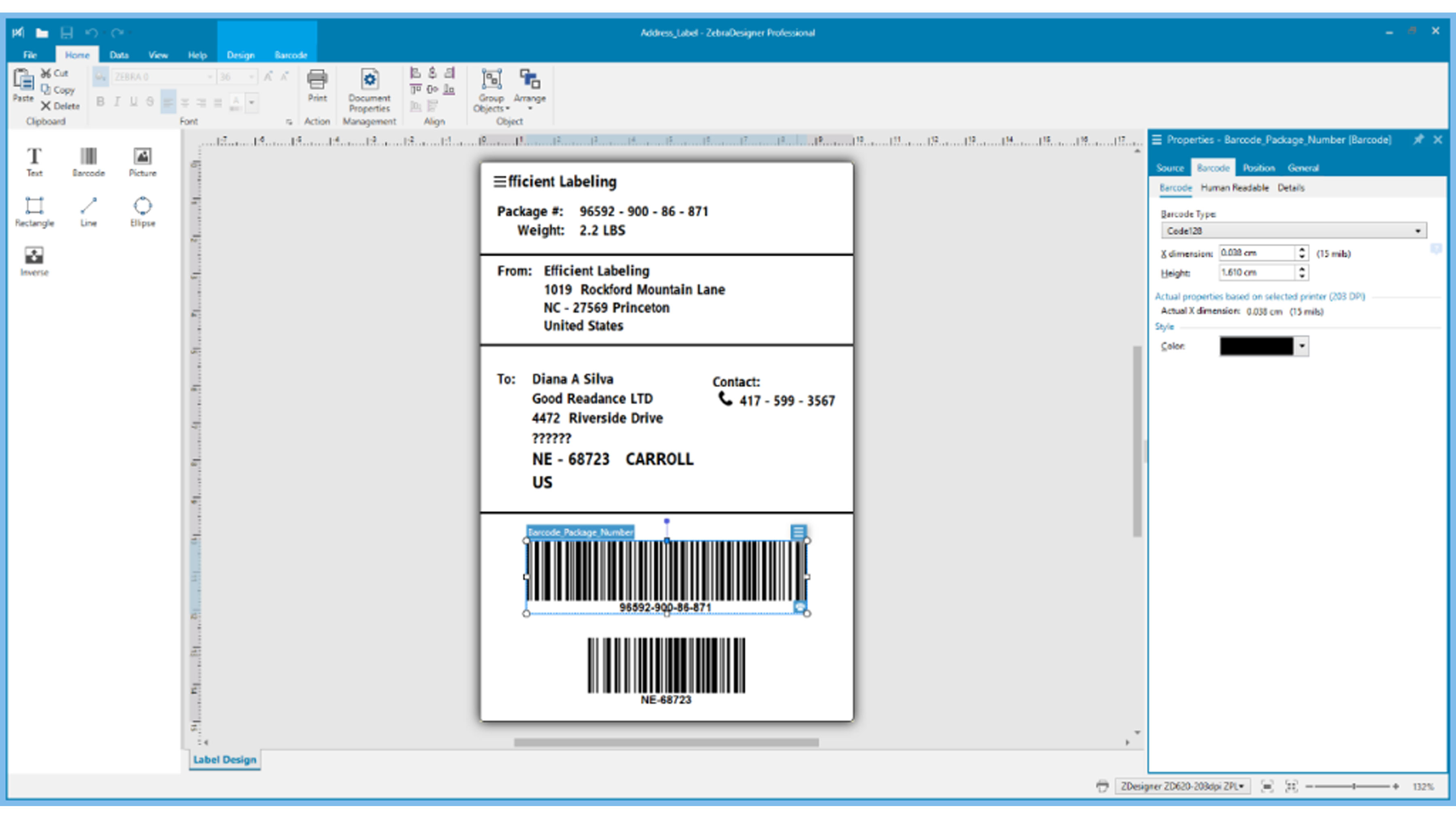
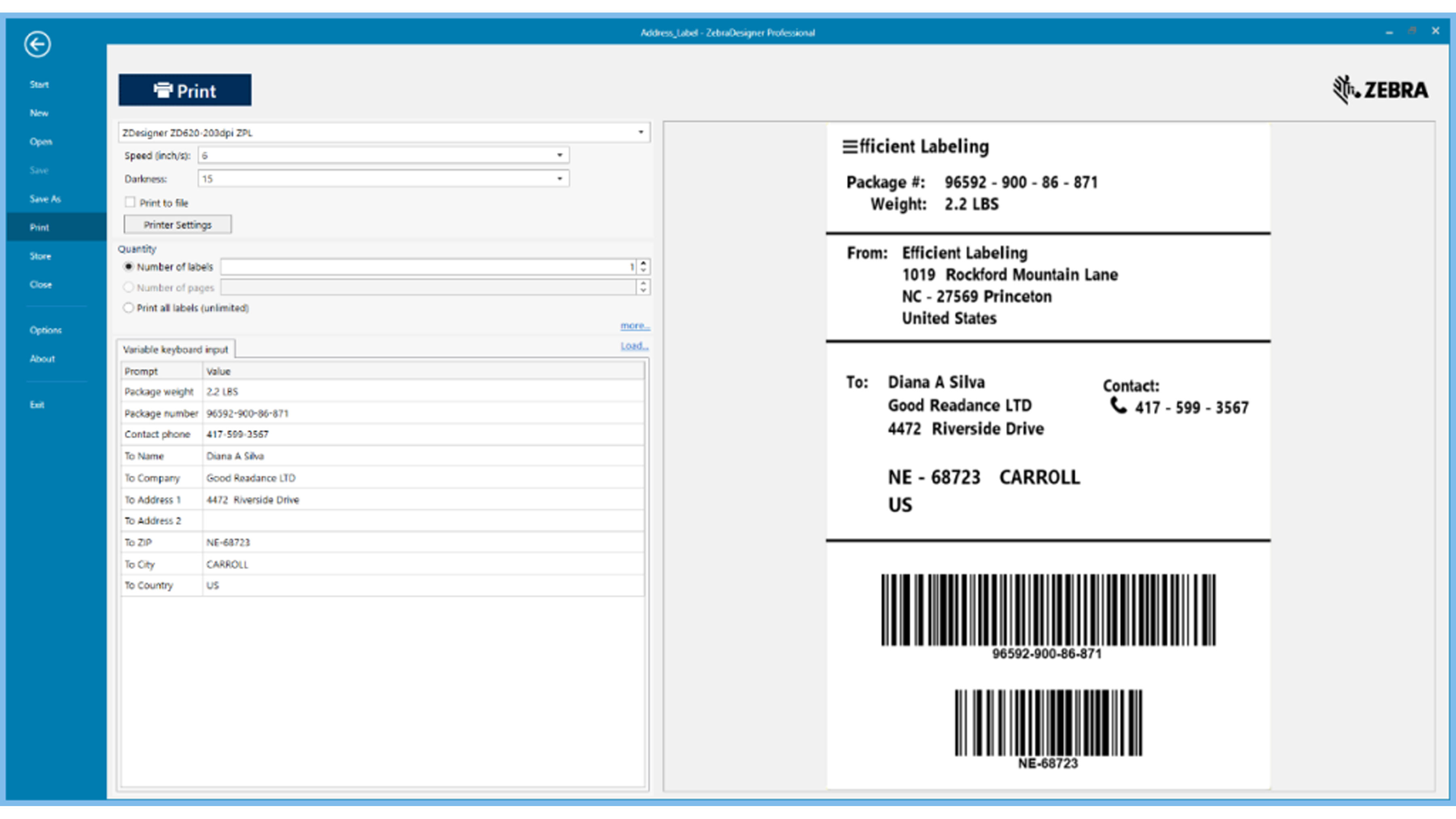
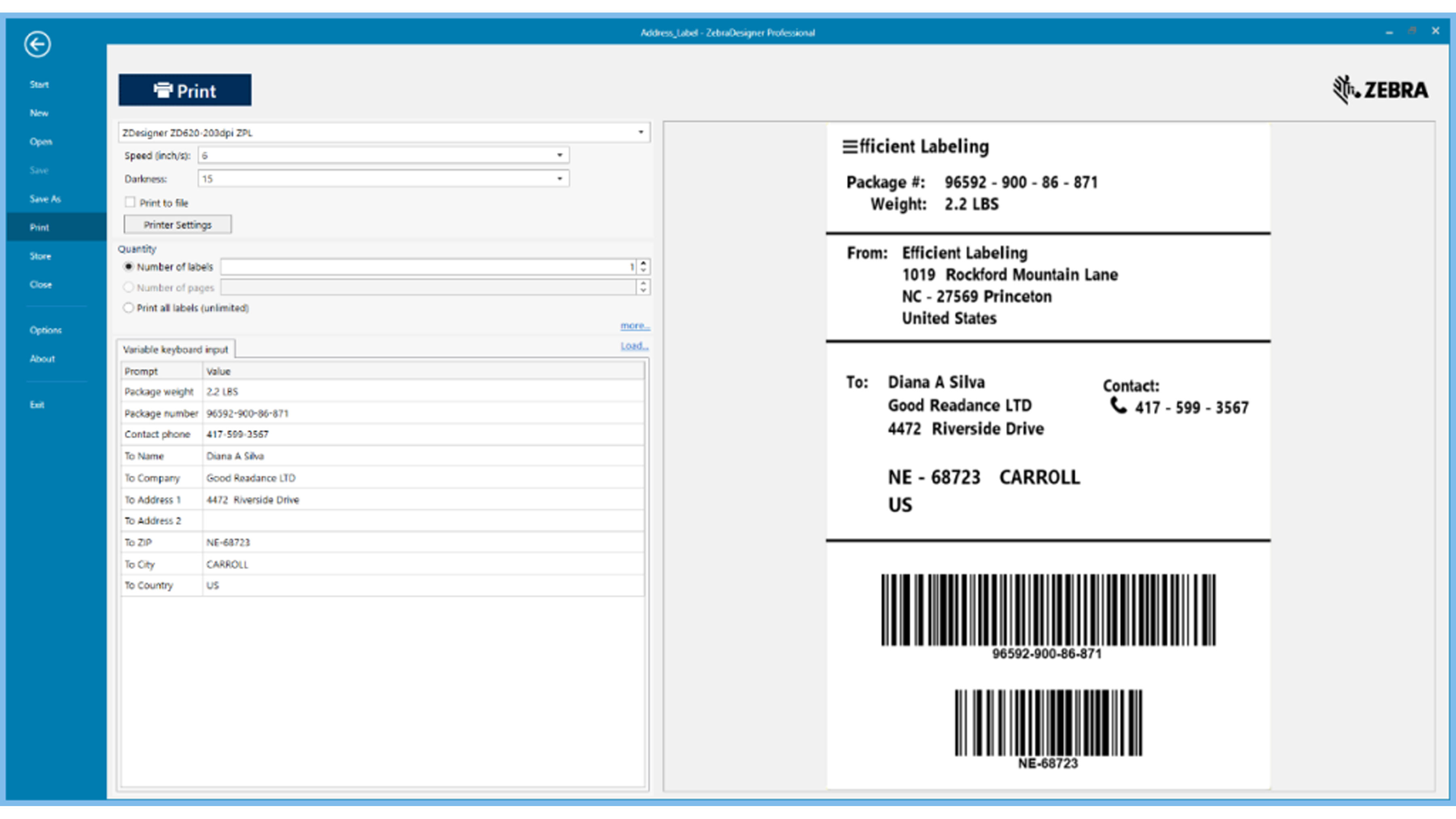
ZebraDesigner for Developers 3
ZebraDesigner for Developers 3 le permite crear rápida y fácilmente tanto plantillas de etiquetas como de recibos, incluyendo formatos de longitud dinámica. Controle qué parámetros individuales de impresora incluye o excluye en sus plantillas. Conceda a los usuarios la flexibilidad para crear e integrar plantillas con aplicaciones de terceros o con la solución Enterprise Connector de Zebra para aplicaciones de Oracle, aplicaciones PrintConnect y Print Station o nuestra solución de impresión habilitada para XML. ZebraDesigner for Developers le otorga las herramientas avanzadas para lo siguiente:
- Diseñe plantillas de etiquetas o recibos profesionales de forma rápida y sencilla sin conocimiento previo de códigos de barras o de etiquetado mediante el uso de nuestra interfaz de estilo Microsoft Office.
- Configure su interfaz de usuario en uno de nuestros 20 idiomas internacionales
- Incorpore RFID con su diseño de plantilla para ejecutar la impresión y la codificación con RFID.
- Utilice una de las plantillas de etiquetas o recibos diseñadas previamente, o cree una desde cero en pocos minutos.
- Compatible con formatos creados en ZebraDesigner para XML versión 2.
Diseño de plantilla fácil
Diseño de plantilla fácilDiseño de plantilla fácil
Cree plantillas tanto de etiquetas como de recibos de forma rápida para una gran variedad de casos de uso con nuestra interfaz intuitiva.
Controle las configuraciones con facilidad
Controle las configuraciones con facilidadControle las configuraciones con facilidad
Seleccione controladores de impresora genéricos para su uso con una gran variedad de impresoras ZPL, controle qué parámetros individuales de impresión incluir o excluir en las plantillas, y mucho más.
Interfaz de usuario mejorada
Interfaz de usuario mejoradaInterfaz de usuario mejorada
Cree plantillas con facilidad mediante nuestra interfaz intuitiva basada en Windows™ que es compatible con 20 idiomas internacionales.
Recursos de software
| Hoja informativa |
Hoja informativa de ZebraDesigner for Developers 3 |
Descargar |
|---|---|---|
| Asistencia |
Descargas y soporte técnico de ZebraDesigner for Developers 3 |
Obtenga asistencia |
| Asistencia |
Descargas y soporte técnico ZebraDesigner 3 |
Obtenga asistencia |


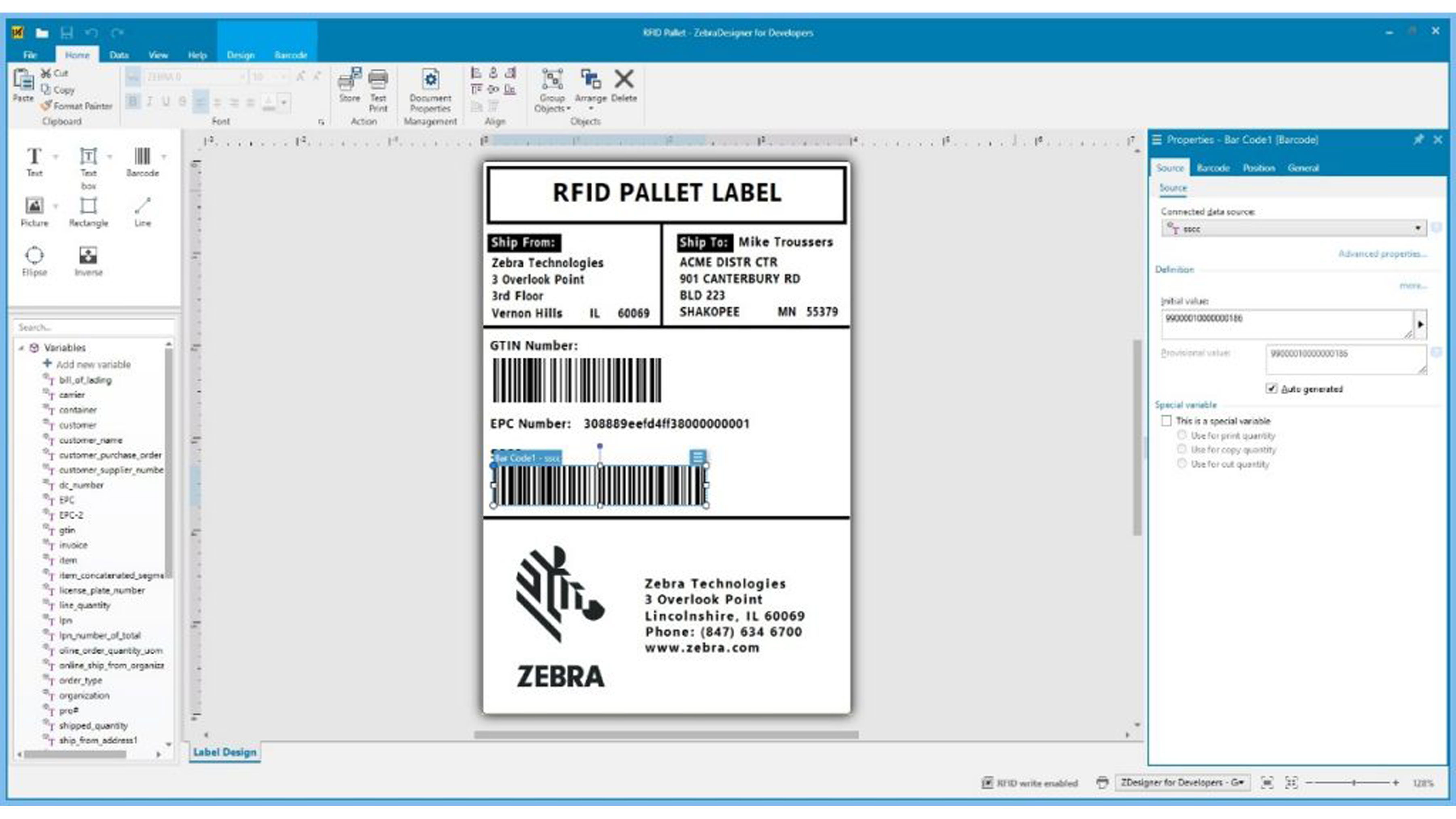
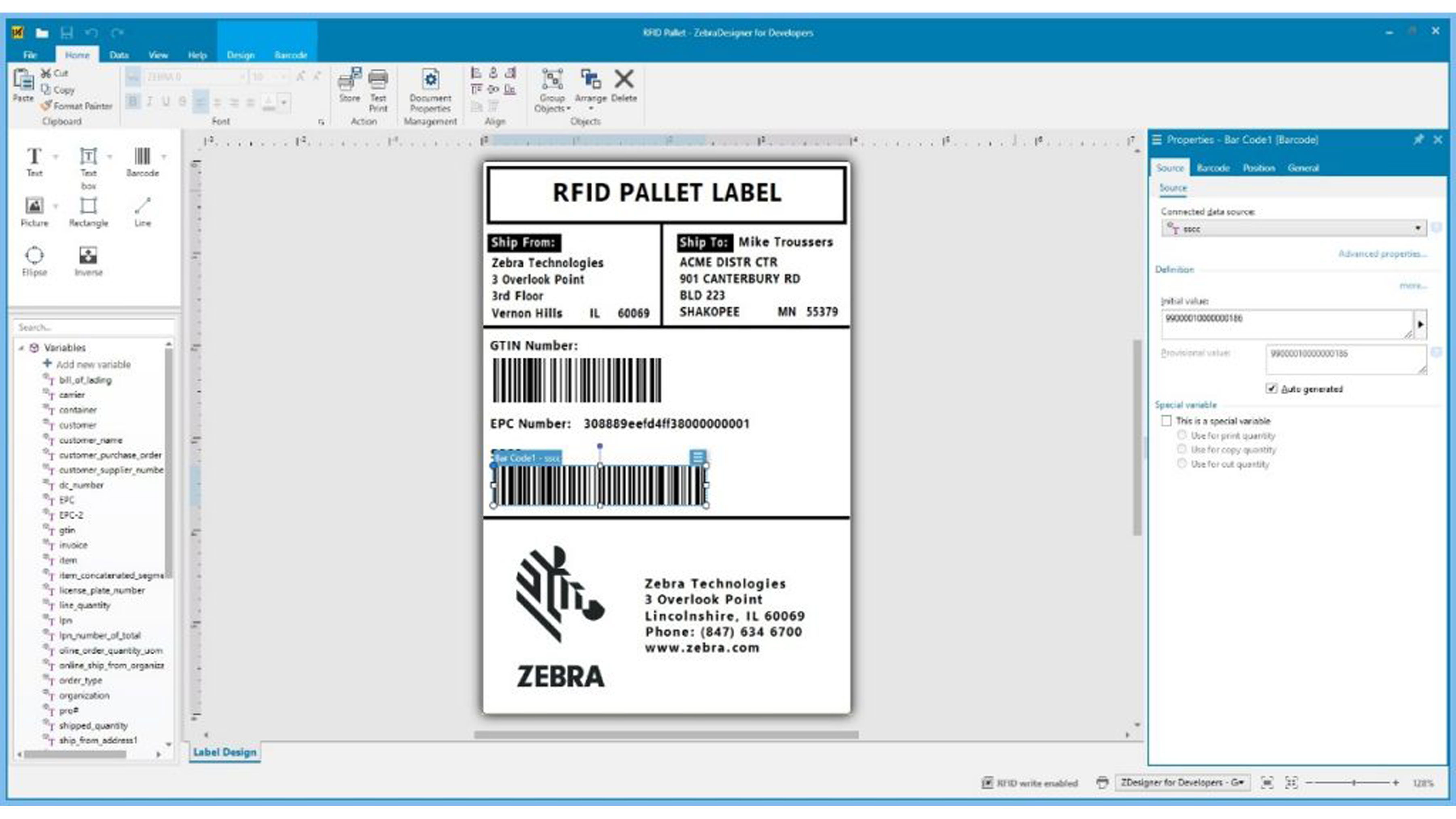
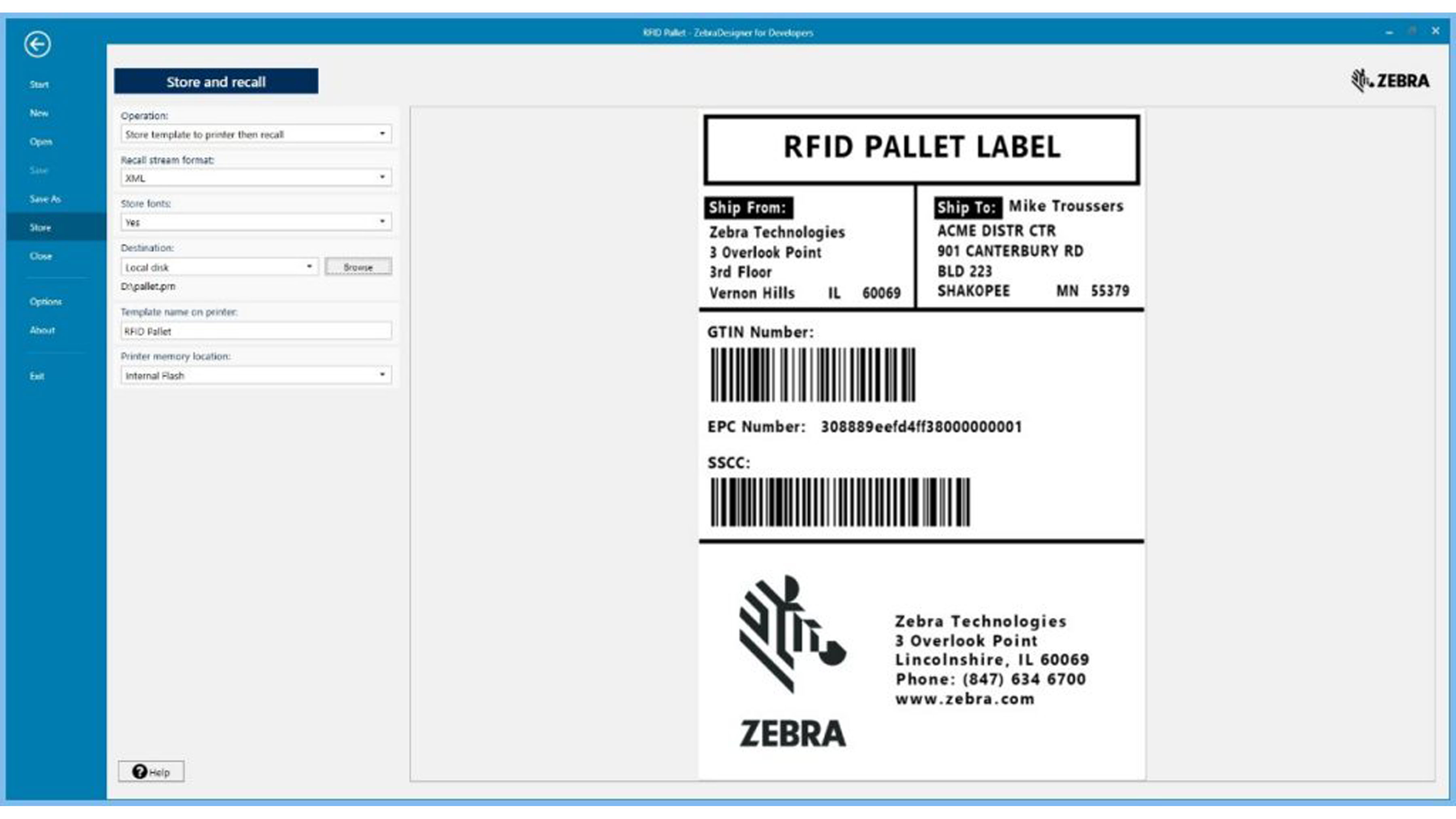
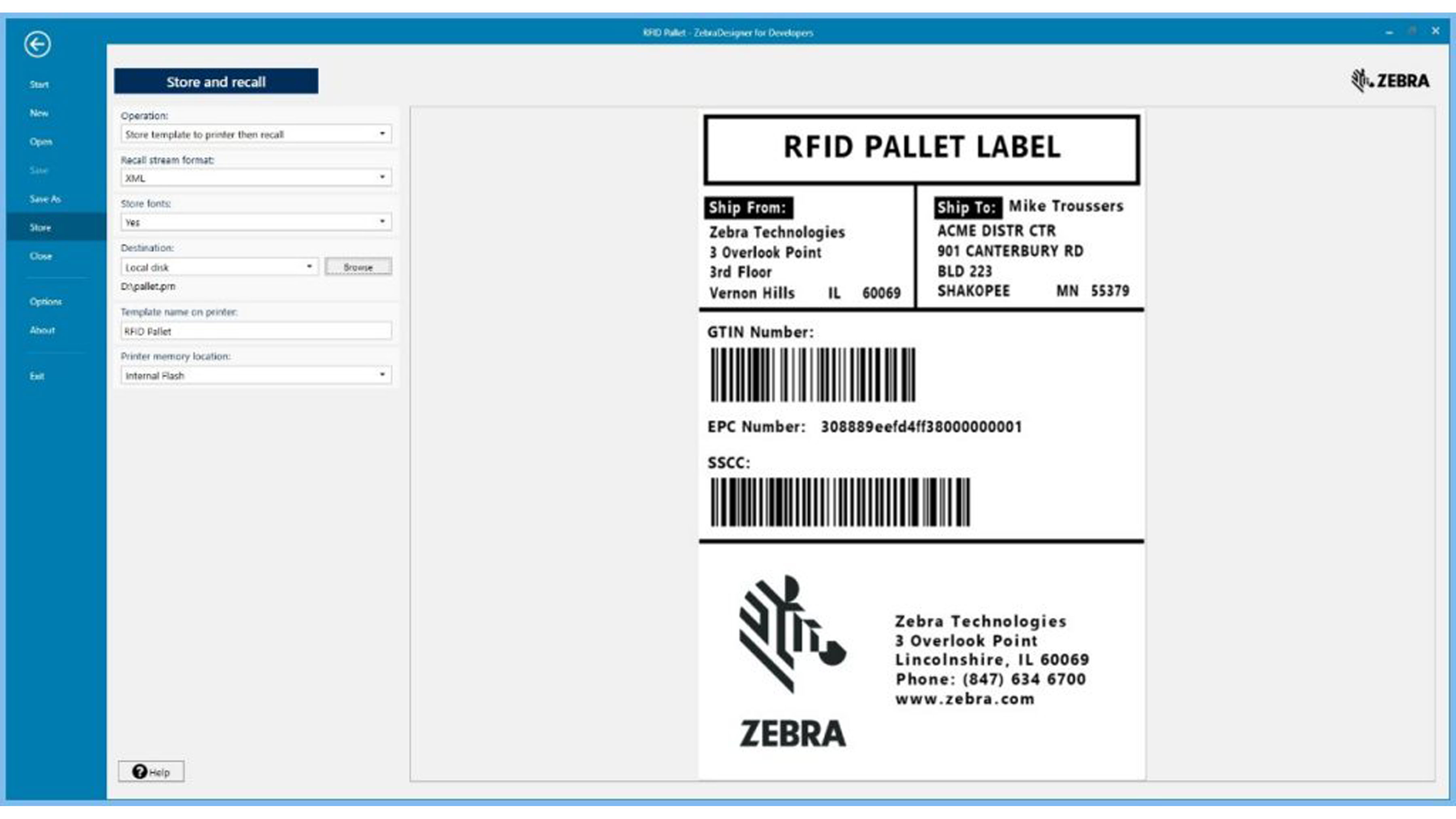
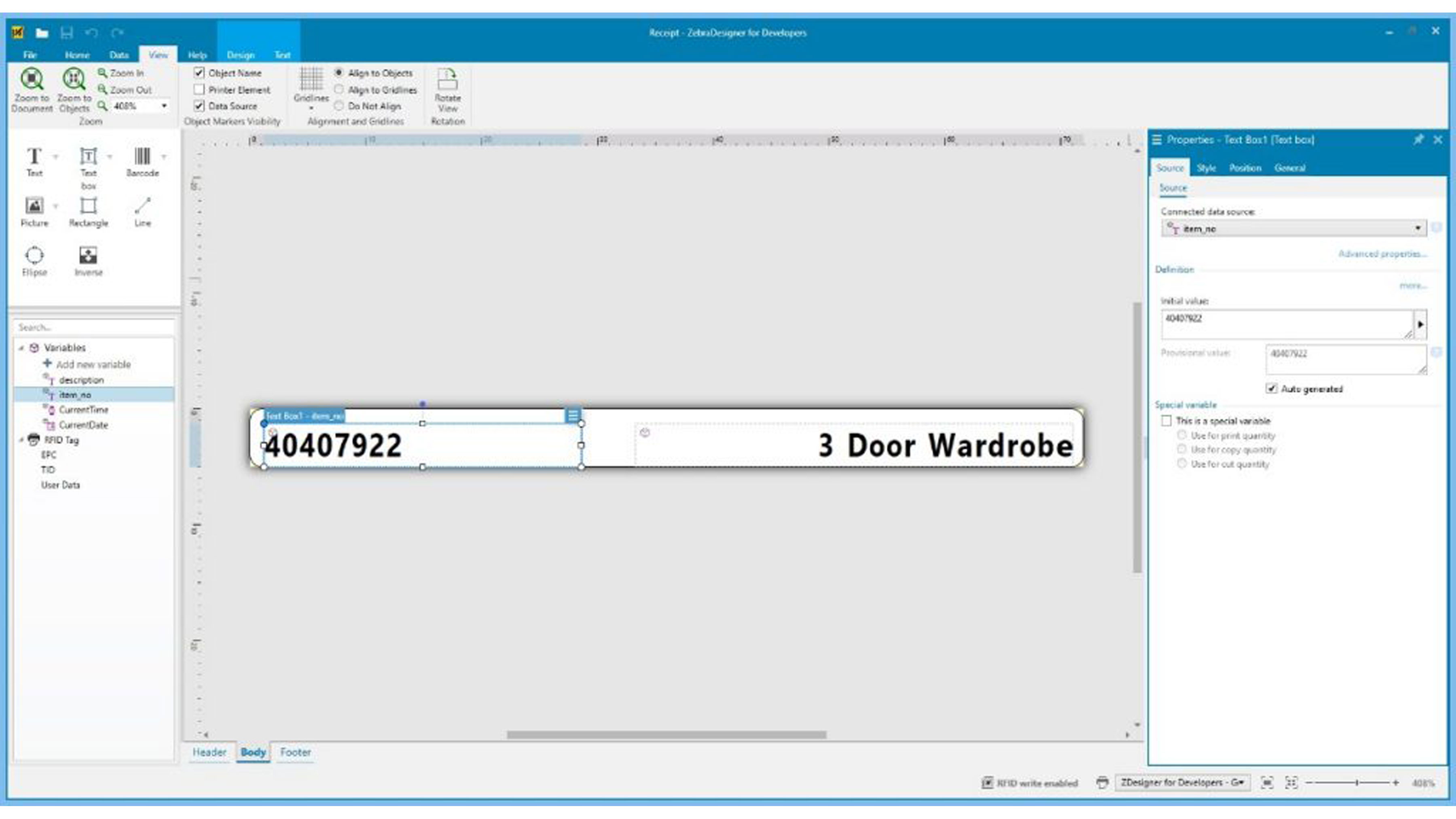
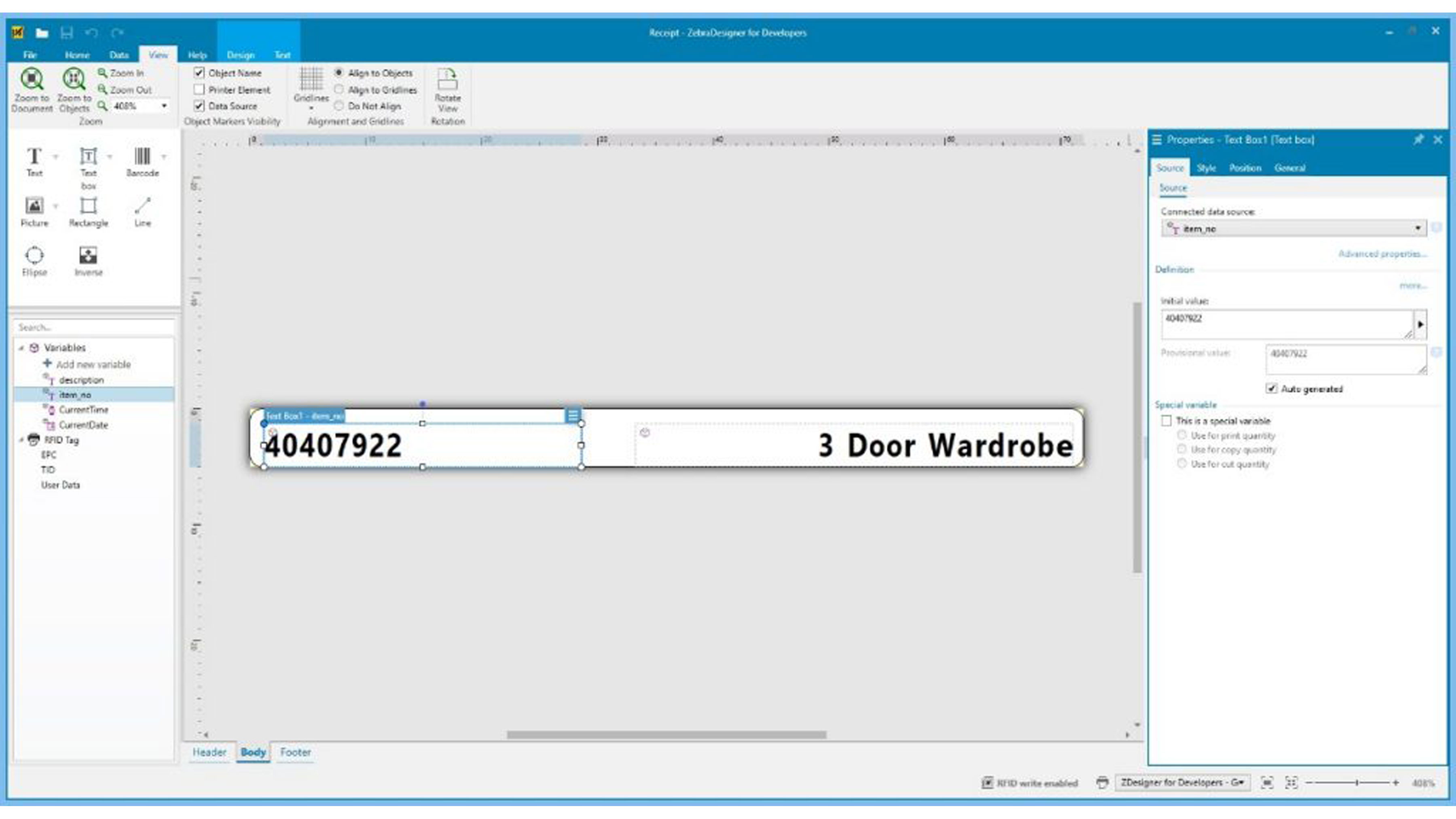
Consulte a un experto
Nuestro equipo de socios y dependientes conoce los entresijos de cada sector para ofrecer soluciones personalizadas a los clientes. Con el apoyo de nuestro experto de Zebra en su zona podrá seleccionar e implementar los productos de hardware adecuados que mejor se adapten a las necesidades de su negocio.
Hablar con un socio
Hablar con un socioHablar con un socio
¿Necesita más información sobre cuál es la solución más adecuada para sus necesidades? Un socio puede ayudar.
Contacte con el equipo de ventas
Contacte con el equipo de ventasContacte con el equipo de ventas
¿Todo a punto para integrar las soluciones de Zebra en sus sistemas? Póngase en contacto con nosotros para comenzar.
Legal Condiciones de uso Política de privacidad
ZEBRA y la cabeza Zebra estilizada son marcas comerciales de Zebra Technologies Corp. registradas en numerosas jurisdicciones de todo el mundo. El resto de marcas comerciales pertenecen a sus propietarios respectivos. 2025 Zebra Technologies Corp. y/o sus filiales..