NOW AVAILABLE: Product-Focused Search and Guided Navigation for improved access to product support. Read more.
Zebra 지원에 오신 것을 환영합니다
하드웨어
드라이버, 운영 체제, 펌웨어, 문서 등
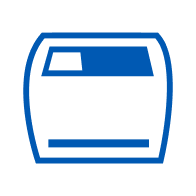
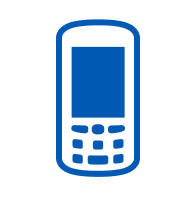
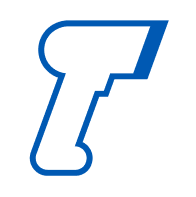
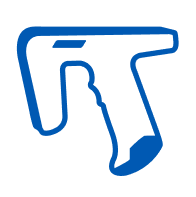
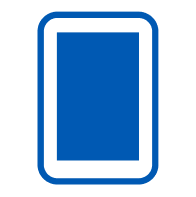
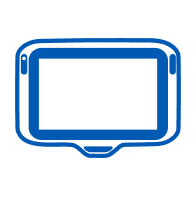
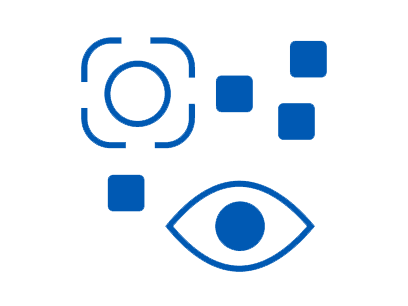
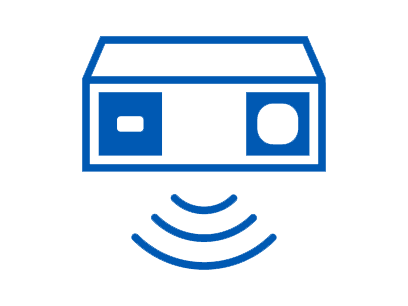



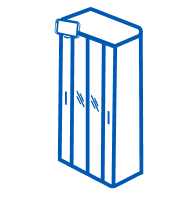
소프트웨어, 솔루션 및 서비스
애플리케이션 소프트웨어 다운로드, 문서 등
문제 해결
지원이 필요한 경우 Zebra의 가이드, 도구, 서비스를 활용하십시오.
추가 지원 리소스
지식 리소스, 필요한 도움을 제공하는 Developer Advocate와의 연결, 글로벌 개발자 커뮤니티.
이전 SaaS 지원 포털.
Reflexis 및 ZPA 고객을 위한 지원 링크.
기업에서 Zebra 모바일 컴퓨터, 바코드 스캐너, 프린터 및 RFID 리더를 사용하는 앱을 구축하기 위한 문서.
모바일 컴퓨터 또는 스캐너에 대해 유효한 Zebra OneCare™ 및 Foresight 지원 계약을 체결한 모든 고객이 이용할 수 있습니다.

표준 보증 범위를 넘어선 보증
Zebra 디바이스의 가동 시간과 ROI를 극대화하는 데 필요한 예측 가능하고 신뢰할 수 있는 성능을 얻을 수 있습니다. 필요한 서비스 수준에 관계없이 중요한 업무를 지원해 줍니다.