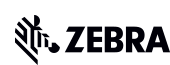Transform retail operations with Zebra’s retail technology solutions, featuring hardware and software for improving inventory management and empowering teams.
Streamline operations with Zebra’s healthcare technology solutions, featuring hardware and software to improve staff collaboration and optimise workflows.
Enhance processes with Zebra’s manufacturing technology solutions, featuring hardware and software for automation, data analysis, and factory connectivity.
Zebra’s transportation and logistics technology solutions feature hardware and software for enhancing route planning, visibility, and automating processes.
Zebra's hospitality technology solutions equip your hotel and restaurant staff to deliver superior customer and guest service through inventory tracking and more.
Zebra's market-leading solutions and products improve customer satisfaction with a lower cost per interaction by keeping service representatives connected with colleagues, customers, management and the tools they use to satisfy customers across the supply chain.
Empower your field workers with purpose-driven mobile technology solutions to help them capture and share critical data in any environment.
Zebra's range of mobile computers equip your workforce with the devices they need from handhelds and tablets to wearables and vehicle-mounted computers.
Zebra's desktop, mobile, industrial, and portable printers for barcode labels, receipts, RFID tags and cards give you smarter ways to track and manage assets.
Zebra's 1D and 2D corded and cordless barcode scanners anticipate any scanning challenge in a variety of environments, whether retail, healthcare, T&L or manufacturing.
Zebra's extensive range of RAIN RFID readers, antennas, and printers give you consistent and accurate tracking.
Choose Zebra's reliable barcode, RFID and card supplies carefully selected to ensure high performance, print quality, durability and readability.
Zebra's location technologies provide real-time tracking for your organisation to better manage and optimise your critical assets and create more efficient workflows.
Zebra's rugged tablets and 2-in-1 laptops are thin and lightweight, yet rugged to work wherever you do on familiar and easy-to-use Windows or Android OS.
With Zebra's family of fixed industrial scanners and machine vision technologies, you can tailor your solutions to your environment and applications.
Zebra’s line of kiosks can meet any self-service or digital signage need, from checking prices and stock on an in-aisle store kiosk to fully-featured kiosks that can be deployed on the wall, counter, desktop or floor in a retail store, hotel, airport check-in gate, physician’s office, local government office and more.
Discover Zebra’s range of accessories from chargers, communication cables to cases to help you customise your mobile device for optimal efficiency.
Zebra's environmental sensors monitor temperature-sensitive products, offering data insights on environmental conditions across industry applications.
Enhance frontline operations with Zebra’s AI software solutions, which optimize workflows, streamline processes, and simplify tasks for improved business outcomes.
Zebra Workcloud, enterprise software solutions boost efficiency, cut costs, improve inventory management, simplify communication and optimize resources.
Keep labour costs low, your talent happy and your organisation compliant. Create an agile operation that can navigate unexpected schedule changes and customer demand to drive sales, satisfy customers and improve your bottom line.
Drive successful enterprise collaboration with prioritized task notifications and improved communication capabilities for easier team collaboration.
Get full visibility of your inventory and automatically pinpoint leaks across all channels.
Reduce uncertainty when you anticipate market volatility. Predict, plan and stay agile to align inventory with shifting demand.
Drive down costs while driving up employee, security, and network performance with software designed to enhance Zebra's wireless infrastructure and mobile solutions.
Explore Zebra’s printer software to integrate, manage and monitor printers easily, maximising IT resources and minimising down time.
Make the most of every stage of your scanning journey from deployment to optimization. Zebra's barcode scanner software lets you keep devices current and adapt them to your business needs for a stronger ROI across the full lifecycle.
RFID development, demonstration and production software and utilities help you build and manage your RFID deployments more efficiently.
RFID development, demonstration and production software and utilities help you build and manage your RFID deployments more efficiently.
Zebra DNA is the industry’s broadest suite of enterprise software that delivers an ideal experience for all during the entire lifetime of every Zebra device.
Advance your digital transformation and execute your strategic plans with the help of the right location and tracking technology.
The Zebra Aurora suite of machine vision software enables users to solve their track-and-trace, vision inspection and industrial automation needs.
Zebra Aurora Focus brings a new level of simplicity to controlling enterprise-wide manufacturing and logistics automation solutions. With this powerful interface, it’s easy to set up, deploy and run Zebra’s Fixed Industrial Scanners and Machine Vision Smart Cameras, eliminating the need for different tools and reducing training and deployment time.
Aurora Imaging Library™, formerly Matrox Imaging Library, machine-vision software development kit (SDK) has a deep collection of tools for image capture, processing, analysis, annotation, display, and archiving. Code-level customisation starts here.
Aurora Design Assistant™, formerly Matrox Design Assistant, integrated development environment (IDE) is a flowchart-based platform for building machine vision applications, with templates to speed up development and bring solutions online quicker.
Designed for experienced programmers proficient in vision applications, Aurora Vision Library provides the same sophisticated functionality as our Aurora Vision Studio software but presented in programming language.
Aurora Vision Studio, an image processing software for machine & computer vision engineers, allows quick creation, integration & monitoring of powerful OEM vision applications.
Adding innovative tech is critical to your success, but it can be complex and disruptive. Professional Services help you accelerate adoption, and maximise productivity without affecting your workflows, business processes and finances.
Zebra's Managed Service delivers worry-free device management to ensure ultimate uptime for your Zebra Mobile Computers and Printers via dedicated experts.
Find ways you can contact Zebra Technologies’ Support, including Email and Chat, ask a technical question or initiate a Repair Request.
Zebra's Circular Economy Program helps you manage today’s challenges and plan for tomorrow with smart solutions that are good for your budget and the environment.
What Is Bluetooth?

Understanding Bluetooth
Bluetooth provides convenience and helps increase the productivity that devices have by taking cables and clutter out of the workspace. With the help of this technology, people can access smart devices over a short distance, have wireless communication while on the go and perform mobile printing with their devices.
Bluetooth allows data exchange between devices, like mobile computers, printers and tablets, by using wavelength UHF radio frequency. Bluetooth strengthens the bottom line by eliminating cable-related costs while enabling device-to-device connections. With the help of this technology, people can execute everyday tasks hands-free. The vast majority of desktop computers, laptops, tablets, cell phones, printers, speakers and smart home devices that are available in today's market support Bluetooth connectivity. Bluetooth has quickly gone from a funny-sounding, misunderstood emerging technology to one of the most-valued features demanded by enterprise mobile computer users today.
What Is Bluetooth Technology?
Bluetooth is a global standard for a small radio module to be plugged into computers, printers, mobile phones, etc. A Bluetooth radio is designed to replace cables by taking the information normally carried by the cable and transmitting it over radio frequency in the unlicensed 2.4 GHz frequencies to a receiver Bluetooth radio chip. This technology not only enhances the convenience and productivity of various devices by taking cables and clutter out of the workspace but also enhances the bottom line by eliminating cable-related costs. Bluetooth is a wireless technology that allows the data exchange between devices, like mobile phones and computers, using wavelength UHF radio frequency.
What Is the Wavelength of Bluetooth Waves?
Bluetooth uses short-wavelength UHF radio waves that have a frequency of around 2,400,000,000 to 2,485,000,000Hz. This is the equivalent of 2.4 to 2.485GHz, which is the standard range that the Federal Communications Commission set for low-power general usage. The 2.4 to 2.485GHz frequency range is a part of the unlicensed Industrial, Scientific, and Medical (ISM) radio bands, which are designated by international regulatory bodies for various non-communication purposes. This spectrum allocation allows Bluetooth to operate without requiring individual licenses, making it more accessible and cost-effective for manufacturers and consumers alike.
The 2.4GHz frequency band, being an internationally designated ISM band, is available for unlicensed use in most countries worldwide. This global compatibility is one of the reasons why Bluetooth has become a ubiquitous technology and enjoys widespread adoption in a wide range of electronic devices.
What Is Bluetooth Used for?
Bluetooth has many applications for this technology both in everyday, personal activities as well as industrial and business applications. Bluetooth is a technology that utilizes a radio frequency to share data over a short distance, diminishing the need to rely on and use wires. Bluetooth is used for pairing devices such as printers and beacons to other fixed or other Bluetooth-enabled devices. With Bluetooth now paired between devices, data can be shared simultaneously.
Bluetooth enables wireless devices to share and transfer files. Mobile devices can now connect with Bluetooth speakers and play music from their phones to the connected speakers. Warehouse workers are able to scan a barcode with a scanner on one hand and quickly print out a label on the other.
How Does Bluetooth Work?
For Bluetooth to function correctly, devices must have Bluetooth enabled and must be within range of each other. Once both devices are in proximity, the devices to which a user wishes to connect must be paired. An automatic message will appear on both devices prompting a message asking if you would like to pair with another. This means that both devices trust the other to exchange data simultaneously. This exchange is secure via encryption. Once devices are paired, Bluetooth can now start to effectively work by using low-power radio wave technology on a frequency band of 2.4 GHz.
Bluetooth Communication Modes
Bluetooth technology operates in different modes: "discoverable" and "connectable." When a device is in "discoverable" mode, it actively seeks out other nearby devices to establish a connection. When it's in "connectable" mode, it allows other devices to initiate a connection with it. Devices can be set to one or both of these modes, depending on the user's preferences and security considerations.
Pairing and Authentication
Pairing is a crucial step in establishing a secure Bluetooth connection between devices. During pairing, devices exchange authentication keys to ensure that the devices can trust each other and establish a secure channel for data exchange. This process involves a series of cryptographic challenges and responses to verify the devices' identities. Once paired, devices store the shared encryption keys for future communication sessions.
Encryption
Bluetooth communication is secured through encryption. After successful pairing, devices use encryption algorithms to encode the data they exchange. This prevents unauthorized parties from intercepting and understanding the data being transmitted between devices. The encryption key is unique to each paired device and session, making it difficult for malicious actors to decipher the information.
Is Bluetooth a Secure Connection?
You may be wondering: how secure is Bluetooth? Bluetooth connections are wireless connections that are considered to be relatively secure. For security reasons, Bluetooth devices usually need to be paired before they can start transferring information and files. Connections are commonly encrypted, adding a layer of protection from other devices that may be nearby.
What Is a Bluetooth Beacon?
A Blutooth beacon is Bluetooth technology that is an active RFID Technology. Bluetooth Beacons give you the actionable insights you need to make your business more effective, competitive and profitable. A Bluetooth beacon is usually a small, wireless device. It securely transmits a continuous radio signal that nearby smart devices can see. Beacons usually work by using Bluetooth Low Energy (BLE). BLE transmits fewer data over a smaller range. This is why it consumes less energy. Due to their low energy consumption and straightforward design, beacons tend to be relatively cost-effective solutions across various sectors, making them versatile and powerful tools for enhancing connectivity and delivering tailored experiences.
What Is Bluetooth Low Energy Used For?
Low energy beacons transmit location data to mobile devices or dedicated gateways and forward them over Wi-Fi or mobile to a platform (middleware) that turns them into location data. Examples include situations where a system needs to be installed without disruption of business processes (i.e. healthcare), where you are using people’s existing equipment (cellphones, mobile computers) to crowdsource the location of your assets. Another case for Bluetooth low-energy beacons is to provide inexpensive, easily installed pay points that a retailer’s loyalty app, on consumers' smartphones, can use to drive customer engagement.
What Is 802.11b?
802.11g is a form of Wi-Fi created for transferring information via wireless networks. It operates on a 2.4 GHz bandwidth and supports data transfer rates of up to 54 Mbps. One of the key advantages of 802.11g is its backward compatibility with older Wi-Fi standards. Devices that support 802.11g can also communicate with devices using the older 802.11b standard. This ensures seamless connectivity with a wide range of older devices.
The 2.4 GHz frequency used by 802.11g provides a relatively better range compared to higher-frequency Wi-Fi standards like 802.11a. The lower frequency allows Wi-Fi signals to penetrate walls and obstacles better, making it suitable for providing Wi-Fi coverage in larger areas or buildings. Also, since the 2.4 GHz band has been a standard for Wi-Fi for a long time, most Wi-Fi-enabled devices, including tablets, mobile computers and IoT devices, support this frequency. This widespread compatibility makes it easier for devices to connect to 2.4 GHz Wi-Fi networks, ensuring better connectivity and coverage for a wide range of devices.
Can 802.11b/g and Bluetooth Coexist in the Same Environment?
Bluetooth and 802.11b/g share the same spectral band (2.4 GHz). Therefore, cross-interference will be inevitable. A reduction in throughput can result. In general, Bluetooth devices are less susceptible to coexistence problems because of the following reasons:
Bluetooth is a frequency-hopping spread spectrum (FHSS) technology, which means if a channel is busy, Bluetooth will immediately hop to a different channel to transmit the packet of information. 802.11b/g uses direct sequence spread spectrum (DSSS) technology, which has a different method to transmit signals. Shorter packets—Bluetooth packets are typically a fraction of a millisecond long compared with a few milliseconds for 802.11b/g. This reduces their collision susceptibility. Bluetooth is less considerate. An 802.11b/g station first waits for silence and only then transmits. Bluetooth, on the other hand, is inconsiderate of surrounding transmissions—it simply “barges in” whenever it has something to transmit. In summary, these technologies can coexist. Several manufacturers have developed coexistent schemes. However, if the number of Bluetooth devices is very large around a wireless network (802.11b/g), most likely the throughput of the 802.11b/g devices will be affected. Zebra QL Plus and RW series mobile printers can include both Bluetooth and 802.11b/g radios, but can’t use the two radios simultaneously.
What Are the Advantages of Bluetooth?
Bluetooth has become a “must-have” feature for many enterprise mobile computer users because of the reliability, convenience and cost savings it provides. Bluetooth is a fast, secure option for mobile printing that can be used indoors or out to support productivity-improving processes. Any operation where printer cables can tangle, break, or otherwise inconvenience the user is a candidate for improvement with Bluetooth connectivity. Zebra offers a complete range of mobile printers with flexible, configurable Bluetooth connectivity options. Contact Zebra today to learn more about how our products and expertise can help improve your route accounting operations. Zebra Technologies Corporation helps companies identify, locate and track assets, transactions and people with on-demand specialty digital printing and automatic identification solutions. In more than 100 countries around the world, more than 90 percent of Fortune 500 companies use innovative and reliable Zebra printers, supplies, RFID products and software to increase productivity, improve quality, lower costs and deliver better customer service.
Explore Zebra's Bluetooth Technology
Legal Terms of Use Privacy Policy Supply Chain Transparency
ZEBRA and the stylized Zebra head are trademarks of Zebra Technologies Corp., registered in many jurisdictions worldwide. All other trademarks are the property of their respective owners. ©2025 Zebra Technologies Corp. and/or its affiliates.