
The Point of Sale is Where Sales are Won or Lost. So, What are You Doing to Win?
Some say that by the time a shopper goes to check out in a store, the deal is done. They’re sold on an item – they're ready to pay. But that couldn't be further from the truth.
Do you know how many people abandon their carts while waiting in line? Too many. In one consumer study, nearly 75% of those surveyed said they sometimes leave a physical line before it’s their turn to pay. Around the same number abandon their online carts before they finish checking out.
Why?
Convenience.
That’s it. The super simple, super quick, click-to-pay experience is what closes the deal – and what closes more deals. People don’t have time to second guess if they really need what’s in their basket. They just click to add items to their cart then they click to pay. And they can do this from anywhere as long as they have a device with an internet connection.
So, if you want to reduce the number of abandoned carts in your stores, you need to replicate the online payment experience for in-person shoppers. There are a few ways to go about that.
1. The easiest way to reduce friction is to remove shoppers’ reliance on other people. That means giving shoppers lots of self-checkout options. If you have enough floor space, it could be very beneficial to replace several staffed lanes with a group of advanced scanners that can quickly read barcodes, including challenging barcodes, weigh produce and more. These could even incorporate camera technology for computer vision applications that recognise both barcoded and non-barcoded items to make checkout even more convenient and also support shrink reduction efforts.
If floor space is limited, adding just one or two self-checkout lanes near the staffed registers could make a world of difference for both queue busting and the shopper experience, especially in a convenience store or drug store setting where shoppers only need to grab an item or two and want to get in and out quickly. The section can be fed by a single lane queuing customers and staffed by a floating associate who can “hide in the wings” until a customer requests assistance with price markdowns, tag misreads, payment processing issues, etc. The associate is essentially managing transactions by exception, giving the customer total control over their shopping experience, which we know holds a ton of weight with consumers. (Half of consumers who participated in Zebra’s 16th Annual Global Shopper Study said they would prefer to pay at a self-checkout register/kiosk or on their mobile device using an app or digitally stored credit card.)
Plus, this self-paced experience is about as close to the online shopping experience as you can get in stores, especially if you also offer mobile wallet options for shoppers that enable them to avoid pulling out their actual wallet. (More than one-third of shoppers say they’re already paying with a digital wallet or other contactless payment method.)
2. This is where scan-and-go options, especially personal shopping solutions (PSS), come into the mix. Nearly one-third of shoppers say they want to be able to pay by walking out of the store, with a store-provided mobile device, and/or anywhere in the store – and these preferences have grown consistently year-over-year since 2021. I’m among that group of shoppers.
The beauty of using a store-provided mobile device to shop and pay is that I can add items to my digital cart as I place items in my bags in my physical cart without having to pull out my personal smartphone the whole time. Once I have the PSS device in hand, I pick up the item one time (off the shelf), scan the barcode, drop it in my physical cart, then leave it there until I leave the store with my bags already packed, ready to head home. I don’t have to take out my physical wallet the entire time, either. I can then either pay on the PSS device using my mobile wallet (if I’m logged into my loyalty account with that retailer) or very soon be able to use the PSS device to “tap to pay” using my credit card if I’m shopping as a guest or just want to use a different card than what’s tied to my loyalty account.
I know other people who really like this PSS scan-and-go experience because their cart total is tallied as they go. Every time they scan an item and drop it in their cart, their total bill shows up on the device on the screen. This benefits those on a tight budget who don’t want the embarrassment of abandoning items in a crowded checkout lane when they realise they’ve overrun their allotted amount for that shopping trip. Some people have told me sometimes they don’t want to interact with anyone. They can get in, scan their items as they grab them, bag them up as they go then swipe on the “checkout” screen to pay as they’re approaching the door. The only other thing they have to do is put the device back on the display for the next shopper and they’re on their way.
It's quite a glorious experience!
But what I’ve really come to realise recently in talking with friends, colleagues and even retailers across the pond is that some retailers (especially grocers) are taking a very different approach to scan-and-go shopping…and it’s not really taking off. Those who are developing scan-and-go apps that shoppers must download and use on their personal smartphones are telling me that they’re seeing a less than 1% adoption rate for those apps, for in-store scan-and-go shopping. Consumers may be using them for mobile shopping for buy online, pick up in store (BOPIS) orders, but not to shop and pay in store.
Curious as to why this type of app-based scan-and-go option is falling so flat, I started asking people I know about their experiences with these apps. One person explained it very well, echoing what I was hearing from others:
“I started using the scan-and-go feature of the app because I hate lines, I hate being in stores, period, and I just wanted to be able to get in, grab what I needed, then leave without having to talk to anyone. But every time I’ve tried using it, I’ve walked out of the store saying, ‘That wasn’t easier than going through a self-checkout lane.’”
When I asked her to elaborate, she said,
“I thought it would be easy enough to scan the barcodes using my device’s camera as I put items in my cart, but it wasn’t. The camera on my smartphone didn’t do a great job of scanning the barcodes. I had to constantly shift either my phone or the item to find the right angle, lighting, etc. And it was tricky to hold it and scan at the same time whilst also holding the item. It was very frustrating, especially with heavy or bulky items that I had to put on the bottom shelf of the cart. And if a call came in, it would block me from scanning that item or disrupt me trying to change quantities in my cart. I had to dismiss the call to get back to the app and sometimes try scanning again. Plus, when I was done shopping, I thought I was going to be able to walk straight out the door after I paid. Nope. There was someone at the exit door checking everybody’s receipts (or, in my case, the QR code on my phone)! Suddenly, I was in the very long line that the scan-and-go in-app shopping experience was supposed to help me avoid. Not cool. I now avoid that retailer unless they have something I can’t find anywhere else. It’s one of the longest, most frustrating shopping experiences every time I go in, no matter how I pay!”
Of course, I was shocked because with PSS scan-and-go devices I’m used to grabbing in my local stores here in the UK, I don’t have any of those problems. Maybe that’s because retailers and grocers have been offering PSS devices – and shoppers have been using optimised store-owned devices – for over 20 years, so everyone’s got things figured out! But I couldn’t believe that retailers would think it’s better to try something different when there’s already a scan-and-go model that works (the PSS model).
I mean, it’s so simple to grab a PSS device as I’m walking into the store. Once I log into my shopper/mobile wallet account on the device (or scan my credit card or enter my cell phone number if I’m not a frequent shopper and don’t have a loyalty account), I can drop the device in the cradle mounted on the cart and have my hands free to push the cart. I can then grab as many items as I want and quickly scan the barcodes as I’m putting them in the cart. It all happens in one fell swoop – all items picked and added to the physical and digital carts at once. And the retailer’s PSS device gives me a consistent customer experience.
And since I’m already authenticated – the retailer knows my name and some basic contact information – it helps them customise my in-store experience, giving me very special in-store offers, taking account of my preferences and previous purchasing history. The app also helps me to scan and bag everything correctly which helps prevent shrinkage. I am happy they know I’m in the store as I get a VIP experience and the ability to get out of the store superfast. With that comes a responsibility for me to scan everything I put in my cart correctly. Data points gained from my shopping journey add to my profile, which affects the special deals I am offered and also the likelihood of being asked for a re-scan at checkout to ensure everything is in order. If everything is good, I’m good to go. This data also helps the retailer to optimise their store layout as I am one of their most valued customers.
(Plus, Zebra has device tracker technology built into the store-owned devices to help prevent them from accidentally walking out of the store, which is always good too.)
Even if I am just grabbing a few items and carrying a handheld cart, I can keep the PSS device in my hand to grab and pay for those items. The difference is that I can use the device I grabbed when walking in the store to quickly navigate to the items I need, attach any coupons, see if there are other deals on my favorite items as I’m passing aisles, and not have to fight with competing notifications or calls that may block the screen as I’m trying to shop and pay.
In fact, when I’m shopping in a store that doesn’t have PSS, I appreciate its value even more.
Just the other day, I was in the supermarket searching for crackers. They weren’t in the place that was most logical to me (i.e., near the bread). They were by the nuts and other snacks on another aisle. Unfortunately, I didn’t have a PSS device in hand to tell me that, so I spent 10 minutes hunting up and down the aisles for these crackers. Now, if I was able to grab a PSS device on my way in, I could have simply looked up the item and had the navigation tool on the device guide me to their exact location. Better yet, if I had a PSS device with voice guidance capabilities, I could have done all this by simply asking the voice assistant where the crackers were and have the device tell me. And what I want to point out here is that me asking the PSS device where the crackers are is a lot like asking a human associate where the crackers are. After a while, if you start to see a trend – if several people start asking where the crackers are – then maybe that’s a sign the crackers probably aren’t in the best place and it’s time to revisit the store layout or signage. Or if a lot of us start looking up a certain brand of crackers, a brand you don’t currently carry, then maybe it’s time to reconsider your cracker selection.
Now, if you’re still trying to envision what the PSS experience might be like, or you’re someone who thinks giving consumers the option to download a scan-and-go app on their smartphones is good enough, I recommend you check out what is happening in Jumbo, Coop Estonia, Kaufland and Waitrose stores here in Europe. These retailers have got the scan, bag and-go shopping experience figured out, and their customers love it!
They put the mobile devices they bought in a display right at their store entrances. Shoppers can grab a device on the way in, log in to their loyalty account if they have one or simply swipe their credit card or enter their cellphone number if they don’t, and (either way) start to build their mobile cart as they add items to their physical cart. They can then use the PSS to pay on the mobile device in a convenient and secure area, allowing them to bypass the line. When they’re done, the application wipes their data and they put the device back in the charging cradle by the exit before they leave. Their customers have more control over their shopping experience. These retailers have more insight into what shoppers are doing and buying in store. And because these retailers own the mobile devices shoppers are using to build their carts and pay, they can turn on “location” detection for the devices, allowing for the devices (and, really the software running on them) to alert shoppers to certain promotions available on nearby products as they move around the store. If shoppers are logged into their loyalty accounts, the software running on the app might be able to target recommendations and deals even more based on their pre-built shopping lists, already-selected coupons, or purchase history. This is huge for retailers trying to figure out which SKUs to stock, which to promo, and which to replace with new items.
Now, I realise that even if you offer all the above self-checkout options, there are some people who will always prefer to wait in line. Maybe they like the interaction with associates, or they don’t like using a mobile wallet or they aren’t as tech-savvy so just won’t use a mobile device at all to shop or pay. So, let’s talk about what else you can do to “save the sale” when these shoppers realise that they’re going to have to wait in a long, slow-moving line to check out.
3. I’ve heard retailers in every region say that associate-assisted mobile checkout options are becoming extremely valuable. Instead of making shoppers go to the associate at the register ahead, you can have associates meet shoppers where they are, even if it’s halfway down an aisle. They will feel like they’re skipping the line, which is very satisfying, and you eliminate the risk of them abandoning their cart.
The key here is to ensure the associate can offer a full-service experience. A U.S.-based colleague was just telling me how she was once at a home improvement store, about 4-5 people back in line, when she was approached by an associate asking her if she was ready to checkout. Mobile computer in hand, the associate was ready to scan her items right there so she didn’t have to work her way up to the register. Curious why the associate skipped everyone in front of her, she said she soon realised that this “speedy” checkout option came with strings attached: the associate couldn’t process any discounts (i.e., military, student, senior, etc.), and he could only take certain types of payments. The problem is that my colleague didn’t learn about these parameters until after the associate had rung her up, and she was ready to pay with her credit card. The associate was nice enough to take her to a traditional register to finish the transaction, but it still created some friction. She said she would have actually been out the door faster had she stayed in the original line.
Now, this was a couple years ago, and technology has since matured. So, there’s no reason any shopper should experience what my colleague did, no matter where they are in the world. Handheld mobile computers and tablets can now be used by your associates to process credit card, debit card, and mobile wallet payments in all sorts of methods: tap, swipe, scan, etc. Coupons, special group discounts, and loyalty points can all be applied thanks to mobile computers’ built-in barcode scanners that can support paper or digital discount redemptions and eligibility verifications.
And thanks to some clever engineering, customers can now securely enter their PIN numbers for debit transactions on the touchscreen of the Zebra mobile computers that your associates are likely already using for other tasks, such as picking online orders, price updates and general customer service inquiries. So, if they start to see the line at the register getting long, or they’re helping a customer locate an item, they can offer to check out those customers on the spot before returning to other tasks. They can also hang out near the gift card kiosk to process only gift card purchases or easily accept payments by shoppers who stop by gift wrap popups during holiday rush time. (If you haven’t heard about this new, SPoC-based mobile payment solution or seen Zebra Pay in action, you should definitely check it out.)
Something else that could be really helpful here is a hybrid point of sale (POS) setup: giving the associate the option to power up a satellite POS desk in a busy part of the store using the mobile device they were just using in an aisle for price checks, picking or other tasks. You probably already have a lot of surface space in your stores for a desktop computer – the customer service desk, department-specific desks (i.e., doors), all your checkout lanes.
What if, instead of having to login to a different computer to help a customer checkout every time a new “lane” needs to be opened to queue bust or expedite a sale, the associate could just drop the mobile device they’re already using into a cradle that turns that device into a desktop computer? The cradle would be plugged into a large-screen monitor, mouse, keyboard and payment terminal so that the experience feels like a desktop experience. Except, the associate doesn’t have to take the time to login to a separate computer, which causes friction in the customer experience (even if it only takes a few seconds). It’s definitely something to consider when seconds count, which they increasingly do as customers’ patience declines and checkout lines get longer with more customers returning to stores.
To be clear, though, I’m not suggesting that you choose one of these different options. It’s not a matter of installing self-checkout lanes or offering PSS experiences or associate-assisted mobile checkout. Nor is it a choice between a fully mobile POS experience and a hybrid POS setup. You need to give associates and customers all these options because, if you don’t, losses are going to continue to rack up at the POS.
In fact, you might want to take it one step further and look at auto-checkout options that use cameras and AI to scan carts. If all customers must do is add items to their carts and walk out the door because technology does the rest – automatically scanning carts, ringing up items and charging their preferred payment method in their mobile wallet linked to their digital loyalty app – then the risk of abandoned purchases drops even more.
We know for a fact that shoppers’ usage of self-checkout options (beyond traditional self-checkout lanes) is growing by the day. They told us in Zebra’s latest Shopper Study. When they have a choice about where to shop – when inventory selection and pricing is comparable enough that experience wins out – shoppers are going to choose retailers that give them the most autonomy.
Are you going to be one of the retailers they choose?
###
Editor’s Note:
If you like the ideas that Graeme shared above but aren’t sure if you have the space, budget, or know-how to pull them off, don’t make a “go, no-go” decision until you talk to someone who understands both your challenges and the full capabilities of today’s retail technology. You might be surprised at how much a mobile computer can be configured to do for you (with the right software). There are also advancements being made every day in vision technologies (i.e., cameras) and AI to simplify the auto-checkout process. Our CTO team would be happy to share what they’re working on in this area – and even show you a live demo at our CTO labs or at NRF 2024.

Graeme Simons
Graeme Simons is currently Global Product Manager of the Enterprise Mobile Computing portfolio and strategy group at Zebra where he is responsible for category management of the company’s head mounted displays. Graeme also leads the company’s initiatives in enterprise augmented reality (AR).
Graeme has more than 35 years of experience within the IT, mobile communications and consumer electronics industries and has introduced many groundbreaking innovations, including the very first laptop PCs and tablets with market leading manufacturers including Toshiba, NEC, Siemens, Ascom and NCR. He gained considerable international and multi-cultural experience in these roles.
Prior to joining Zebra, he served as Head of PC Product Strategy (EMEA) at Toshiba, where he managed the company’s portfolio of mobile computers, all-in-one PCs and accessories and served on the PC division’s global product strategy board.
Graeme holds a BA (Honours) in Business Studies, majoring in Business Information Systems and International Marketing from Manchester Metropolitan University. Graeme also holds a post graduate diploma in Marketing (Dip.M) from the Chartered Institute of Marketing.
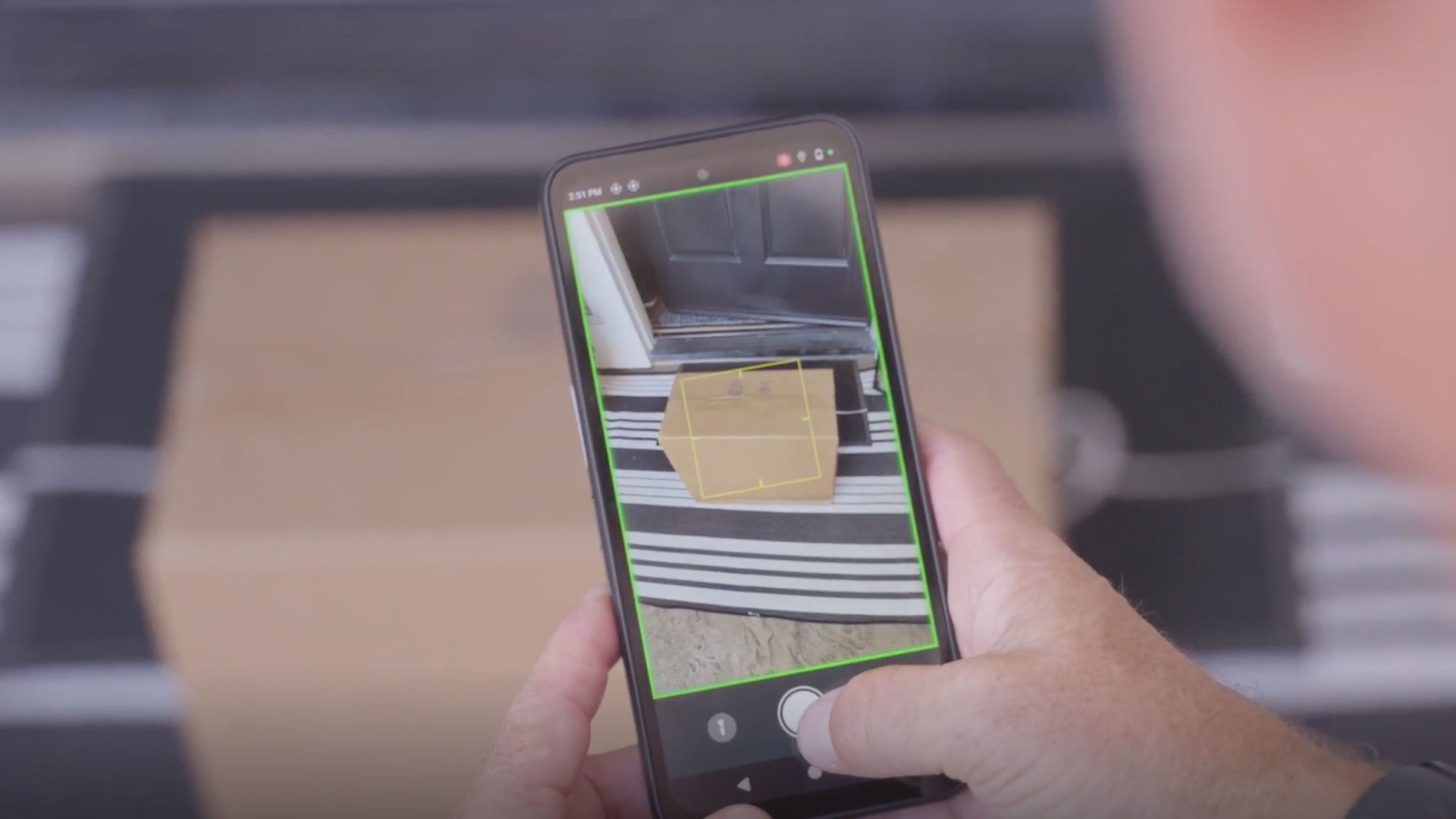



![[Category, Subcat or Product] Representational Image 16:9](/content/dam/zebra_dam/global/zcom-web-production/web-production-photography/newsroom/2026-images/photography-web-newsroom-featured-03-16x9-en-us-013026.jpg.imgo.jpg)