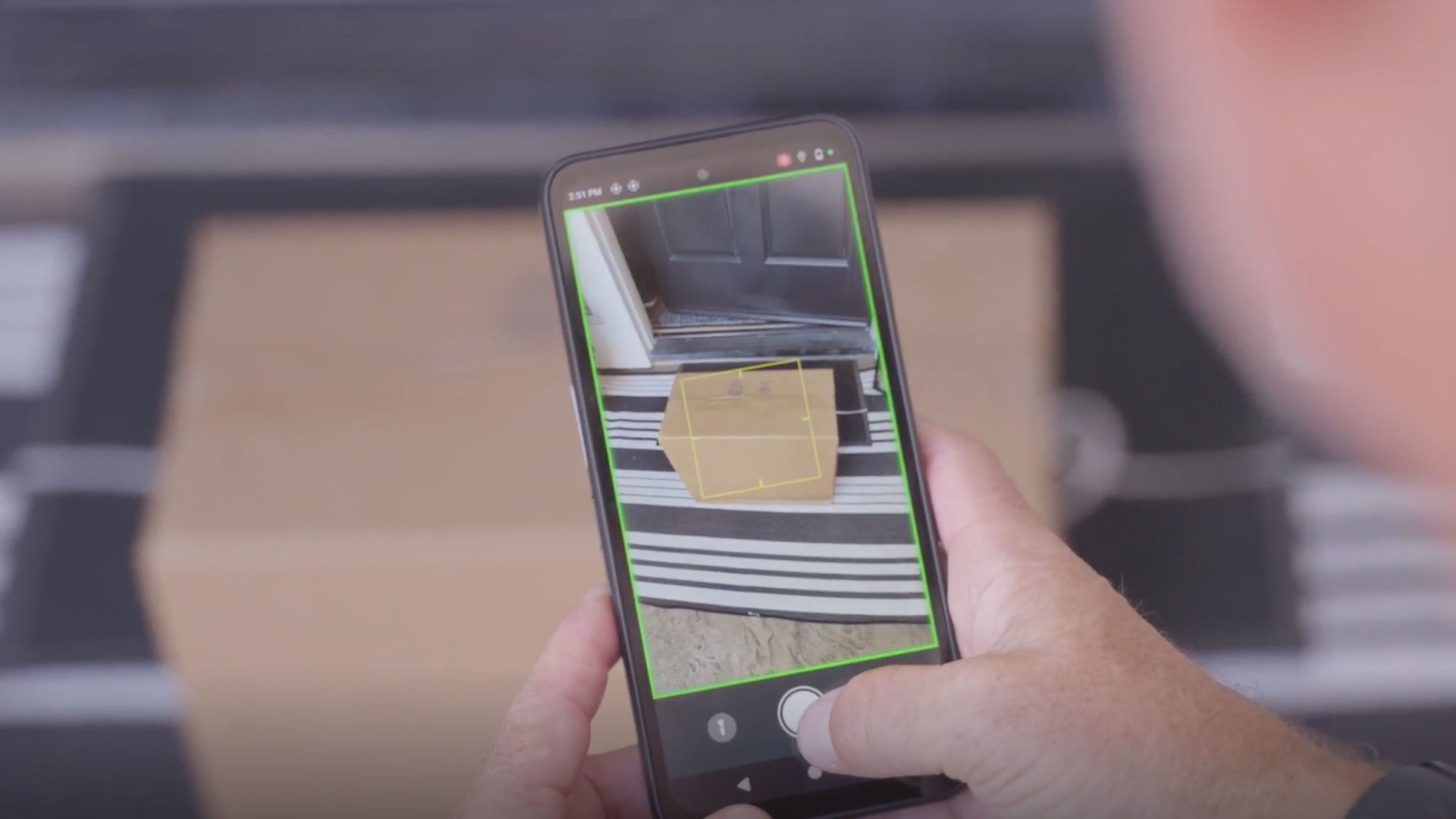Is It Time for You to Consider Using Wi-Fi-based Fine Timing Measurement (FTM) for Mobile Device Locating?
If you want to know exactly where your devices are within your facilities, the answer is “yes!” Find out how this 802.11mc feature works.
You’ve probably become very reliant on Bluetooth Low Energy (BLE) technology for mobile device tracking or inventory locating. Or maybe you use GPS to find a device or confirm where an associate is currently working on the shop/store floor. But as you’ve likely realized by now, BLE and GPS are either not as accurate as you need them to be, very expensive to deploy, or just a lot of work to manage and maintain.
That’s why Wi-Fi Fine Time Measurement (FTM) is a great solution if you are looking for indoor positioning of their mobile devices.
While BLE is as good at positioning devices as Wi-Fi FTM, BLE requires more infrastructure (anchor points) to achieve a similar level of accuracy as Wi-Fi FTM. Wi-Fi FTM is also better at indoor positioning than GPS, which I know many companies are still attempting to use to locate associates in different scenarios. So, if there’s any instance in which you might need to locate, direct, or associate the people using their mobile devices (i.e., your employees), I would recommend Wi-Fi FTM over BLE or GPS. For example, if you needed to locate and direct an associate to assist a customer in a store, and you had Wi-Fi FTM technology turned on across your Wi-Fi network, you would be able to instantly see who is closest to the customer and send them to the customer instead of having to put out a broad call for help.
Now, you might be wondering what I mean by “turned on.”
As I mentioned, Wi-Fi FTM is easier to use and more cost-efficient than BLE, and that’s because FTM is baked into mobile devices and does not require additional infrastructure to achieve the same level of accuracy. Plus, companies like Aruba and Cisco have baked it into the Wi-Fi infrastructure they’re selling you (including the access points). Therefore, you don’t have to buy any extra equipment or pay for any added features to take advantage of Wi-Fi FTM. All you have to do is turn on a network feature that’s actually already available on your Wi-Fi network, assuming the network is 802.11 mc compliant (which you’ll have to confirm with the vendor.)
Now, I’m sure you’re either wondering why you haven’t heard about Wi-Fi FTM before or why it seems too good to be true. Let me address both by answering some FAQs I’ve been receiving from customers and even colleagues since I started spreading the word about Wi-Fi FTM’s availability:
Q: You say Wi-Fi FTM is more accurate or more reliable than some other location technologies. Why is that?
Wi-Fi FTM uses the time-of-flight (ToF) measurement of Wi-Fi signals, allowing for sub-meter level accuracy. Wi-Fi FTM is also better at mitigating multipath interference, which is a common challenge in indoor positioning systems. It's important to note that the choice between Wi-Fi FTM and other technologies for positioning depends on specific use cases and requirements. The choice of which technology to use should be based on the particular needs of the application and the environment in which it will be deployed.
Q: Where do you see Wi-Fi FTM being used the most?
There are six key applications in which Wi-Fi FTM really shines:
1. Asset Tracking: You can use Wi-Fi FTM to track the location of valuable assets, equipment, and inventory within a facility. This is particularly useful in logistics, manufacturing, and warehousing environments in which you need to be able to better see asset movements, monitor inventory levels, and optimize your asset utilization.
2. Indoor Navigation: Wi-Fi FTM can be used to provide highly accurate indoor positioning and navigation solutions. This is valuable in places like warehouses, airports, hospitals, and large corporate buildings where GPS signals are often weak or unavailable. Users can receive turn-by-turn navigation instructions on their devices to find specific locations within these complexes.
3. Geofencing: Wi-Fi FTM can enable more precise geofencing applications, allowing for location-triggered actions and alerts in indoor settings. For example, you can use it for access control or to automate tasks when a person enters or exits a designated area.
4. Augmented Reality (AR) and Virtual Reality (VR): Wi-Fi FTM can enhance AR and VR experiences by providing accurate positioning information. This is useful for immersive gaming, training simulations, and interactive experiences that help your workers better execute tasks, such as picking and put away.
5. Healthcare: Wi-Fi FTM can assist both clinical and non-clinical staff with tracking the location of medical equipment, patients, and colleagues, which we know is becoming essential to proper asset management/availability, patient safety, and workflow optimization as care demands rise.
6. Smart Buildings: In smart building applications, Wi-Fi FTM can be used for various purposes, including energy management, security, and occupancy tracking. It can help optimize lighting, heating, and cooling systems based on the real-time occupancy of rooms and areas.
Q: Wouldn’t it also be possible to use BLE, ultrawideband (UWB), or GPS in some, if not all, of these scenarios?
Honestly, it’s really going to depend on what you’re trying to do. There are cases in which Bluetooth, BLE or even RFID technology might be appropriate to use. This is why Zebra devices support a multitude of sensors and technologies. We want you to be able to tailor a location services solution based on your use case and the level of accuracy required.
Today, BLE and Wi-Fi FTM allow you to correlate device and network performance metrics against specific coordinates in your building using joint solutions such as Zebra Wireless Insights and HPE Aruba Networking UXI. Wi-Fi FTM will also make lost/missing device recovery easier because of its accuracy. In fact, this is something we can do today on Zebra devices with tools such as Device Tracker, which you can learn more about here.
We also have customers who use multiple technologies to locate personnel, inventory, and assets, such as retailers trying to improve customer satisfaction ratings, though FTM might be a better option in some scenarios. For example, in stores, FTM might be best if you want to effectively dispatch the closest associate to respond to a “help station” call from a customer. The map will show you the current location of all devices (and associates), so you know who to send for the fastest response. Likewise, FTM’s accuracy could be helpful for loss prevention as you could get an associate to an area faster to investigate suspicious behavior caught on camera by someone watching from the back office.
In healthcare, you could apply this same logic to porters. A nurse or radiologist could direct a porter on where to pick up a patient for transport. Similarly, you could guide a nurse or doctor to a patient who needs assistance and is in a hallway or to medical equipment that may have been left somewhere that’s urgently needed for patient intervention.
I also foresee further fusion of position data from other sensors such as cameras and technologies like AI to enhance the precision. Google already takes advantage of multiple sensor position data and automatically combines the measurements into one final position as part of Google’s Location Service API.
Q: Do all modern mobile devices have Wi-Fi FTM locating capabilities?
No. Zebra was one of the first device manufacturers to bring Wi-Fi FTM-compliant handheld mobile computers and tablets to market, and though others are hitting the market every day, you will need to confirm with the device manufacturer if their devices support Wi-Fi FTM.
Q: If my mobile devices are Wi-Fi FTM compliant, will Wi-Fi FTM automatically become the default locating technology out of the box, assuming I have FTM-compliant Wi-Fi access points installed?
No, you will need to turn on the feature. However, the good news is that you won’t have to make any additional purchases to leverage FTM as long as you are also using 802.11mc network infrastructure from Aruba or Cisco. The capabilities are baked into the equipment from these vendors.
Q: What do I have to do to ensure my Zebra devices and infrastructure are ready to support Wi-Fi FTM locating?
Besides the standard operating system (OS) APIs that applications can use to get FTM-based data, Zebra devices also have an optional service called Zebra Locationing Provider Service. This service simplifies the integration of positioning data for your application. The Zebra Locationing Provider Service also improves the performance of the device when it comes to conserving battery life and does not impact the performance of other applications while processing position data within your application. You can learn more about Zebra’s Locationing Provider Service here.
Q: If I have a mobile device that’s Wi-Fi FTM compliant but I’m not using Aruba or Cisco Wi-Fi network infrastructure/access points, is there any way to still use Wi-Fi FTM for device locating/associate navigation?
I would always confirm with your network infrastructure provider if they support Wi-Fi FTM as it works by communicating between compliant mobile devices and access points. So, an FTM device could not speak to an access point that doesn’t have FTM technology built in. Similarly, if the access point has FTM capabilities but the feature isn’t turned on, then you would not enjoy the benefits. Therefore, it’s important to ask both your Wi-Fi equipment provider and your mobile device provider if your current system is FTM compliant and, if not, what technology you would need to upgrade to (when it’s time for a refresh) to ensure you gain this benefit. Again, once you have the right devices and network equipment, there’s no additional cost to use FTM. An admin just needs to turn on the location feature.
Q. What is 802.11mc and do Zebra mobile devices also support it?
Yes, 802.11mc is an IEEE standard for defining WLAN technology, including FTM. FTM is a feature within the 802.11mc standard, and it is the mechanism that enables the calculation of precise distance measurements (round-trip time) between a Wi-Fi-enabled device and an access point.
Q: If I want to take advantage of Wi-Fi FTM, but I am not quite sure how best to apply it to some of my workflows, who should I talk to? The device provider or the Wi-Fi network equipment provider?
If you think (or know) you have FTM-compliant mobile devices and Wi-Fi network infrastructure and want to understand if you should be using the feature to improve location accuracy when tracking devices or dispatching associates to certain locations, reach out to me or your local Zebra, Aruba, or Cisco representative. If you’re not sure if you have the right devices or Wi-Fi equipment, we’re happy to look that up for you as well and help you map out the best use cases.
###

Nader Newman
Nader Newman is currently a Product Manager at Zebra where he is responsible for Zebra’s Enterprise Mobile Computing Wireless Connectivity Solutions for Wi-Fi, Cellular, and PAN. Nader has more than 20 years of experience within the mobile industry and has managed Zebra’s Mobility DNA software portfolio, including Zebra’s Mobility Extensions, suite of development offerings and Terminal Emulation products.
Previously, he served as Product Manager with Motorola Solutions and Psion, where he managed a portfolio of software products, Wi-Fi access points and wireless base stations. Nader holds Computer Specialist and Digital Telephony Service degrees from Toronto School of Business as well as Humber College.