
Hot Update! You Can Now Use Public Maps to Find Your Missing Zebra Mobile Devices.
It’s no secret that Zebra’s Device Tracker is a pretty neat tool. As my colleague Daniel Park demonstrates in this video, you can equip your Zebra mobile devices with Bluetooth Low Energy batteries that emit a signal to other Zebra mobile devices in the area, letting them know where they are if they seem invisible to the human eye:
You can even locate mobile devices that have powered down, which I’ve talked about as well in this previous blog post:
Did You Know? Device Tracker Can Notify You When You Are Near a Zebra Mobile Device That Is Idle Too Long, Going Offline, or Missing.
This easy “finder” tool is why one retailer has been able to reduce its permanent device losses by ~77% across all its stores in just six months! Company leaders say they have only permanently lost two devices since in-store teams started using Device Tracker, and they’ve recovered devices a whopping 476 times using the tool. We are projecting that Device Tracker will reduce the retailer’s overall device loss from 19% to 4.4%, which would result in a 647% return on investment.
Of course, even two missing devices is two too many, so we’ve been looking into ways to get that number down to zero.
We’ve also had some customers ask how they’re supposed to find Zebra devices that are left behind in random places in the field – a restaurant, a customer’s home or business where deliveries are being made or services provided, a rail yard, or even a literal field (where utility infrastructure inspections may be occurring). It’s a great question, as lost/forgotten devices are a very real issue among field-based workers who are always in a hurry and easily distracted. They may drop their device, or intentionally put it down to pick up something else, and then leave, only to realize several hours later that they don’t have their device on them anymore. If the worker covers a lot of ground in a day, it could be quite time consuming to retrace their steps in search of a mobile device. Plus, it would be highly disruptive to business depending on the time of day and how many other deliveries, tickets or tasks need to be completed.
So, our answer to this question (and problem) is map-based locationing.
That’s right.
We’ve added map-based locating capabilities to Zebra Device Tracker so that you (and your panicked employees) can quickly find misplaced mobile computing devices, even those that won’t be pinging off your owned access points as workers move about.
How Map-Based Locate Works
Because Device Tracker is web-based, and the maps used to locate the devices are publicly available tools (i.e., Google Maps), anyone trying to retrieve a missing mobile computing device can access timely information about its whereabouts using any other internet-enabled device.
Once a device is reported missing, whoever has device administrator permissions will be able to look up the device’s last known location on demand using a web dashboard that correlates to Google Maps. Once the coordinates are confirmed, the administrator can point the panicked worker (or whoever is sent to recover the device) in the right direction. Once that person is in the physical vicinity of the device, the device administrator can play a sound to help them find the precise device location. It’s a bit like Marco Polo if you’ve ever played that pool game, where the device is audibly calling out to the worker to reveal its location, and it’s especially helpful if the device is somewhat hidden from view – perhaps in between pallets or in a random place on the ground.
In fact, my colleague was telling me her delivery driver dropped his Zebra device under his truck the other day when he was unloading some boxes. He was lucky it didn’t go far, and he found it quickly after laying on the ground to look for its whereabouts. But what if that device had fallen in a deep ditch and wasn’t so easy to see? He could have been there a long time looking for it.
Speaking of a long time…
“What happens when the device is missing so long that the battery dies?” you’re probably wondering.
As you probably guessed, map-based locations aren’t going to be an option when a device is powered down. That’s why we made several important updates to Device Tracker recently, including the ability to confirm the device’s last known location before someone powered it down or the battery died. More specifically, Device Tracker is now set up to capture the device’s location when certain events occur, including:
A device reboot
Device check-out and check-in
Connection to a new cellular or Wi-Fi network
A change in the charging state (i.e., plugged into or removed from a charger)
A low battery (triggered at whatever threshold you decide to set).
If the device powers down due to battery loss, this last feature is going to be most helpful as Device Tracker will repeatedly report the device’s location as the battery drains – at every 2% drain interval, to be exact. So, if you set the low battery threshold to 10%, you’ll get five updates in a very short period of time, giving you a solid lead on the device’s location (assuming someone hasn’t found it since the battery shut down). Even if a good citizen does happen to stumble upon the device after it has lost power, and they move it from the last reported location, you’ll know where to start your search to recover the device.
Of course, if someone intentionally powered down the device and walked away with it, it’s going to be a little more difficult to locate that device on demand. However, you’ll still be able to collate all the last known locations and have a better chance of finding the person (and device) than if you weren’t getting map-based location updates at all.
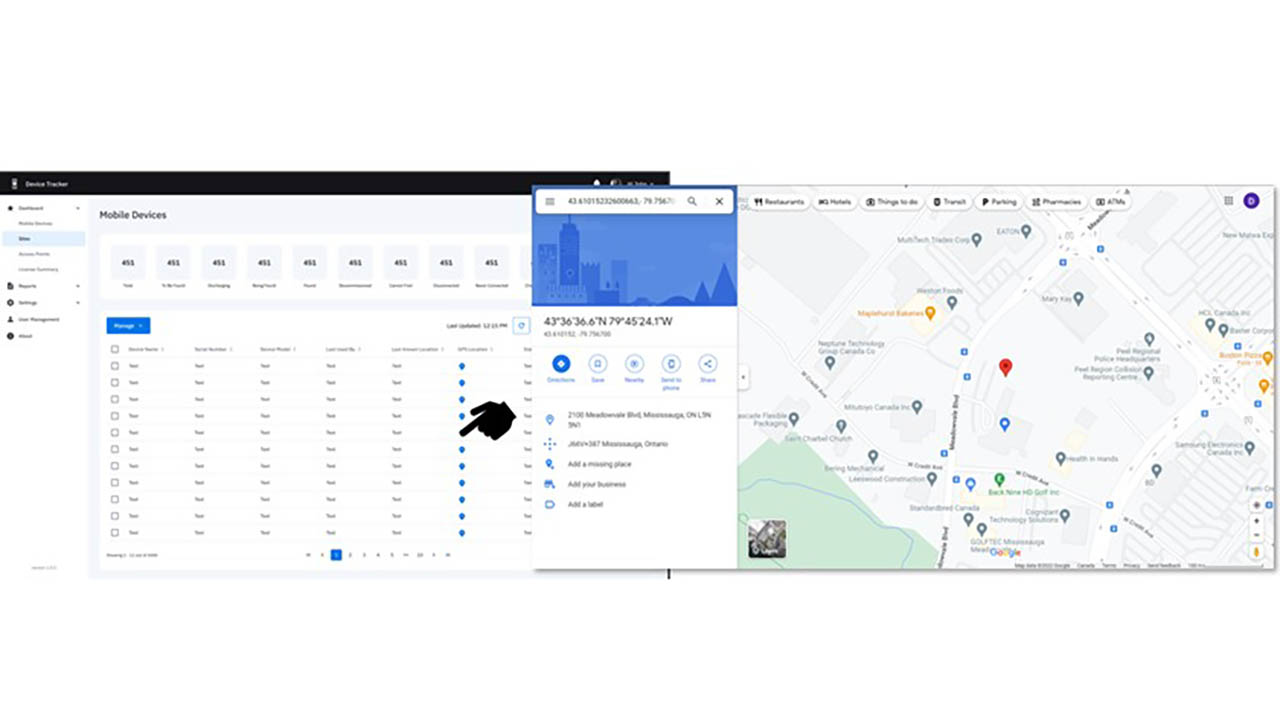
In other words, if your workers are constantly on the move and your Zebra devices are often outside the range of your Wi-Fi networks, you’re going to benefit from the new map-based location tracking capabilities of Device Tracker.
If you have more questions about how Device Tracker works overall (in both WAN and LAN environments) or want to confirm that Device Tracker is actively tracking all your deployed Zebra devices today, reach out to me or your local Zebra representative. You should also check out this new video showing you how map-based locationing works (as well as other Device Tracker features):

David Degrassi
David Degrassi is currently a Product Manager at Zebra where he is responsible for Zebra’s Enterprise Mobile Computing Software Solutions.
David has more than 17 years of experience within the mobile industry and has managed Zebra’s Mobility DNA software, including StageNow mobile configuration tool and EMM Toolkit. David currently manages Device Tracker and Enterprise Home as well a host of other valuable utilities such as Device Central and Battery Manager.
![[Category, Subcat or Product] Representational Image 16:9](/content/dam/zebra_dam/global/zcom-web-production/web-production-photography/newsroom/2026-images/photography-web-newsroom-featured-03-16x9-en-us-013026.jpg.imgo.jpg)



