
Good News! You Can Now Keep Track of All Your Zebra Barcode Scanners on One Screen, from Anywhere in the World
When I joined Zebra last year, I fielded a lot of questions about Zebra’s VisibilityIQ™ Foresight service. Some people wanted to know if more reports would be coming soon. Others were curious if they would ever be able to monitor the status of their Zebra scanners using the service.
While I didn’t have all the answers then, I do have an important one now: Zebra’s VisibilityIQ™ Foresight service is now officially available for select Zebra barcode scanners, including the popular MP7000, DS3600 Series, and DS8100 Series scanners.
That means that if your organization has a fleet of Zebra scanners, mobile computers and/or printers, you can now maintain complete visibility into all devices from one pane of glass!
The VisibilityIQ Foresight dashboard will give you an aggregate visual of all deployed devices, and that dashboard can be accessed by anyone around the world who may be involved in fleet management. This is the simplest device monitoring tool I’ve ever seen in my career. It eliminates the IT silos that have long complicated your operations and gives you a single source of truth about your various Zebra devices.
As of today, you can retrieve and review three inventory reports for your Zebra scanners (if you are a VisibilityIQ Foresight subscriber):
1. The Devices in Operation report, which provides a summary view of the total devices in operation. A bar chart provides the monthly trends regarding the number of utilized, unutilized, and out of contact (OOC) devices. The pie chart provides the percentage of utilized devices and total devices in each category for the date selected. The data grid provides detailed information on all the devices in operation along with their status.

2. The Total Devices report, which provides an inventory and status of your entire device fleet. This includes a tally of how many devices are in repair, in operation, and presumed at site (meaning, checked in but not activated). There is even a bar chart that provides the monthly trends for the last 12 months, showing the number of devices in different statuses (inbound to your sites, in operation, in repair, and in the spare pool). The pie chart provides the count of devices in each status for the date selected. And the data grid provides detailed information on all devices dedicated to the customers and device status.
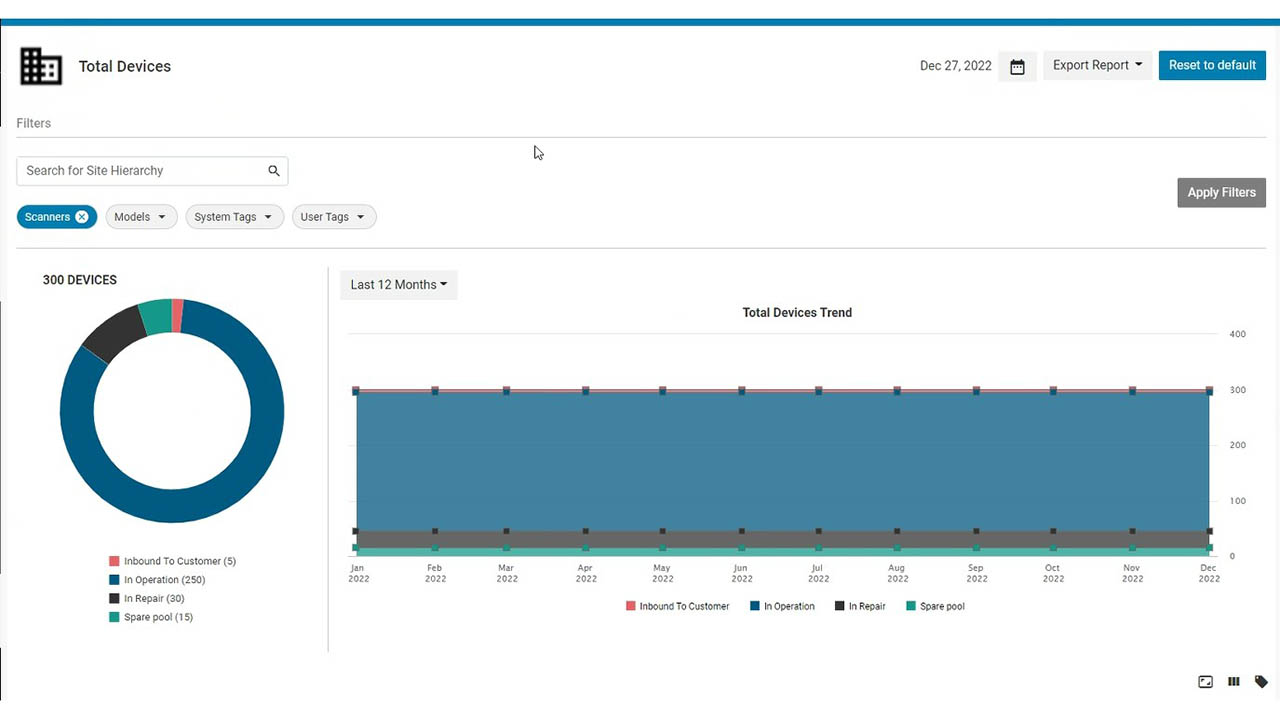
3. The Out of Contact (OOC) report shows OOC devices and aging information to help you and your team identify, locate, and possibly retrieve OOC devices. This helps reduce the number of lost or stolen devices. There is a bar chart that provides information on which sites have the maximum number of OOC devices and a pie chart that provides the number of critical, warning, and normal sites that have OOC devices beyond the thresholds you’ve set. An additional data grid provides detailed information on all the OOC devices along with the number of days since they’ve been reported OOC and information on the last seen time.
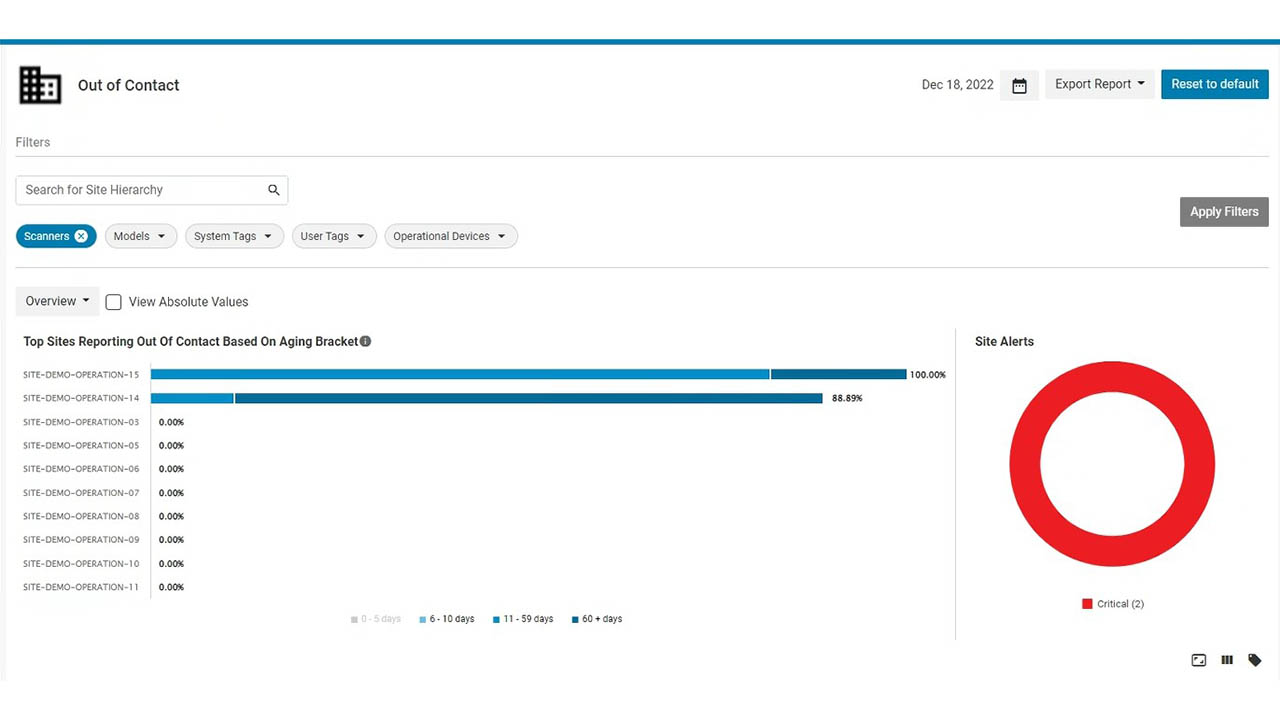
You can also access a Scanner Details Page that provides device-level details specific to your Zebra scanners, including a quick summary of the device’s status along with repair and case details. From any report, you can click on any device and get all the key information. But for scanners specifically, this page provides the historical information of its repair cycle and all repair tickets raised against that device.
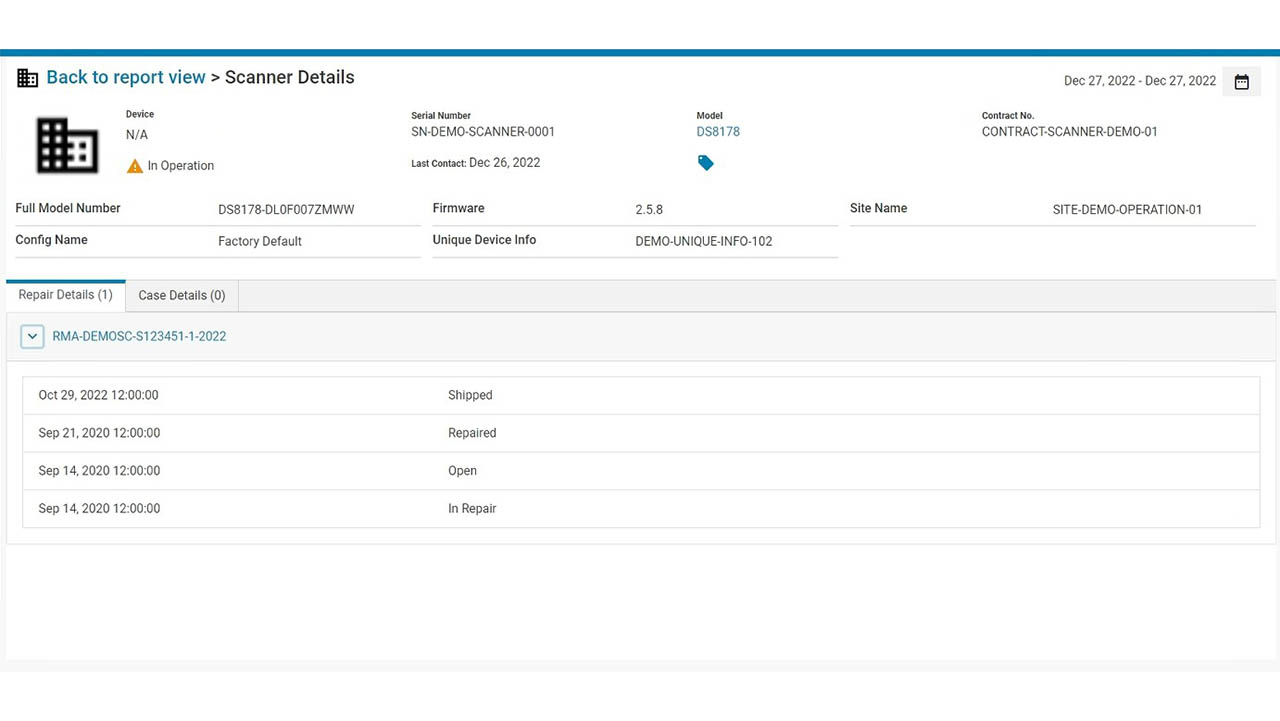
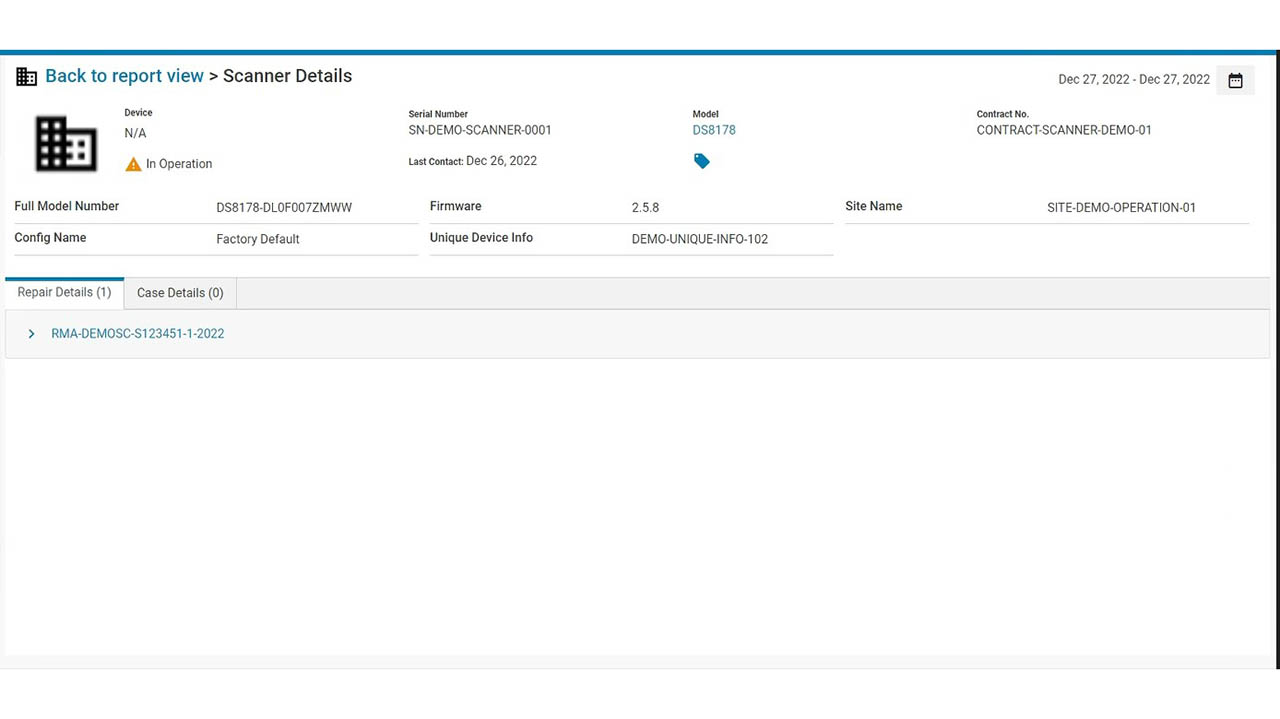
The Increasing Value of VisibilityIQ Foresight to Your Business
In addition to these new Zebra scanner inventory reports, you’ll be able to access all the other Zebra mobile computer and printer health, battery inventory, and battery health and location reports needed to keep your Zebra device fleet fully accounted for and operational as part of your VisibilityIQ Foresight service. And, per our commitment to continuous innovation, we’ll add new analytics capabilities in the coming months for Zebra scanners, mobile computers, and printers.
So, if you’ve been hoping for a consolidated dashboard to monitor the health, location, utilization, and performance of your many different Zebra devices, you’ll want to check out the expanded cloud-based VisibilityIQ Foresight service now! It’s the best first step to preserving your devices’ performance, extending their lifecycle and protecting the investment you’ve made in your front-line workers and operations. (Unutilized devices will cost you far more than this service. I’ve done the math.)
Ready to Check It Out?
If you’re going to be at NRF 2023, stop by Zebra booth #3403 to see how VisibilityIQ Foresight works. If you’re not going to the show, connect with your local Zebra rep to schedule a demo. As you’ll quickly learn once you see it in action, there are only a few things you’ll need to do to get scanner data to show on the VisibilityIQ dashboard:
1. Sign up for the VisibilityIQ Foresight for Scanners service through your Zebra account manager.
2. Download and install the “Scanner IoT Connector” onto the computer to which the scanner is connected.
a. Go to zebra.com > Support and Downloads > Barcode Scanners Support.
b. Scroll down to Scanner Software and expand Developer Tools.
c. Under Scanner SDK, select the Scanner SDK for your operating system – either Windows or Linux.
d. Download the IoT Connector software for your operating system.
3. Make sure the computer is connected to the internet to allow the scanner data to transfer to the Zebra Savanna data lake.
4. Configure the http sync to load the data.
From there, VisibilityIQ will pull in the data to display on your VisibilityIQ Foresight dashboard and you're off to the races.
###
Editor’s Note:
Here are two more of Sharon’s recent VisibilityIQ Foresight updates in case you missed them:

Sharon Lee
Sharon Lee is the Global Portfolio Manager of VisibilityIQ Foresight at Zebra Technologies. She has vast experience in product management across several B2B and B2B2C industries. She believes that delighting the customer is the key to product success and adoption. While not creating products that customers love, she can be found upside down at yoga studios. Her favorite yoga pose is the headstand – literally seeing the world with a different view.


![[Category, Subcat or Product] Representational Image 16:9](/content/dam/zebra_dam/global/zcom-web-production/web-production-photography/newsroom/2026-images/photography-web-newsroom-featured-03-16x9-en-us-013026.jpg.imgo.jpg)

