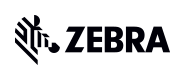Wireless Analyzer - Support
(anciennement appelé WorryFree Wi-FI)
Wireless Analyzer est un outil d’analyse et de dépannage Wi-Fi entièrement fonctionnel en temps réel pour analyser et résoudre les problèmes Wi-Fi à partir d'un appareil mobile. Il reconditionne plusieurs capacités de dépannage :
- Numérisation du réseau RF
- Moniteur de couverture Wi-Fi de l'appareil
- Analyse de connectivité Wi-Fi de bout en bout
- Analyse de l'itinérance
- Analyse vocale et journal de données, y compris les captures de paquets
Il permet l'analyse des problèmes en temps réel en mode arrière-plan tandis que l'appareil est utilisé à des fins de productivité régulière.
Captures d'écran Wireless Analyzer









+ Documentation
+ Device Compatibility for Android 13
Wireless Analyzer comes preloaded on supported devices with respective minimum Zebra OS’s
| Wireless Analyzer for Android 13 on Wifi6E devices | Wireless Analyzer for Android 13 on Wifi6 devices | Wireless Analyzer for Android 13 on Wifi5 devices | |
| Android 13 (GMS) Requires build 13-09-16 or later |
TC53, TC73 | ||
| Android 13 (GMS) Requires build 13-11-17 or later and Requires Mobility DNA Enterprise license |
TC22, TC27 | ||
| Android 13 (GMS) Requires build 13-15-24 or later and Requires Mobility DNA Enterprise license. |
TC21, TC21-HC, TC26, TC26-HC |
||
| Android 13 (GMS) Requires build 13-18-19 or later |
TC52ax, TC52ax-HC | CC600, CC6000, PS20, TC52, TC52-HC, TC52x, TC52x-HC, TC57, TC57x, TC72, TC77, WT6300 |
Notes
- The Zebra Wireless Analyzer is largely an Admin/Technical power tool Application, which shall be prohibited for end-user access. If mishandled, it can interrupt the Wi-Fi connectivity and performance of the device.
- The Zebra Wireless Analyzer is an Application User Interface for the purposes of viewing and operating its supported features directly on the device. It is not communicating with or uploading data to any centralized service solution.
- The Zebra Wireless Analyzer version is built-in inside the Zebra Product “Build Number” (version) It can be upgraded, and is upgraded anyhow from time to time, with upgraded Product “Build number”.
- The Zebra Wireless Analyzer is Disabled by default in the Zebra device SW. It can be Enabled and Disabled at any time manually from the Application User Interface if the Application is allowed and accessible for use.
- The Zebra Wireless Analyzer includes multiple independent features targeting different purposes and use cases, detailed inside the “Administrator User Guide” document, linked from the MANUALS section above.
- Operational Limitation: If the Zebra’s “Wireless Insights” product is deployed at the same deployment under a centralized monitoring solution of certain Zebra’s Partners, then the Zebra Wireless Analyzer Application should not be used on a device that is currently enabled in runtime by the centralized solution, unless used by a trained Zebra personnel or guidance.
+ DEVICE COMPATIBILITY for ANDROID 11, 10, and Oreo
Wireless Analyzer comes preloaded on supported devices with respective minimum Zebra OS’s
| Wireless Analyzer for Android 11 on Wifi6E devices | Wireless Analyzer for Android 11 on Wifi6 devices | Wireless Analyzer for Android 11 on Wifi5 devices |
Wireless Analyzer for Android 10 | Wireless Analyzer for Android Oreo | |
Android 11 (GMS) Requires base build 11-17-16.00-RG-U00-STD-ATH-04 or later |
TC53, TC58 TC73, TC78 |
||||
Android 11 (GMS) |
TC52ax, TC52ax-HC, MC3300ax | ||||
Android 11 (GMS) Requires build 11-17-20 or later |
ET40, ET40-HC, ET45, ET45-HC | ||||
Android 11 (GMS) Requires base build 11-16-05.00-RG with LifeGuard 83 or later |
CC600, CC6000, EC30, EC50, EC55, ET51, ET56, L10A, MC3300x, MC3330xR, MC3390xR, MC9300, PS20, TC52, TC52-HC, TC52x, TC52x-HC, TC57, TC57x, TC72, TC77, TC8300, VC8300, WT6300 | ||||
Android 11 (GMS) Requires base build 11-16-05.00-RG with LifeGuard 83 or later, and |
MC2200, MC2700, TC21, TC21-HC, TC26, TC26-HC | ||||
Android 10 (GMS) Requires base build 10-16-10.00-QG with LifeGuard 104 or later |
CC600, CC6000, EC30, ET51, ET56, L10A, MC3300x, MC3330xR, MC9300, PS20, TC52, TC52-HC, TC52x, TC52x-HC, TC57, TC72, TC77, TC8300, VC8300, WT6300 | ||||
Android 10 (GMS) Requires base build 10-16-10.00-QG with LifeGuard 104 or later, and |
MC2200, MC2700, TC21, TC21-HC, TC26, TC26-HC | ||||
Android Oreo (GMS) Requires base build 02-52-21 with LifeGuard U05 or later |
MC3300, MC3300R, TC51, TC51-HC, TC56, TC70x, TC75x, VC80X |
Notes
- The Zebra Wireless Analyzer is largely an Admin/Technical power tool Application, which shall be prohibited for end-user access. If mishandled, it can interrupt the Wi-Fi connectivity and performance of the device.
- The Zebra Wireless Analyzer is an Application User Interface for the purposes of viewing and operating its supported features directly on the device. It is not communicating with or uploading data to any centralized service solution.
- The Zebra Wireless Analyzer version is built-in inside the Zebra Product “Build Number” (version) It can be upgraded, and is upgraded anyhow from time to time, with upgraded Product “Build number”.
- The Zebra Wireless Analyzer is Disabled by default in the Zebra device SW. It can be Enabled and Disabled at any time manually from the Application User Interface if the Application is allowed and accessible for use.
- The Zebra Wireless Analyzer includes multiple independent features targeting different purposes and use cases, detailed inside the “Administrator User Guide” document, linked from the MANUALS section above.
- Operational Limitation: If the Zebra’s “Wireless Insights” product is deployed at the same deployment under a centralized monitoring solution of certain Zebra’s Partners, then the Zebra Wireless Analyzer Application should not be used on a device that is currently enabled in runtime by the centralized solution, unless used by a trained Zebra personnel or guidance.
+ Discontinued Versions
Manuals
-
WorryFree Wi-Fi Analyzer 3.4.x Administrator Guide for Android (en)
Available on TC52, TC57, TC72, TC77, PS20, EC30, TC83, MC93, VC83, L10A, CC6000. MN-003673-01 Rev. A
Télécharger 4 MB -
WorryFree WiFi Analyzer 3.0.x Administrator Guide for Android (en)
Available on MC33, TC51, TC51-HC, TC56, TC70x, TC75x. MN-003373-02 Rev. A
Télécharger 4 MB -
WorryFree WiFi Analyzer 3.2.x Administrator Guide for Android (en)
Available on MC33, TC51, TC51-HC, TC56, TC70x, TC75x, VC80x. MN-003674-01 Rev. A
Télécharger 5 MB
Vidéos pratiques pour accessoires
Compatibilité de l'appareil
Le Discontinued Wireless Analyzer est préchargé sur les appareils zebra avec les systèmes d'exploitation minimum respectifs de Zebra.
| Analyseur WFW version 3.4.x | Analyseur WFW version 3.2.x | Analyseur WFW version 3.0.x | |
| Oreo Android | TC52, TC57, TC72, TC77, PS20, EC30, TC83, MC93, VC83, L10A, CC6000 | ||
| MC33, TC51, TC51-HC, TC56, TC70x, TC75x, VC80x | |||
Nougat Android |
MC33, TC51, TC51-HC, TC56, TC70x, TC75x |
VisibilityIQ™ OneCare™
VisibilityIQ™ OneCare™ fournit des informations opérationnelles essentielles pour vous donner un aperçu des clés des indicateurs de performance des clés de réparation, des niveaux de service et des performances des services de réparation.