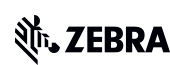Rozwiązania technologiczne firmy Zebra dla handlu detalicznego, obejmujące sprzęt i oprogramowanie usprawniające zarządzanie zapasami i zwiększające możliwości zespołów, pozwalają przekształcić działalność sklepów.
Usprawnij pracę dzięki oferowanym przez firmę Zebra rozwiązaniom technologicznym dla służby zdrowia, obejmującym sprzęt i oprogramowanie usprawniające współpracę personelu i optymalizujące przepływy pracy.
Usprawnij procesy dzięki oferowanym przez firmę Zebra rozwiązaniom z zakresu technologii produkcyjnych, obejmującym sprzęt i oprogramowanie do automatyzacji, analizy danych i łączności z zakładami produkcyjnymi.
Oferowane przez firmę Zebra rozwiązania technologiczne dla transportu i logistyki obejmują sprzęt i oprogramowanie usprawniające planowanie tras oraz widoczność i automatyzację procesów.
Dowiedz się, jak rozwiązania technologiczne Zebra dla sektora publicznego pozwalają stanowym i lokalnym władzom zwiększyć efektywność poprzez urządzenia do śledzenia zasobów i zbierania danych.
Rozwiązania technologiczne Zebra dla hotelarstwa pozwalają pracownikom hoteli i restauracji obsługiwać gości i klientów na najwyższym poziomie, dzięki zastosowaniu śledzenia stanu magazynowego i nie tylko.
Wiodące na rynku rozwiązania i produkty Zebra pozwalają zwiększyć zadowolenie klientów przy zachowaniu niższych kosztów interakcji poprzez zapewnienie ciągłego kontaktu przedstawicieli ze współpracownikami, klientami, kierownictwem i narzędziami, z których korzystają do obsługi klientów w całym łańcuchu dostaw.
Umożliw swoim pracownikom terenowym korzystanie z mobilnych rozwiązań technologicznych, by ułatwić im pozyskiwanie i udostępnianie krytycznych danych w każdym środowisku.
Oferta rozwiązań technologicznych Zebra dla bankowości umożliwia bankom minimalizowanie kosztów i zwiększenie przychodów w ich całej sieci oddziałów. Więcej informacji.
Gama komputerów przenośnych Zebra pozwala wyposażyć Twoich pracowników w potrzebne urządzenia, od handheldów po tablety i urządzenia ubieralne oraz komputery montowane w pojazdach.
Drukarki biurkowe, przenośne, przemysłowe i mobilne Zebra do drukowania etykiet kodów kreskowych, paragonów, znaczników RFID i kart zapewniają bardziej inteligentne sposoby śledzenia i zarządzania zasobami.
Przewodowe i bezprzewodowe skanery kodów kreskowych Zebra 1D i 2D sprostają wszelkim wyzwaniom związanym ze skanowaniem w różnych warunkach, zarówno w handlu detalicznym, opiece zdrowotnej, spedycji i logistyce lub w produkcji.
Szeroka gama czytników RFID RAIN, anten i drukarek Zebra umożliwia powtarzalne i trafne śledzenie.
Wybierz sprawdzone materiały eksploatacyjne Zebra do kodów kreskowych, znaczników RFID i kart, które gwarantują wysoką wydajność, jakość druku, trwałość oraz czytelność.
Technologie lokalizacyjne Zebra umożliwiają Twojej organizacji śledzenie położenia w czasie rzeczywistym, w celu lepszego zarządzania i optymalizacji krytycznych zasobów oraz tworzenia bardziej wydajnych przepływów pracy.
Wzmocnione tablety oraz laptopy 2-w-1 firmy Zebra są cienkie i lekkie, a jednocześnie wytrzymałe, umożliwiając pracę w każdych warunkach za pośrednictwem znanego i przystępnego systemu operacyjnego Windows lub Android.
Dzięki rodzinie stacjonarnych skanerów przemysłowych Zebra oraz technologii wizyjnej, możesz dostosować dane rozwiązanie do swojego środowiska i aplikacji.
Linia kiosków Zebra jest w stanie sprostać wszelkim potrzebom związanym z samoobsługą lub podpisami cyfrowym, takimi jak sprawdzanie cen i stanów magazynowych w wolnostojącym kiosku w alejce po w pełni funcjonalne kioski montowane na ścianach, w blatach, biurkach lub podłogach w sklepach, hotelach, bramkach odpraw na lotnisku, gabinetach lekarskich, lokalnych urzędach i nie tylko.
Dostosuj się do zmian na rynku, zwiększ produktywność pracowników i zapewnij długoterminowy rozwój dzięki autonomicznym robotom mobilnym. Z łatwością wdrażaj autonomiczne roboty mobilne i optymalizuj ich pracę.
Poznaj gamę akcesoriów Zebra, od ładowarek, kabli do komunikacji, po etui, które pomogą dostosować Twoje urządzenie i zapewnić optymalną wydajność.
Czujniki środowiskowe Zebra monitorują produkty czułe na wahania temperatury, dostarczając dane dotyczące warunków środowiskowych w różnych zastosowaniach przemysłowych.
Usprawnij najważniejsze operacje dzięki oprogramowaniu AI firmy Zebra, które optymalizuje przepływy pracy, usprawnia procesy i upraszcza zadania w celu uzyskania lepszych wyników biznesowych.
Zebra Workcloud, oprogramowanie dla przedsiębiorstw, zwiększa wydajność, obniża koszty, usprawnia zarządzanie zapasami magazynowymi, upraszcza komunikację i optymalizuje zasoby.
Zadbaj o niskie koszty pracy, zadowolenie swoich utalentowanych pracowników i przestrzeganie przepisów w organizacji. Stwórz zwinny system pracy, który poradzi sobie z nietypowym harmonogramem zmian oraz potrzebami klientów, aby zwiększyć sprzedaż, zapewnić wysoki poziom zadowolenia klientów i zwiększyć zyski.
Prowadź skuteczną współpracę w przedsiębiorstwie dzięki priorytetowym powiadomieniom o zadaniach i ulepszonym funkcjom komunikacyjnym ułatwiającym współpracę zespołową.
Uzyskaj pełen wgląd w swój stan magazynowy i automatycznie komunikuj straty we wszystkich kanałach.
Ogranicz niepewność w trakcie podatności rynkowych. Przewiduj, planuj i zadbaj o elastyczność, by dostosować zapasy magazynowe do zmieniającego się zapotrzebowania.
Ogranicz koszty, zwiększając bezpieczeństwo, wydajność pracowników oraz sieci, dzięki oprogramowaniu zaprojektowanemu do usprawnienia infrastruktury bezprzewodowej i rozwiązań przenośnych Zebra.
Poznaj oprogramowanie do drukarek Zebra, które umożliwia łatwe integrowanie, zarządzanie i monitorowanie drukarek, maksymalizując zasoby IT i minimalizując czas przestojów.
Wykorzystaj w pełni każdy etap związany ze skanowaniem, od jego wdrożenia, po optymalizację. Oprogramowanie skanera kodów kreskowych Zebra odpowiada za to, by urządzenia były zaktualizowane i dostosowane do Twoich potrzeb biznesowych, zwiększając zwrot z inwestycji w jej całym cyklu życia.
Oprogramowanie i narzędzia do programowania, demonstracji i produkcji znaczników RFID pomaga bardziej efektywnie budować i zarządzać wdrożeniami RFID.
Oprogramowanie i narzędzia do programowania, demonstracji i produkcji znaczników RFID pomaga bardziej efektywnie budować i zarządzać wdrożeniami RFID.
Zebra DNA to najbardziej rozbudowany w branży pakiet oprogramowania dla przedsiębiorstw, który zapewnia doskonałe wrażenia z obsługi w całym cyklu życia każdego urządzenia Zebra.
Przeprowadź transformację cyfrową i realizuj strategiczne plany przy pomocy odpowiedniej technologii lokalizacji i śledzenia.
Zwiększ wydajność funkcjonowania magazynu i placówki produkcyjnej z Symmetry, oprogramowaniem AMR przeznaczonym do zarządzania autonomicznymi robotami mobilnymi i usprawniania procesów automatyzacji.
Pakiet oprogramowania Zebra Aurora dla przemysłowych systemów wizyjnych umożliwia użytkownikom rozwiązywanie ich potrzeb związanych ze śledzeniem, inspekcją wizyjną i automatyzacją przemysłową.
Zebra Aurora Focus to zupełnie nowy poziom prostoty w kontrolowaniu rozwiązań automatyzacyjnych w produkcji i logistyce w całym przedsiębiorstwie. Dzięki rozbudowanemu interfejsowi, łatwo jest skonfigurować, wdrożyć i uruchomić stacjonarne skanery przemysłowe oraz inteligentne kamery systemu wizyjnego, eliminując potrzebę zastosowania różnych narzędzi i ograniczając czas potrzebny na szkolenie i wdrożenie systemu.
Zestaw do tworzenia oprogramowania (SDK) Aurora Imaging Library™, wcześniej znane jako Matrox Imaging Library, składa się z różnorodnych narzędzi do przechwytywania, przetwarzania, analizowania, oznaczania, wyświetlania oraz archiwizowania obrazu. Personalizacja na poziomie kodu zaczyna się właśnie tutaj.
Zintegrowane środowisko programistyczne (IDE) Aurora Design Assistant™, wcześniej Matrox Design Assistant, jest platformą opartą na diagramie sekwencji działań do tworzenia aplikacji przemysłowego systemu wizyjnego za pośrednictwem szablonów, które umożliwiają przespieszenie prac i szybsze uruchomienie opracowanych rozwiązań.
Przeznaczone dla doświadczonych programistów, biegłych w aplikacjach wizyjnych, rozwiązanie Aurora Vision Library zapewnia tę samą rozbudowaną funkcjonalność, co oprogramowanie Aurora Vision Studio, ale przedstawioną w postaci języka programistycznego.
Aurora Vision Studio jest oprogramowaniem do przetwarzania obrazów, przeznaczonym dla techników maszynowych i komputerowych systemów wizyjnych, które umożliwia tworzenie, integrowanie i monitorowanie rozbudowanych zastosowań wizyjnych OEM.
Zastosowanie innowacyjnej technologii jest kluczowe do osiągnięcia sukcesu, ale może być skomplikowane i powodować zamieszanie. Usługi profesjonalne pozwalają przyspieszyć wdrażanie i zmaksymalizować produktywność, wpływając na przepływy pracy, procesy biznesowe i finanse.
Usługi zarządzane Zebra umożliwiają bezproblemowe zarządzanie urządzeniami, zapewniając najwyższy czas dostępności dla komputerów przenośnych i drukarek Zebra za pośrednictwem dedykowanych ekspertów.
Sposoby kontaktowania się z działem pomocy technicznej Zebra Technologies, w tym poczta e-mail i czat, zadawanie pytań technicznych lub zainicjowanie zgłoszenia naprawy.
Program gospodarki o obiegu zamkniętym Zebra pomaga zarządzać dzisiejszymi wyzwaniami i planować jutrzejsze działania za pośrednictwem inteligentnych rozwiązań, które są korzystne zarówno dla budżetu, jak i środowiska.
Centrum wiedzy Zebra zapewnia wiedzę szkoleniową, która może być dostosowana do konkretnych potrzeb danego środowiska.
Firma Zebra udostępnia szeroki wachlarz kursów do szkolenia pracowników, w tym zaplanowane sesje zdalne oraz szkolenia specjalnie dopasowane do niestandardowych potrzeb klientów.
Zadbaj o swoją reputację dzięki ofercie certyfikacji Zebra. Zebra oferuje szeroki wachlarz rozwiązań, które mogą pomóc w rozwoju Twojej ścieżki kariery.
Zadbaj o swoją reputację dzięki ofercie certyfikacji Zebra. Zebra oferuje szeroki wachlarz rozwiązań, które mogą pomóc w rozwoju Twojej ścieżki kariery.
Jesteś następny(-a) w kolejce!
Łączenie...
ZAKOŃCZYĆ CZAT?
Po zakończeniu czatu możesz zapisać jego transkrypcję. Kliknij imię konsultanta w nagłówku, a następnie wybierz opcję „Zapisz transkrypcję”.
Przepraszamy, ale Twoja sesja wygasła z powodu braku aktywności przez 30 minut. Rozpocznij nową rozmowę na czacie, aby kontynuować.
Zakończono czat
JUŻ DOSTĘPNE: wyszukiwanie skoncentrowane na produktach i nawigacja z przewodnikiem dla lepszego dostępu do pomocy technicznej dotyczącej produktów. Dowiedz się więcej.
Komputer dotykowy TC55 – Wsparcie
MODELE: TC55
Ten produkt nie jest już dostępny w ofercie firmy Zebra. Zasoby dotyczące produktu nie będą już aktualizowane, pozostaną jednak dostępne. Dla wygody użytkowników udostępniamy je poniżej. Pamiętaj, że Obsługa klienta jest niedostępna po dacie zaprzestania świadczenia usług i wsparcia technicznego. Jeśli potrzebujesz dodatkowego wsparcia, skontaktuj się z autoryzowanym serwisem Zebra.
Data ostatniej sprzedaży: 30 września, 2017 r.
Data wycofania usługi i wsparcia: 30 grudnia 2020 r.

TC55
Menu

- Pobrań
- Dokumentacji
- Rozwiązywanie problemów
- Oprogramowanie
- Dodatkowe zasoby
Pobrań
Wpisz inne słowo kluczowe.
Ups! Coś poszło nie tak. Spróbuj ponownie.

Dokumentacji
Niektóre z dokumentów mogły nie zostać przetłumaczone na Twój język.
Ups! Coś poszło nie tak. Spróbuj ponownie.

Oprogramowanie
Oprogramowanie Zebra, które może zwiększyć możliwości tego urządzenia.
Ups! Coś poszło nie tak. Spróbuj ponownie.

Dodatkowe zasoby
Przydatne linki i zasoby do zwiększenia możliwości urządzenia.
Treści pomocnicze
Dołącz do naszego społecznościowego forum dyskusyjnego, gdzie możesz łączyć się z użytkownikami i ambasadorami produktów Zebra z całego świata.
Gwarancja i naprawy
W przypadku niektórych usług wymagane jest podanie numeru seryjnego. Można go znaleźć w urządzeniu w tym miejscu.
Informacje prawneWarunki użytkowania Polityka prywatności Przejrzystość łańcucha dostaw
ZEBRA i stylizowana głowica Zebra są znakami towarowymi firmy Zebra Technologies Corp. zarejestrowanymi w wielu jurysdykcjach na całym świecie. Wszystkie pozostałe znaki towarowe należą do odpowiednich właścicieli. ©2025 Zebra Technologies Corp. i/lub podmioty stowarzyszone.