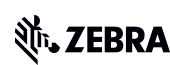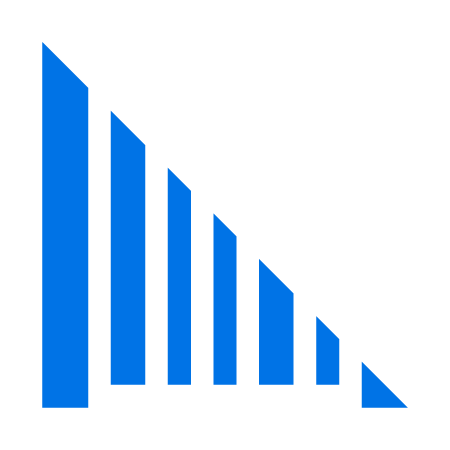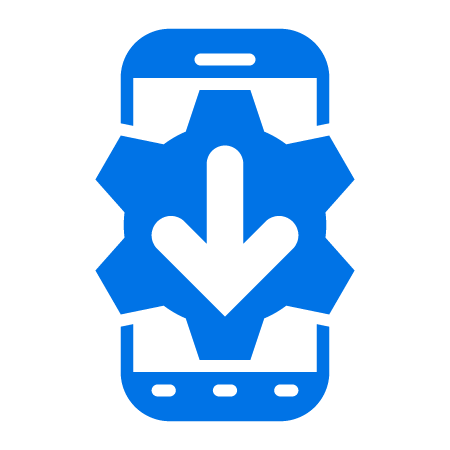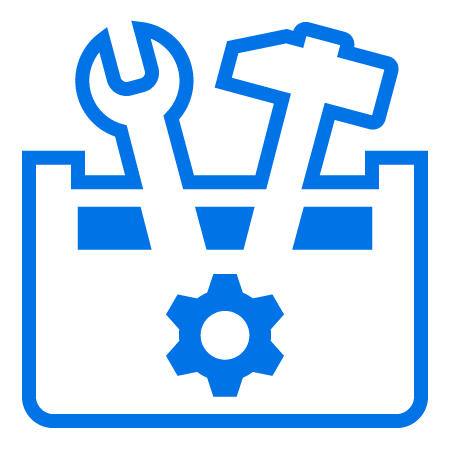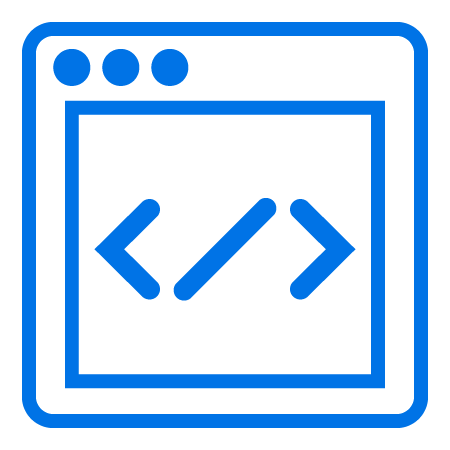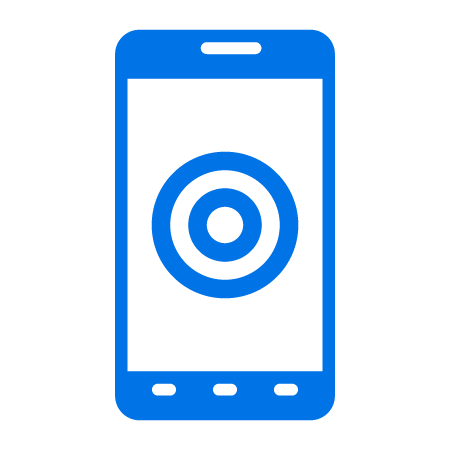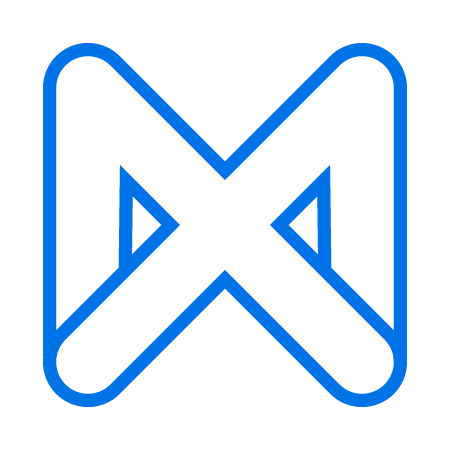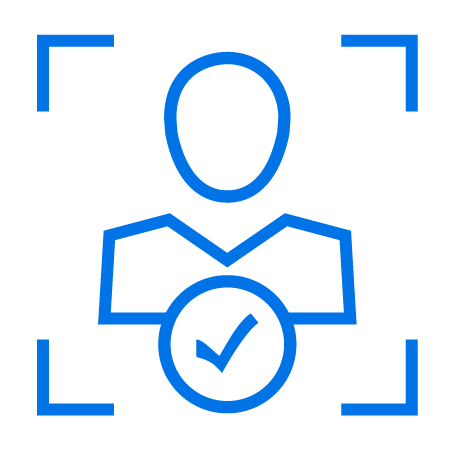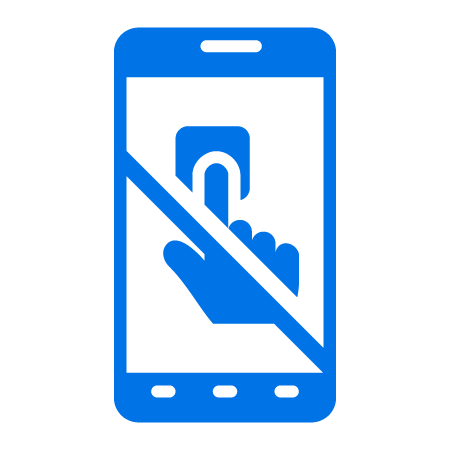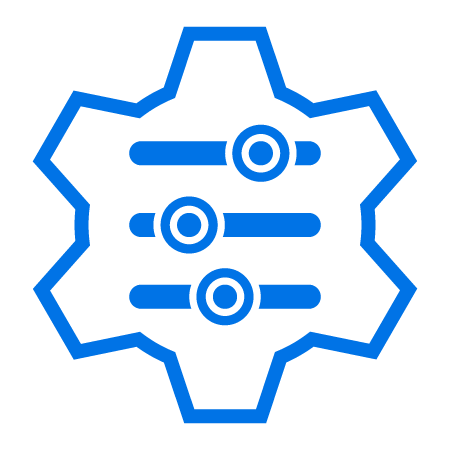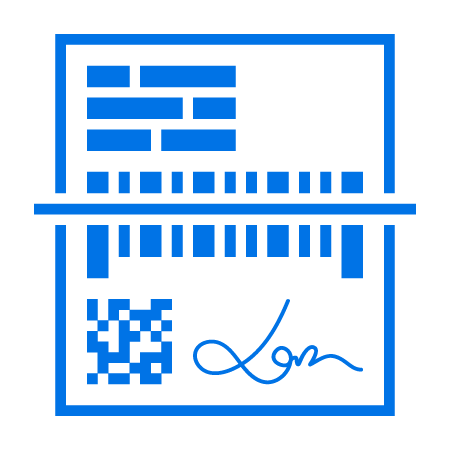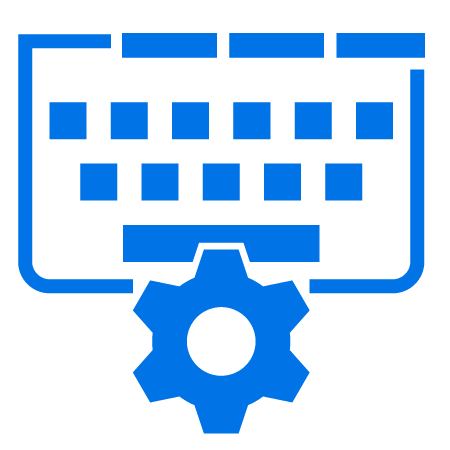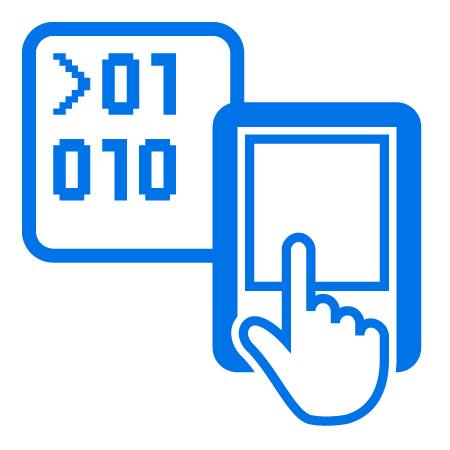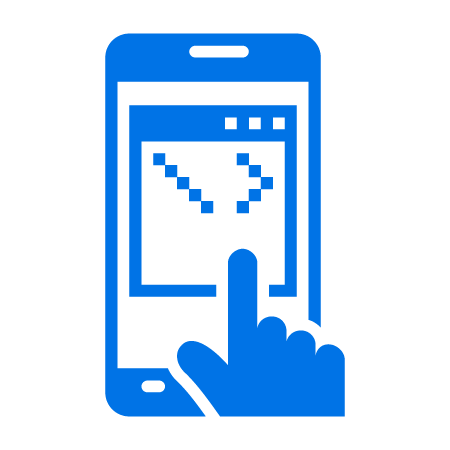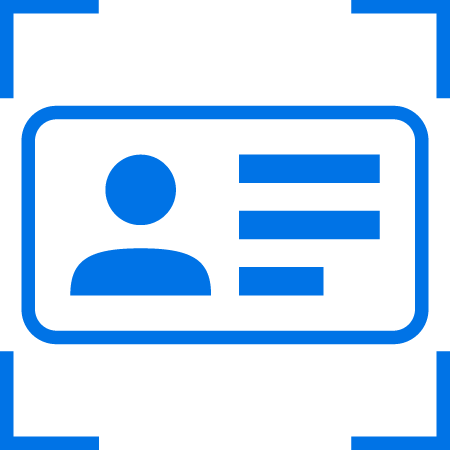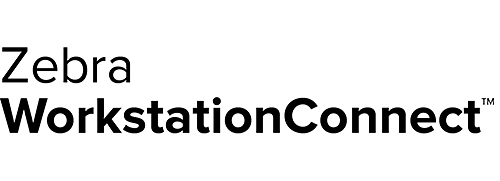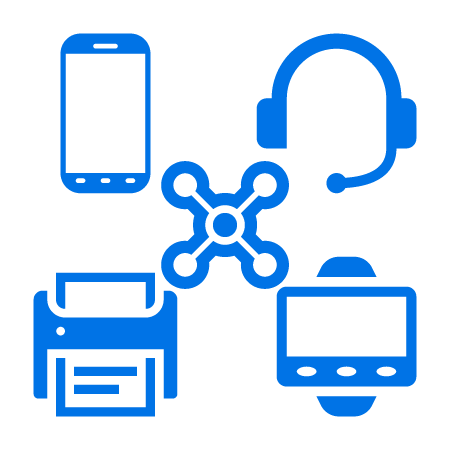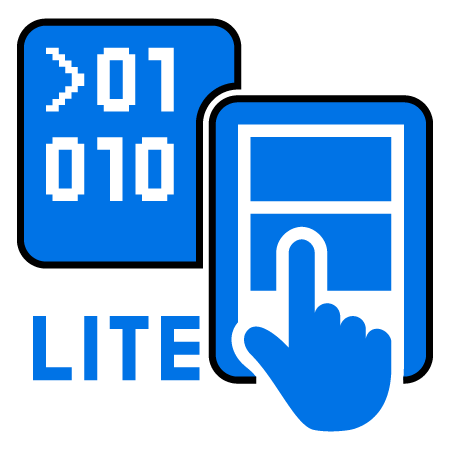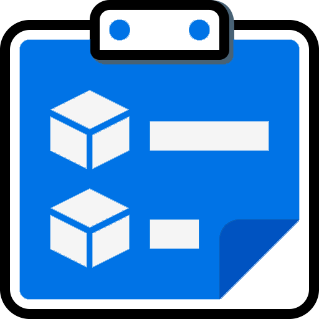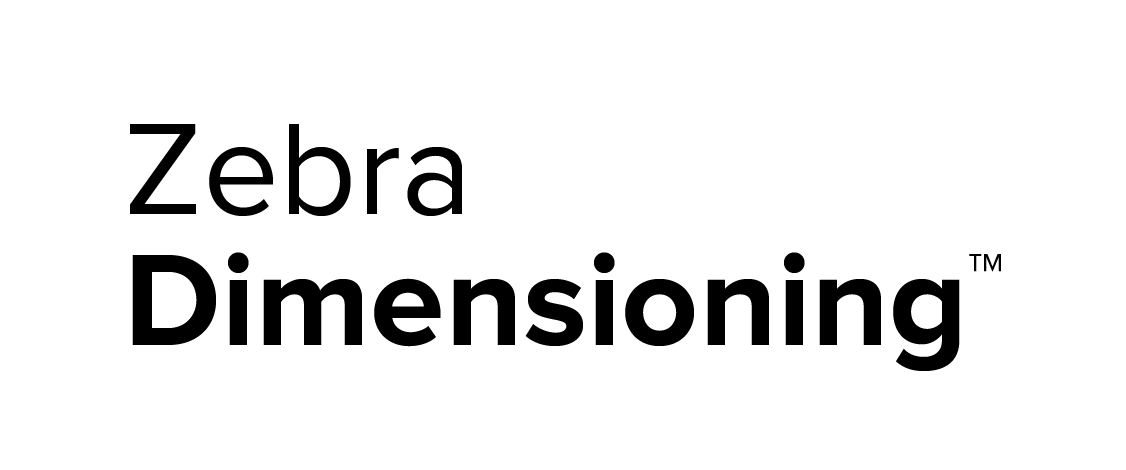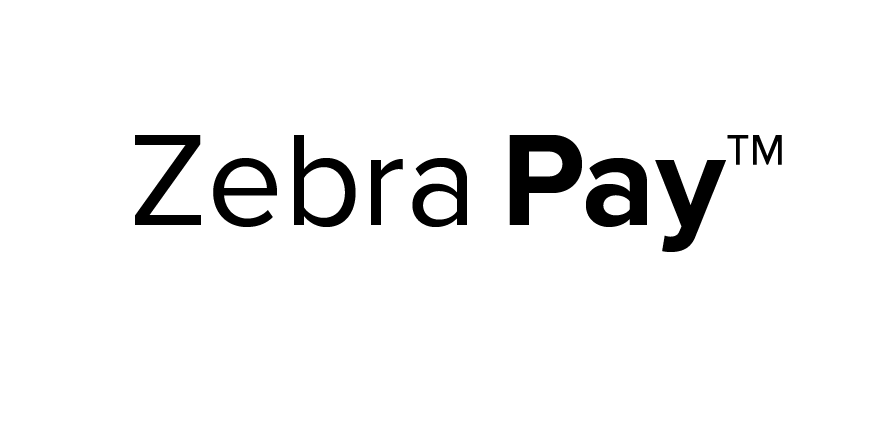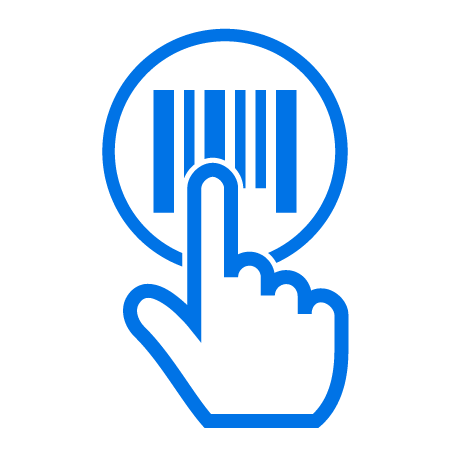Zebra DNA for Mobile Computers: Set Up. Secure. Manage. Optimize.
Zebra DNA
Unlock the power of enterprise device software. Keep your hardware relevant and adaptive to your changing needs with the right software and simplify your team’s experience for the lifetime of your Zebra devices.