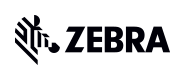PSSカートキャリブレーションアプリケーション
In order to use the Hands Free in Cart/Mount scanning mode, the devices in a store must be calibrated to the cart orientation of the store first. The PSS Cart Calibration application allows to record the calibration data of a PS20 terminal placed on a cart. For details on how to use this application, please refer to the PSS Cart Calibration App User Guide at zebra.com/ps20-info.

無制限

無制限
ログインを使用する

デモウェア

制限