NOW AVAILABLE: Product-Focused Search and Guided Navigation for improved access to product support. Read more.
ようこそ、Zebraのサポートへ
ハードウェア
ドライバ、オペレーティングシステム、ファームウェア、文書など
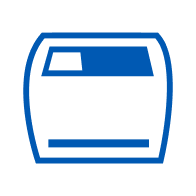
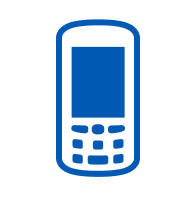
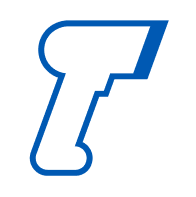
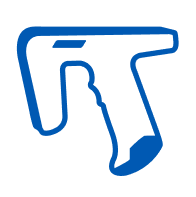
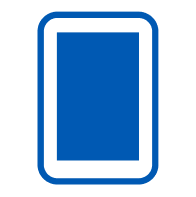
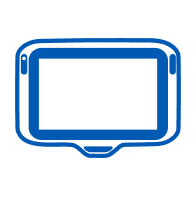
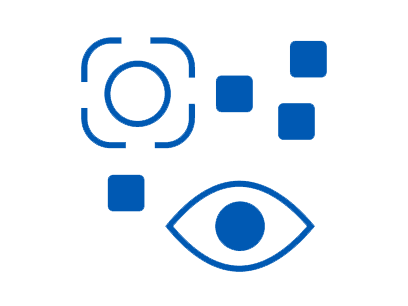
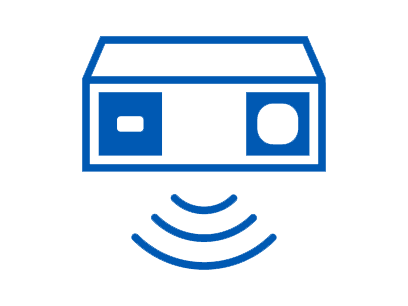



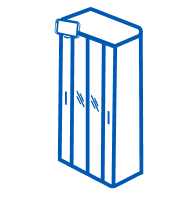
ソフトウェア、ソリューション、およびサービス
アプリケーションソフトウェアのダウンロード、文書など
トラブルシューティング
サポートに関連するZebraのガイド、ツール、サービスをご利用ください。
その他のサポートのリソース
コミュニティのディスカッションフォーラムにご参加ください。世界中のZebraのユーザーやアンバサダーとつながることができます。
修理依頼の送信、必要な承認の獲得、あらゆる修理の状況追跡を行うことができます。
Zebraのロボットソリューションに対応するサポートと修理のリソース
ナレッジリソース。ヘルプ可能なDeveloper Adovocateとグローバルな開発者コミュニティをご利用いただけます。
旧SaaSサポートポータル。
ReflexisやZPAをご利用のお客様向けのサポート用リンク。
企業でZebraのモバイルコンピュータ、バーコードスキャナ、プリンタ、RFIDリーダーを利用するアプリを構築するための文書。
モバイルコンピュータまたはスキャナに対応する、有効なZebra OneCare™およびForesightサポート契約を保有しているすべてのお客様にご利用いただけます。

標準保証を上回る保証
Zebraデバイスの稼働時間と投資利益率を最大化するために必要な予測可能で信頼のおける性能をお約束します。必要なサービスのレベルに関係なく、重要な業務をサポートするサービスがあります。