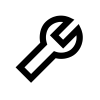재고 관리를 개선하고 팀의 역량을 강화하기 위한 하드웨어 및 소프트웨어를 갖춘 Zebra의 소매업체 기술 솔루션으로 소매업체 운영을 혁신하십시오.
Zebra의 의료 기술 솔루션으로 운영을 간소화하고, 하드웨어 및 소프트웨어를 통해 직원 협업을 개선하고 워크플로우를 최적화합니다.
자동화, 데이터 분석 및 공장 연결을 위한 하드웨어 및 소프트웨어를 갖춘 Zebra의 제조 기술 솔루션으로 프로세스를 개선하십시오.
Zebra의 운송 및 물류 기술 솔루션은 경로 계획, 가시성 및 프로세스 자동화를 강화하기 위한 하드웨어 및 소프트웨어를 갖추고 있습니다.
Zebra 공공부문 기술 솔루션을 사용해 주 및 지방 정부가 자산 추적 및 데이터 캡처 장치 효율성을 개선하는 방법을 소개합니다.
Zebra의 호스피탈리티 기술 솔루션은 호텔 및 레스토랑 직원이 재고 추적 등을 통해 탁월한 고객 및 고객 서비스를 제공할 수 있도록 지원합니다.
시장을 선도하는 Zebra의 솔루션과 제품은 서비스 담당자가 동료, 고객, 경영진 및 공급망 전체에서 고객을 만족시키기 위해 사용하는 도구와의 연결을 유지하여 상호작용 당 비용은 낮추면서 고객 만족도를 높입니다.
목적 중심 모바일 기술 솔루션으로 현장 작업자의 역량을 강화하면 모든 환경에서 중요 데이터를 캡처하고 공유할 수 있습니다.
Zebra의 다양한 모바일 컴퓨터는 핸드헬드 및 태블릿부터 웨어러블 및 차량 탑재 컴퓨터에 이르기까지 업무자에게 필요한 장치를 제공합니다.
Zebra의 바코드 라벨, 영수증, RFID 태그, 카드용 데스크탑, 모바일, 산업용 및 휴대용 프린터는 자산을 보다 스마트하게 추적하고 관리할 수 있는 방법을 제공합니다.
Zebra의 1D 및 2D 유선 및 무선 바코드 스캐너는 소매, 의료, T&L, 제조 등 다양한 환경에서 모든 스캔 문제 해결에 기여합니다.
Zebra의 광범위한 RAIN RFID 판독기, 안테나, 프린터로 일관성 있고 정확한 추적 기능을 확보하십시오.
고성능, 인쇄 품질, 내구성, 가독성 보장을 위해 엄선한 Zebra의 신뢰할 수 있는 바코드, RFID, 카드 소모품이 현명한 선택입니다.
Zebra의 견고한 태블릿과 2-in-1 노트북은 얇고 가벼우면서도 익숙하고 사용하기 쉬운 Windows 또는 Android OS가 사용 가능하여 어디서든 안심하고 작업할 수 있습니다.
Zebra의 고정형 산업용 스캐너 및 머신 비전 기술 제품군을 사용하면 환경과 애플리케이션에 맞게 솔루션을 조정할 수 있습니다.
Zebra의 키오스크 제품군은 판매대 매장 키오스크에서의 가격과 재고 확인부터 소매점, 호텔, 공항 체크인 게이트, 의사 진료실, 지방 정부 사무실 등의 벽, 카운터, 데스크탑 또는 바닥에 배치할 수 있는 모든 기능을 갖춘 키오스크에 이르기까지 모든 셀프 서비스 또는 디지털 사이니지 요구 사항을 충족할 수 있습니다.
AMR을 통해 시장 변화에 적응하고, 작업자 생산성을 높이고, 장기적인 성장을 확보하십시오. 자율 모바일 로봇을 쉽게 배포, 재배포 및 최적화할 수 있습니다.
충전기, 통신 케이블부터 케이스에 이르기까지 모바일 장치를 맞춤화하여 최적의 효율성을 확보하는 데 도움이 되는 Zebra의 다양한 액세서리를 소개합니다.
Zebra 환경 센서는 온도에 민감한 제품을 모니터링하여 산업 응용분야 전반에 걸쳐 환경 조건에 대한 데이터 통찰력을 제공합니다.
Zebra의 위치 기술은 시간 추적을 제공하여 조직이 중요 자산을 더 잘 관리 및 최적화하고 보다 효율적인 워크플로우를 생성할 수 있게 합니다.
워크플로를 최적화하고, 프로세스를 간소화하고, 작업을 간소화하여 비즈니스 결과를 개선하는 Zebra의 AI 소프트웨어 솔루션으로 일선 운영을 강화하세요.
Zebra Companion AI로 최전방 직원의 역량을 강화하여 즉각적이고 맞춤화된 통찰력과 지원을 제공하여 운영을 간소화하고 생산성을 향상시키십시오.
Zebra 모바일 컴퓨터에서 고성능 AI 비전 애플리케이션을 빠르고 비용 효율적으로 개발하는 데 필요한 모든 것을 갖추고 있습니다.
Zebra Frontline AI 블루프린트는 수동 작업을 자동화하고 압박이 심한 일선 운영에서 효율성을 높이는 적응형 실제 AI 프레임워크를 제공합니다.
Zebra Workcloud 엔터프라이즈 소프트웨어 솔루션은 효율성을 높이고, 비용을 절감하고, 재고 관리를 개선하고, 커뮤니케이션을 간소화하고, 리소스를 최적화합니다.
인건비를 낮추고 인재를 만족시키며 조직은 규정을 준수합니다. 돌발적인 일정 변경과 고객 수요를 탐색하여 판매를 촉진하고 고객을 만족시키며 수익을 개선할 수 있는 민첩한 운영을 실현합니다.
우선순위가 지정된 작업 알림과 향상된 커뮤니케이션 기능을 통해 성공적인 기업 협업을 촉진하여 팀 협업을 보다 쉽게 수행할 수 있습니다.
재고를 완벽하게 파악하고 모든 채널에서 누수를 자동으로 찾아냅니다.
시장 변동성 예상에서 불확실성을 줄입니다. 변화하는 수요에 맞게 예측, 계획, 민첩성을 유지하여 재고를 조정하세요.
Zebra의 무선 인프라 및 모바일 솔루션을 강화해주는 소프트웨어로 직원, 보안, 네트워크 성능을 높이면서 비용을 절감하십시오.
Zebra의 프린터 소프트웨어를 살펴보고 프린터를 쉽게 통합, 관리, 모니터링하여 IT 리소스를 최대화하고 다운타임을 최소화하십시오.
배포에서 최적화까지 스캐닝 여정의 모든 단계를 최대한 활용하십시오. Zebra의 바코드 스캐너 소프트웨어를 사용하면 장치를 최신 상태로 유지하고 비즈니스 요건에 맞게 전체 수명주기 동안 ROI를 더 강력하게 조정할 수 있습니다.
RFID 개발, 데모, 생산 소프트웨어와 유틸리티는 RFID 배포를 보다 효율적으로 구축하고 관리하는 데 도움이 됩니다.
RFID 개발, 데모, 생산 소프트웨어와 유틸리티는 RFID 배포를 보다 효율적으로 구축하고 관리하는 데 도움이 됩니다.
Zebra DNA는 모든 Zebra 장치의 전체 수명 동안 모두에게 이상적인 경험을 제공하는 업계에서 가장 광범위한 엔터프라이즈 소프트웨어 제품군입니다.
올바른 위치 및 추적 기술의 도움으로 디지털 혁신을 진행하고 전략적 계획 실행에 앞서가십시오.
자율 모바일 로봇의 플릿 관리와 자동화 워크플로우 간소화를 위한 AMR 소프트웨어인 심메트리(Symmetry)로 창고 및 제조 운영을 향상하십시오.
Zebra Aurora 머신 비전 소프트웨어 제품군을 사용하면 사용자가 추적, 비전 검사 및 산업 자동화 요구 사항을 해결할 수 있습니다.
Zebra Aurora 포커스는 전사적 제조 및 물류 자동화 솔루션을 제어하는 데 새로운 차원의 단순성을 제시합니다. 이 강력한 인터페이스를 사용하면 Zebra의 고정 산업용 스캐너와 머신 비전 스마트 카메라를 쉽게 설정, 배포, 실행할 수 있어 여러 도구가 필요하지 않으며 교육 및 배포 시간을 줄일 수 있습니다.
Aurora 이미징 라이브러리™(이전 Matrox Imaging Library) 머신 비전 소프트웨어 개발 키트(SDK)에는 이미지 캡처, 처리, 분석, 주석, 디스플레이, 보관을 위한 도구를 총망라했습니다. 코드 수준의 사용자 지정은 여기서 시작됩니다.
Aurora Design Assistant™(이전 Matrox Design Assistant) 통합 개발 환경(IDE)은 개발 속도를 높이고 솔루션을 더 빠르게 온라인으로 가져오는 템플릿을 갖춘 머신 비전 애플리케이션을 구축하기 위한 순서도 기반 플랫폼입니다.
비전 애플리케이션에 능숙한 숙련된 프로그래머를 위한 Aurora Vision Library는 Aurora Vision Studio 소프트웨어와 동일한 정교한 기능을 제공하며 프로그래밍 언어로 제공됩니다.
머신 및 컴퓨터 비전 엔지니어를 위한 이미지 처리 소프트웨어인 Aurora Vision Studio를 사용하면 강력한 OEM 비전 애플리케이션을 빠르게 생성, 통합 및 모니터링할 수 있습니다.
혁신적인 기술을 추가하는 것은 성공에 매우 중요하지만, 복잡하고 파괴적이기도 합니다. 전문 서비스는 워크플로우, 비즈니스 프로세스, 재정에 영향을 미치지 않으면서 채택을 가속화하고 생산성을 극대화할 수 있도록 도와줍니다.
Zebra의 관리형 서비스는 안심할 수 있는 장치 관리를 제공하며 전담 전문가를 통해 Zebra 모바일 컴퓨터 및 프린터의 가동 시간을 극대화합니다.
Zebra Knowledge Center는 환경별 특정 필요사항에 따라 맞춤화할 수 있는 학습 전문 지식을 제공합니다.
출시: Zebra의 새로운 지원 센터를 만나보세요. 더 스마트하고 빠른 서포트를 경험하실 수 있습니다.
수리 포털의 이점과 특징
- Repair Order Portal Introduction Video
- Vídeo de introdução ao portal de ordens de reparo
- Einführungsvideo zum Reparaturauftragsportal
- Vidéo d’introduction du portail des ordres de réparation
- Video de introducción del portal de órdenes de reparación
- Video di introduzione al portale degli ordini di riparazione
- Введение в портал заказов на ремонт
- Onarım Siparişi Portalı Tanıtım Videosu
- Film wprowadzający do portalu zleceń naprawy
- Introductievideo voor Reparatieorderportaal
- 维修订单门户介绍视频
- 修理注文ポータル紹介ビデオ
- 수리 주문 포털 소개 영상
스크롤해 동영상 더보기
수리 주문 포털 기능
수리 주문 포털에서 수리 상태 확인
수리 주문이 제출되면, 수리 주문 포털에서 진행 상황을 추적할 수 있습니다. 사용자는 수리 주문 또는 일련의 수리 주문을 찾기 위해 검색할 수 있습니다.
수리 상태를 보려면 다음을 수행하십시오.
- 수리 주문 포털(repair.zebra.com)에 로그인하고 주문 상태 탭을 선택
- 수리 주문 검색
- 상태 정보를 보려면 주문 번호 클릭하기
- 운송 상태를 보려면 아웃바운드 추적 번호를 클릭
많은 Zebra 수리 고객의 경우, 수리 상태 정보를 얻는 가장 편리한 옵션은 수리 상태 또는 알림 이메일 알림을 자동으로 받기 위해 구독하는 것입니다. 사용자는 수리 상태와 알림 이메일을 모두 구독하거나 한 가지 유형의 알림만 받도록 선택할 수 있습니다.
알림 유형:
수리 상태
- 장치가 수신됨
- 수리된 장치가 배송됩니다.
- 수리가 보류 중일 수 있습니다.
미리 알림
- 건당 수리에 대한 지불 미수금 상태
- 예상 되는 결함이 있는 장치를 받지 못했습니다 (사전 교환)
수리 주문 한 번에 여러 제품을 추가하여 시간을 절약하세요. Zebra 대량 로드 템플릿은 18개 언어를 지원하고 수동 데이터 입력을 줄입니다.
작동 방식:
- 포털의 제품 추가 화면에서 템플릿을 가져오고 정기적으로 다운로드하여 버전을 업데이트하세요.
- 일련 번호를 입력하고 드롭다운에서 문제 유형을 선택하세요. 고객 참조 및 문제 설명 항목은 선택 사항입니다.
- 데이터를 검토하고 .csv 형식으로 저장하여 CSV 파일을 생성하세요.
- .csv 파일을 업로드하고 검증 프로세스가 완료되면 알림을 기다리세요.
- 자세한 내용은 오른쪽의 리소스 항목을 확인하여 오류를 수정하세요.
- 주문을 제출하세요.
건별(유상) 수리를 위한 새로운 과정. 시간이 절감되는 이 절차는 활성 Zebra OneCare 지원 서비스 계약 또는 Zebra 하드웨어 보증이 적용되지 않는 Zebra 장치를 수리하는 경우에만 적용됩니다. 새로운 프로세스는 고객에게 더욱 신속하게 수리 견적을 제공합니다(보통 수리 주문 포털을 통해 제출할 때 즉시). 나아가 고객이 수리를 승인하지 않은 장치의 불필요한 포장과 배송을 방지합니다.
인시던트별 새로운(청구 가능) 복구 프로세스
1. RMA 요청 시 (Zebra의 수리 주문 포털* 또는 Zebra 수리 요청 양식 사용):
- Zebra의 문제 범주와 코드를 사용하여 수리 이유를 표시하세요.
- Zebra는 문제 진단에 따라 즉각적인 수리 견적을 제공할 것입니다.
- 수리 비용을 수락하고 장치 수리를 진행하려는 경우, 수리 승인 과정에서 구매 주문서를 제출하십시오. (Zebra에서 배송 지침 및 배송 라벨을 포함한 수리 승인 이메일을 보내드립니다.
2. 제공된 배송 지침과 라벨 정보를 사용하여 장치를 Zebra 수리 센터로 보내세요.
3. Zebra 수리 기술자가 장치의 결함을 진단할 것입니다.
- 필요한 수리가 고객이 확인한 문제보다 더 (또는 덜) 광범위하다면, 고객의 승인을 위해 새로운 수리 견적이 발행될 것입니다.
30일 이내에 수정된 수리 견적을 수락해야 합니다. 그렇지 않으면 장치가 수리되지 않은 상태로 반환되고 진단 수수료가 청구됩니다. - 그들의 진단이 귀하가 확인한 문제와 일치하는 경우, 장치가 수리되어 귀하에게 반환되며 제출된 구매 주문서의 수량에 대한 청구서가 발행됩니다. 사전 현금 지불 고객(Zebra와 결제 조건이 설정되지 않은 고객)은 기기 반환 전에 먼저 결제를 해야 합니다. Zebra의 인시던트 수리 서비스는 공장 교육을 받은 공인 기술자에 의해 수행되며, 전문가 수준의 수리 서비스를 완료하는 데 필요한 Zebra 인증 부품 및 테스트 설비를 활용합니다.
|
|
수리 포털 릴리스 정보
다음과 같은 개선 사항 및 수정 사항과 기타 사소한 개선 사항이 최신 릴리스에 포함되어 있습니다. 포털의 유용성과 사용성을 지속적으로 개선하고 있으므로 추가 문제나 개선 제안을 발견한 경우 해당 지역의 지원 문의 정보를 사용하여 Zebra 담당자 또는 수리 지원 팀에 연락하여 문의하시기 바랍니다.
2025 수리 포털 릴리스
10월 12일 릴리스
1. SOAP에서 REST로 FedEx 통합 API 마이그레이션
2. 사용자 지정 검색에서 내보내기가 작동하지 않는 문제 수정 - 수리 상태의 배송 주소 우편 번호
9월 14일 릴리스
1. FedEx Express 픽업 예약 문제 해결
2. PO를 사용한 결제에 대해 청구 주소를 선택할 때 발생하는 오류 수정
3. 장바구니 추가 페이지 성능 개선
8월 10일 릴리스
1. 대량 수리 로직을 개선하여 모든 대량 작업이 아닌 분쟁 중인 작업만 보류되도록 했습니다.
2. 장바구니에 담기 / 결제 세부 정보 / 제출 페이지에 성능 개선 사항을 적용했습니다.
3. 배송 매니페스트가 생성되지 않는 간헐적인 문제를 해결했습니다.
4. 다양한 버그 수정.
7월 13일 릴리스
1. 주문 확인 페이지에서 TAT 정보에 대한 링크를 추가합니다.
2. 수리 보기를 위한 액세스 제어 기능이 추가되었습니다.
6월 15일 릴리스
1. 라디오 데이터 도구 개선: 열 재정렬 기능, 검색 성능, N/A 값에 대한 도구 설명 메시지 추가, 도움 필요 버튼 추가.
2. 보안 개선 사항이 해결되었습니다.
3. 제품 추가 페이지 및 PO 결제 페이지에서 불필요한 팝업 메시지를 제거했습니다.
5월 18일 릴리스
1. Siebel CRM을 23.7에서 24.8로 업그레이드하여 성능을 개선하고 호환성을 보장합니다.
2. 컬렉션 자격에 따라 항목을 자동으로 선택하는 브라질 전용 로직을 구현하여 사용자 경험을 간소화했습니다.
3. JavaScript 코드의 XSS(교차 사이트 스크립팅) 취약성을 완화하여 애플리케이션 보안을 강화했습니다.
4. FedEx SOAP에서 REST API로 마이그레이션할 수 있도록 통합 아키텍처를 재설계 및 업그레이드하여 성능 및 유지 관리성을 개선했습니다.
4월 13일 릴리스
1. 포털 사용자가 일련 번호로 검색하고 IMEI1, IMEI2, EID1, EID2, Bluetooth 및 WiFI와 같은 무선 데이터에 대한 정보를 볼 수 있는 새로운 기능을 만들었습니다.
2. 사용자가 신용 카드 정보를 입력하면 결제를 위해 시스템으로 전달되는 간헐적인 문제를 수정했습니다.
3. 브라질 고객을 위해 "수거 예약" 상자를 자동으로 선택하도록 포털을 개선했습니다.
3월 16일 릴리스
1. 문제 세부 정보를 변경한 후 취소했을 때 원래 가격으로 되돌리지 않고 변경된 금액과 관련된 가격이 유지되던 문제를 수정했습니다.
2. 값을 선택한 후 주소 선택에 대한 팝업이 계속 표시되고 선택한 값 대신 나열된 첫 번째 주소 값으로 기본값으로 설정되는 문제를 수정했습니다.
3. 배송/청구 우편번호 검색 실패 문제를 수정했습니다.
4. 사용자가 청구 가능한 주문에 대해 PO#를 입력하려고 할 때 팝업 오류 메시지가 나타나는 문제를 수정했습니다.
2월 18일 릴리스
1. 배송/청구 주소를 생성할 때 글자 수 제한 문제를 수정합니다.
2. 상태 페이지 내보내기 문제가 해결되었습니다.
1월 19일 릴리스
1. 수리 상태 페이지 및 수리 주문 세부 정보 페이지에 배송 증명 필드(배송 상태 및 배송 날짜) 추가.
2. 포털 피드백을 늘리기 위해 설문 조사 팝업을 만들었습니다.
3. 향후 계약 적용 범위를 포함하도록 eContracts에 대한 자격 확인 기능을 업데이트합니다.
4. 완료되지 않은 장바구니 작업을 취소하는 개선 사항을 구현했습니다.
5. 견적 유효성 검사 문제가 해결되었습니다.
6. 다중 결함 수리를 위한 결함 세부 사항의 뷰를 확장했습니다.
수리 주문 포털이 고객의 수리를 어떻게 도울 수 있을까요?

수리 정보 24/7에 액세스하세요.
수리 정보 24/7에 액세스하세요.수리 정보 24/7에 액세스하세요.

온라인으로 수리 결제를 처리하세요.
온라인으로 수리 결제를 처리하세요.온라인으로 수리 결제를 처리하세요.

배송 픽업(특정 지역만 이용 가능)을 예약하고 배송을 추적하세요.
배송 픽업(특정 지역만 이용 가능)을 예약하고 배송을 추적하세요.배송 픽업(특정 지역만 이용 가능)을 예약하고 배송을 추적하세요.

수리 RMA 번호를 즉시 받으세요.
수리 RMA 번호를 즉시 받으세요.수리 RMA 번호를 즉시 받으세요.

수리 상태를 확인하거나 상태 알림을 활성화하세요.
수리 상태를 확인하거나 상태 알림을 활성화하세요.수리 상태를 확인하거나 상태 알림을 활성화하세요.

보증에 따라 배터리와 프린트헤드를 교체하세요.
보증에 따라 배터리와 프린트헤드를 교체하세요.보증에 따라 배터리와 프린트헤드를 교체하세요.

장치에 대한 보증 및 계약 자격을 확인하세요.
장치에 대한 보증 및 계약 자격을 확인하세요.장치에 대한 보증 및 계약 자격을 확인하세요.

모든 문서에 액세스하세요: 배송 매니페스트, 송장, 견적 등
모든 문서에 액세스하세요: 배송 매니페스트, 송장, 견적 등모든 문서에 액세스하세요: 배송 매니페스트, 송장, 견적 등

대량 업로드로 몇 분 안에 여러 장치를 하나의 순서로 등록하세요.
대량 업로드로 몇 분 안에 여러 장치를 하나의 순서로 등록하세요.대량 업로드로 몇 분 안에 여러 장치를 하나의 순서로 등록하세요.
법률 이용 약관 개인정보 처리방침 공급망 투명성
ZEBRA와 양식에 일치시키는 Zebra 헤드는 전 세계 여러 관할권에 등록된 Zebra Technologies Corp.의 상표입니다. 기타 모든 상표는 해당 소유자의 자산입니다. 참고: Zebra.com의 일부 콘텐츠 또는 이미지는 전체 또는 일부가 AI에 의해 생성되었을 수 있습니다. ©2025 Zebra Technologies Corp. 및/또는 그 계열사.