DS9900 Series for Retail
Boost Productivity at the Point of Sale With the Ultimate In Performance and Design
The point of sale is your last opportunity to make a good impression. With the DS9900 Series, you can give shoppers the checkout experience they expect — short lines, a speedy transaction and attentive service. A one-of-a-kind hybrid design provides maximum flexibility, offering both handheld and hands-free scanning. While other products are handheld scanners retrofitted with a base, Zebra’s award-winning Industrial Design team created the DS9900 Series from the ground up for both handheld and hands-free use. You get Zebra’s industry-leading scanning technology, seamless switching between modes and superior ease of use, along with a wide range of innovative features that boost productivity. An RFID model combines a barcode scanner and RFID reader to extend the benefits of RFID to your point of sale. Empower your checkout stands with the DS9900 Series Hybrid Presentation Imager — the ultimate in performance and design.

Industry-best performance
Scan it all with virtually no exceptions
The DS9900 Series combines an 800 MHz microprocessor, a high-resolution megapixel sensor and Zebra’s exclusive PRZM Intelligent Imaging technology for unparalleled performance on 1D, 2D and Digimarc™ barcodes. Problematic barcodes won’t slow down your checkout lanes. The DS9900 Series can instantly capture dense, poorly printed, damaged, crinkled, faded, distorted, low-contrast, and glossy printed barcodes, as well as electronic barcodes on dimly lit mobile phone displays.
Rapid-fire scanning to keep your lines moving
With the widest field of view in its class and an advanced illumination system, the DS9900 Series provides the near instant barcode capture you need to keep the busiest checkout lines moving. You get one of the industry’s top first-pass read rates — up to 240 in./610 cm per second. A large field of view makes presentation scanning easier than ever, enabling associates to focus on your shoppers rather than positioning items.
Bring RFID to your point of sale
If you are already benefiting from RFID in your supply chain, you can close the RFID loop by capturing RFID-tagged merchandise at the POS with the RFID model. Checkouts are easier than ever, since associates can scan multiple items at once without line of sight. Capturing RFID tags provides the real-time inventory visibility needed for timely re-ordering and trending analysis. The reader operates with just 5 VDC and does not require an external power supply. And complimentary RFID data conversion software lets you read RFID tags without modifying your existing POS application.
Purpose-built for hybrid scanning
Dynamic switching between hands-free and handheld modes
A patent-pending capacitive touch sensor and accelerometer work together to instantly switch to handheld mode as soon as an associate picks up the scanner. There are no mechanical components to wear out, providing fail-proof switching throughout the scanner’s life.
Give your shoppers the checkout experience they deserve with the DS9900 series.
For more information, visit www.zebra.com/ds9900seriesretail
Hybrid ergonomics
The ergonomic handle is comfortably weighted and balanced, remarkably easy to pick up and aim in handheld mode. In presentation mode, the integrated adjustable stand offers a sturdy, compact solution that fits into space-constrained areas and frees up more space for impulse buys.
Two scanners in one
Handheld and presentation modes have different requirements for scanning. That’s why the DS9900 Series is purpose built for both modes. In presentation mode, the scan range is limited to prevent unintentional scanning of nearby items. In handheld mode, the scan range is extended up to 24 in./62 cm to easily reach items in the cart.
Durable and Ready for Life at the Checkout Stand
Day-in, day-out dependability
The DS9900 Series delivers the day-in, day-out dependable operation you need in your checkout lanes. Its proven single circuit board design eliminates a common point of failure, substantially increasing durability. Image quality is protected by a patented double-sealed optical scanning system, ensuring that the ‘eye’ of the DS9900 Series always captures the sharpest possible barcode for fast and reliable decoding. And the recessed scan window protects against smudges, dirt and scratches.
Designed to survive spills and drops
With IP52 sealing and elevated electronics, accidental spills and dust won’t impact operation1. Inadvertent drops aren’t a problem either — you can depend on reliable operation, even after multiple 5 ft./1.5 m drops to concrete and 2,000 consecutive 1.5 ft./0.5 m tumbles2.
Boost Productivity with Zebra Innovations
Deactivate EAS tags while scanning
Optional EAS support allows associates to deactivate Checkpoint EAS tags while scanning the price, boosting productivity at the checkout and preventing erroneous alarms.
Doubles as a document scanner
With a single press of the scan trigger, Zebra’s Intelligent Document Capture can capture a high-resolution image of checks and full page documents. Smart software automatically compensates for variations in lighting and squares up the image for optimum clarity.
Streamline data collection with OCR
Support for OCR transmits scanned text to your application to expedite the collection of data from passports, ID cards and more.
Capture multiple barcodes with one press of the scan trigger
With Multi-Code Data Formatting (MDF), the DS9900 Series can scan multiple barcodes with a single trigger pull and transmit only the barcodes you need, in the order your application expects.
Identify poor-performing barcodes
Zebra’s ScanSpeed Analytics provides detailed performance metrics on every barcode captured — enabling you to identify and eliminate poor performing barcodes that slow down the checkout process. You can also view the number of decodes performed in handheld and hands-free mode to better understand how associates are using the scanner.
Single out one barcode from many
With Zebra’s Preferred Symbol, the DS9900 Series can capture and output only the preferred barcode, so associates no longer have to physically cover nearby barcodes before scanning.
Commission RFID tags on returns and more
In addition to reading RFID tags to complete a purchase, the DS9900 Series RFID model is capable of writing data to RFID tags — enabling staff to quickly commission tags on new inventory items and returned goods for faster processing.
Industry-preferred Management Tools
Effortless deployment
The DS9900 Series couldn’t be easier to setup. With support for nearly 100 languages, it’s ready to use in your corner of the world. Right out of the box, the scanner is configured for the most common applications and auto-host detect cables automatically select the right host interface — just plug in the scanner and you’re ready to go. And the DS9900 Series is compatible with Zebra DS9808 cables to leverage your existing accessory investment.
Easily manage all of your scanners with powerful complimentary tools
With 123Scan, you can easily create configuration barcodes to program scanners. If your scanners are in multiple locations across the country or around the world, with Scanner Management Service (SMS), you can configure and update the firmware for any DS9900 Series device that is plugged into the host — no depot staging or user action is required — such as the scanning of a configuration barcode.
Easy application development
Get everything you need to easily integrate scanning into your business applications with our Scanner Software Development Kits (SDKs) for Windows, Android, iOS and Linux. These SDKs provide documentation, drivers, test utilities and sample source code. And the RFID model comes with Zebra’s SDK and a sample application that enables it to read data from a barcode and write that data to an RFID tag — lowering the cost and complexity of implementing RFID.
Specifications
Physical Characteristics
| Dimensions | DS9908: 8.0 in. H x 3.7 in. W x 5.2 in. D 20.3 cm H x 9.4 cm W x 13.2 cm D DS9908R: 8.0 in. H x 3.9 in. W x 5.75 in. D 20.3 cm H x 9.9 cm W x 14.6 cm D |
| Weight | DS9908: 11.6 oz./330.0 g DS9908R: 14.8 oz./420.0 g |
| Input Voltage Range | 4.5 to 5.5 VDC Host Powered; 4.5 to 5.5 VDC External Power Supply |
| Current | Operating current at nominal voltage (5.0V): DS9908: 321 mA (typical) DS9908R: 400 mA (typical) Standby current (idle) at nominal voltage (5.0V): DS9908: 70 mA (typical) DS9908R: 135 mA (typical) |
| Color | Midnight Black |
| Supported Host Interfaces | USB Certified, RS232, Keyboard Wedge, TGCS (IBM) 46XX over RS485 |
| Keyboard Support | Supports over 90 international keyboards |
| Electronic Article Surveillance | Compatible with Checkpoint EAS deactivation system |
| TAA Compliance | Trade Agreement Act Compliant |
| User Indicators | Direct Decode Indicator, Good Decode LEDs, Speaker (adjustable tone and volume) |
Performance Characteristics
| Swipe Speed (Hands-Free) | Up to 240 in./610 cm per second for 13 mil UPC in optimized mode |
| Light Source | Aiming Pattern: Circular 617nm Amber LED |
| Illumination | (2) 645nm Red LEDs |
| Imager Field of View | 48° H x 30.6° V Nominal |
| Image Sensor | 1280 x 800 pixels |
| Minimum Print Contrast | 16% minimum reflective difference |
| Skew Tolerance | +/- 60° |
| Pitch Tolerance | +/- 60° |
| Roll Tolerance | 0° - 360° |
RFID (DS9908R)
| Standards Supported | EPC Class 1 Gen2; EPC Gen2 V2; ISO-18000-63 |
| RFID Engine | Zebra Proprietary Radio Technology |
| Nominal Read Range | ~18 in. / ~45.7 cm |
| RFID Power Output | 3 dBm to 22 dBm |
| Frequency Range | US: 902 - 928 MHz EU: 865 - 868 MHz Japan: 916 - 923 MHz |
Imaging Characteristics
| Graphics Format Support | Images can be exported as Bitmap, JPEG or TIFF |
| Image Quality (A4 Document) | 116 PPI on an 8.3 x 11.7 in./21.0 x 29.7 cm document @ 8.0 in./ 20.3 cm |
Environmental
| Operating Temperature | 32.0° to 122.0° F / 0.0° to 50.0° C |
| Storage Temperature | -40.0° to 158.0° F / -40.0° to 70.0° C |
| Humidity | 5% to 95% RH, non-condensing |
| Drop Specification | DS9908: Designed to withstand multiple drops at 5.0 ft./1.5 m to concrete DS9908R: Designed to withstand multiple drops at 4.0 ft./1.2 m to concrete |
| Tumble Specification | Designed to withstand 2,000 tumbles in 1.5 ft. /0.5 m tumbler3 |
| Environmental Sealing | DS9908: IP52 DS9908R: IP42 |
| Electrostatic Discharge (ESD) | ESD per EN61000-4-2, +/-15 KV Air, +/-8 KV Direct, +/-8 KV Indirect |
| Ambient Light Immunity | 0 to 10,000 Foot Candles / 0 to 107,600 Lux |
Regulatory
| Environmental | EN 50581:2012 |
| Electrical Safety | IEC 62368-1 (ed.2) EN 62368-1:2014/AC:2015 |
| LED Safety | IEC 62471:2006 (Ed.1.0) EN 62471:2008 (LED) |
| EMI/RFI | EN 55032:2012/AC:2013 (Class B) EN 55032:2015/AC:2016 (Class B) EN 55024:2010 EN 55024:2010/A1:2015 EN 55035:2017 EN 61000-3-2:2014 (Class A) EN 61000-3-3:2013 47 CFR Part 15, Subpart B, Class B ICES-003 Issue 6, Class B |
Accessories
| Multi-Mount Bracket |
Symbol Decode Capability5
1D | Code 39, Code 128, Code 93, Codabar/NW7, Code 11, MSI Plessey, UPC/EAN, I 2 of 5, Korean 3 of 5, GS1 DataBar, Base 32 (Italian Pharma) |
| 2D | PDF417, Micro PDF417, Composite Codes, TLC-39, Aztec, DataMatrix, MaxiCode, QR Code, Micro QR, Han Xin, Postal Codes |
| OCR | OCR-A, OCR-B, MICR, US Currency |
| Digimarc | Digimarc barcodes |
| Minimum Element Resolution | Code 39 - 3.0 mil Code 128 - 3.0 mil* DataMatrix - 6.0 mil QR Code - 6.0 mil * With Decode Range Limit feature disabled. |
Warranty
Subject to the terms of Zebra’s hardware warranty statement, the DS9900 Series is warranted against defects in workmanship and materials for a period of Five Years from the date of shipment. For the complete Zebra hardware product warranty statement, please visit: |
Recommended Services
| Zebra OneCare Select; Zebra OneCare Essential |
Utilities And Management
| 123Scan | Programs scanner parameters, upgrades firmware, provides scanned barcode data and prints reports. www.zebra.com/123Scan |
| Symbol Scanner SDK | Generates a fully-featured scanner application, including documentation, drivers, test utilities and sample source code. www.zebra.com/windowsSDK |
| Scanner Management Service (SMS) | Remotely manages your Zebra scanner and queries its asset information. www.zebra.com/sms |
DS9908-SR Handheld Decode Ranges (Typical)4
| Symbology/Resolution | Near/Far |
| Code 39: 3 mil | 1.1 in./2.8 cm to 3.0 in./7.6 cm |
| Code 128: 3 mil | 1.4 in./3.6 cm to 3.5 in./8.9 cm |
| Code 128: 5 mil | 1.0 in./2.5 cm to 7.1 in./18.0 cm |
| PDF 417: 6.7 mil | 1.2 in./3.0 cm to 8.0 in./20.3 cm |
| UPC: 13 mil (100%) | 0 in./0 cm to 24.7 in./62.7 cm |
| Data Matrix: 10 mil | 1.3 in./3.3 cm to 9.3 in./23.6 cm |
| QR: 20 mil | 1.0 in./2.5 cm to 18.0 in./45.7 cm |
DS9908-SR Hands-Free Decode Ranges (Typical)4
| Symbology/Resolution | Near/Far |
| Code 39: 3 mil | 1.1 in./2.8 cm to 3.0 in./7.6 cm |
| Code 128: 5 mil | 0.8 in./2.0 cm to 2.5 in./6.4 cm |
| PDF 417: 6.7 mil | 1.2 in./3.0 cm to 8.0 in./20.3 cm |
| UPC: 13 mil (100%) | 0 in./0 cm to 9.5 in./24.1 cm |
| Data Matrix: 10 mil | 1.0 in./2.5 cm to 9.3 in./23.6 cm |
| QR: 20 mil | 0 in./0 cm to 9.5 in./24.1 cm |
Footnotes
1. DS9908R RFID model: IP42 sealing |
DataCapture DNATM
| DataCapture DNA is a suite of highly intelligent firmware, software, utilities and apps exclusively engineered to add functionality and simplify the deployment and management of Zebra scanners. For more information about DataCapture DNA and its applications, please visit www.zebra.com/datacapturedna |
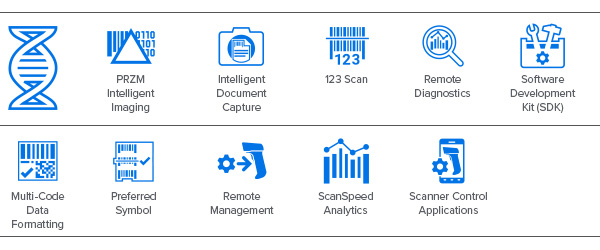
Markets and Applications
Retail
- Checkout scanning
- Mobile payments, coupons and loyalty
- Age verification (DL scanning)
- Checkpoint EAS
- RFID (POS and commissioning tags)
The Zebra wordmark and logo are trademarks of Zebra Technologies Corp., registered in many jurisdictions worldwide. Android is a trademark of Google LLC. All other trademarks are the property of their respective owners. ©2026 Zebra Technologies Corp. and/or its affiliates.
Part number: SS-DS9900-RETAIL 11/02/2022 HTML