
Today’s Shoppers Want and Need Everything to Happen Faster in Retail Stores. Making This One Change on the Floor and Even in the Back Office Can Help.
Look around at your store right now. How many friction points do you see?
Are there associates who must use one device to look up product information for a customer and another to check them out? Or customers who are being shepherded across the store by associates who need to go to a very specific workstation to process special orders?
Are you watching shoppers walking out the door empty handed even though they had items in their basket just a few minutes earlier? (Perhaps they had second thoughts on their way to the checkout lane up front – or time to price compare and find a better deal elsewhere. Then again, maybe they saw the long line and decided what they really want is to get home – not what was in their cart.)
Is the line at the customer service desk 20 customers deep (and growing) because there aren’t enough registers installed? Would it help if you could “open more lanes” to process returns, approve price matches, and provide other standard services?
If you said “yes” to any of these questions, I want you to take a few minutes today to check out the new capabilities of the Zebra Workstation Connect solution. I call it a “solution” not because that’s the term most companies use to describe every technology platform they sell, but because it was specifically built – and has been proven to help solve – every single one of the problems noted above and more.
And, yes, they are problems if you ask your customers and employees…
In Zebra’s 15th Annual Global Shopper Study, 76% of consumers say they want to get in and out of stores as quickly as possible, whether they’re buying or returning items. In fact, 8-in-10 consumers say they now prefer to shop with retailers who offer easy returns. The frustration of having to wait in long lines is very real, and they aren’t afraid to walk away if they encounter any delays in getting what they want, whether that’s information, items, or their money back.
In that same vein, retail associates are frustrated they can’t help customers like they want to due to a lack of technology tools within reach. In fact, a growing number believe that having mobile devices that can enable them to accept contactless payment in store and curbside is a benefit. This isn’t shocking considering that one-quarter of respondents to the Zebra shopper study admitted that they abandoned a purchase due to the checkout line being too long. Six-in-10 shoppers say that long lines to get into stores or checkout are concerning to them.
What I take away from this feedback is that you must optimize store operations in a way that eliminates all current friction points if you want to attract shoppers, earn their loyalty, and stabilize – or grow – your revenue stream. You need to be able to turn the “point of decision” into the POS, especially during busy times when customers are most apt to consider abandoning their purchases if funneling into a long checkout line is the only way out of the store with what they want.
Likewise, if you want to recruit and retain loyal employees, you must make them the heroes of the story. They shouldn’t have to constantly apologize to customers for the wait or thank them for their patience while they find workarounds to inefficient systems.
Why Workstation Connect Works So Well (Especially in Modern Stores)
While I realize you’ve probably been pitched many “solutions” to these problems over the years, the reason I’m fiercely recommending you look at Workstation Connect today is because there’s only one of two ways associates will be able to…
retrieve product and order information
process sales and returns
customize special orders
accept payments – all in one fell swoop without having to repeat steps as they transition from the store floor to a workstation.
Either:
they must have a mobile computer or tablet in hand that can quickly turn into a desktop when needed, or
you must have multiple point of sale (POS) stations set up throughout your store that can double as full-service workstations for employees who may need to handle other tasks in between customer transactions, such as training, inventory lookups and sales report generation.
That’s why switching from your old desktop setup to Workstation Connect is a no brainer (assuming your store associates and managers are using Zebra devices in some capacity on the floor, in the backroom, in micro fulfillment centers or even curbside). It’s the easiest thing you can do to add instant flexibility to your store operations. Let’s talk about why in the context of key workflows:
1. Assisted selling – I can’t tell you how many times I’ve been in a furniture or home improvement store trying to place a special order and been advised by the associate they must rebuild the order when we get to the fixed terminal to process my payment. It would take 30-45 minutes on average for them to get the order in the separate desktop system and get my payment processed. I will admit we always ended the sale mutually frustrated. If only they could have taken the tablet or mobile computer they were using on the floor, dropped it in the Workstation Connect cradle, and synced with the peripherals (and back-end system) needed to complete my order. I would have tapped my credit card and been out the door five minutes later. The other people waiting to be helped by those associates would have probably left much happier – or stuck around to complete their purchase – if they didn’t have to wait so long either.
I’ve also had similar experiences at automotive service centers, where the line was out the door to get my car in the queue. I believe there would be a lot of value in giving service representatives Zebra mobile computers that they could bring curbside to check in a customer. An RFID sled could be attached to read RFID-tagged tires and confirm they are still within their service life, and Zebra’s OCR capabilities would make it easy to capture vehicle information needed to open a service ticket and correlate it with the customer record, including the VIN number. Once vehicle check-in is complete, the service representative could go back inside with the device, dock it in the Workstation Connect cradle and proceed with the registration process – or help the next customer in line who may be waiting to pay for completed services.
So, if you have an assisted selling model in your store – and your associates have to go to a fixed terminal to complete the sale – please think about integrating your POS systems with Workstation Connect. Don’t make the associate have to login to a separate desktop and start over. Let them just drop their Zebra mobile device into the Connect Cradle or Hub and continue working on the order in desktop mode.
Just think about the extras your associates can convince customers to add to their orders by showing them all their options on the big screen! Plus, the faster you can get customers in and out, the more sales you can complete in a day. It’s a win-win.
2. Returns processing – I’m assuming all returns are currently flowed through the customer service desk or perhaps a few stations positioned throughout the store to prevent long lines from blocking shopper foot traffic. I’m also assuming you only have somewhere between 1-5 computers setup to process returns per stations due to tabletop space limitations. That means that even if you had more staff available to jump in and line bust, they wouldn’t have a “desktop” setup with the correct peripherals to scan barcode or RFID tags and process credits. Now, imagine you could add several more ‘floating” stations – two new “computers” for every one existing desktop using the Workstation Connect solution in a configuration that would look like this:
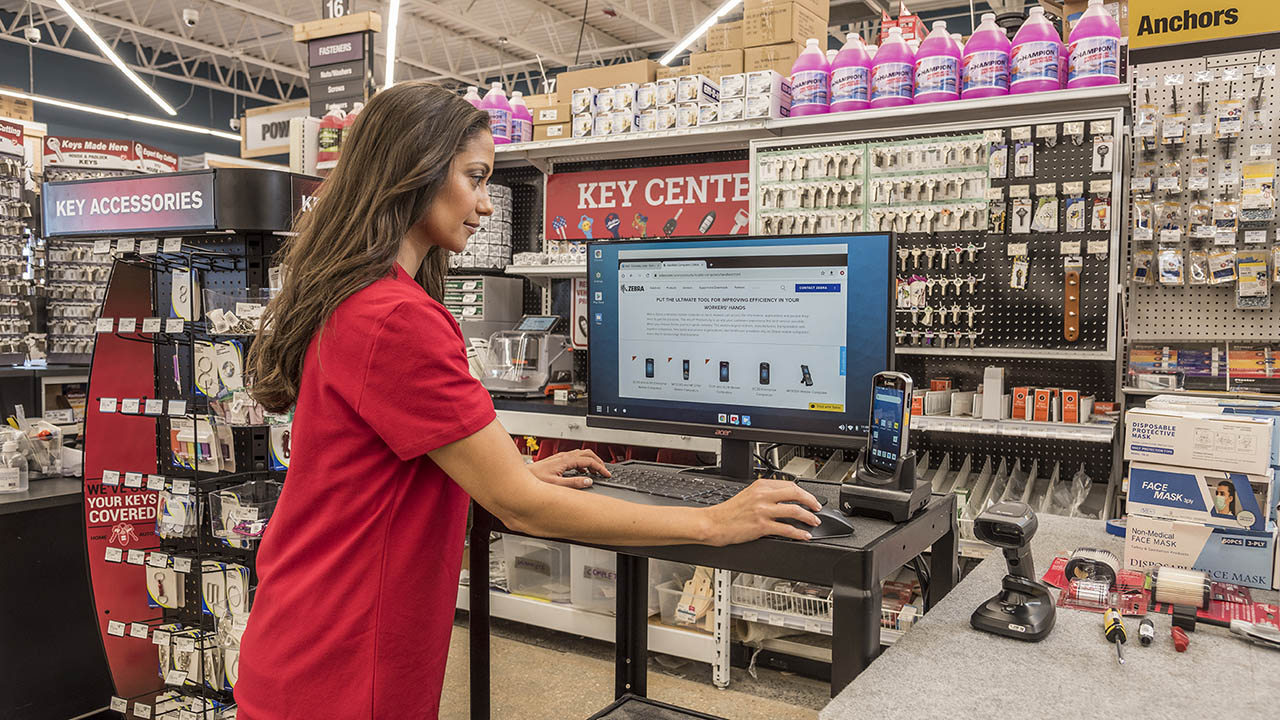
You could easily pull staff off the floor to line bust, and all they would have to do is drop their mobile computer or tablet into the Connect Cradle or Hub to get to work – and get customers out the door.
3. POS – The POS application is much like the returns one, except you’d be bringing in more money much faster and saving sales that would otherwise be lost by customers who realize their intended purchase wasn’t necessary enough to wait in a long line. (Just count how many times recently you personally walked away because the checkout line was too long). You could instantly add more checkout capacity when needed with flexible POS workstations that associates can use to drop in their Zebra mobile device and turn it into a full-service register. Or you could setup some more “permanent” POS stations using a Zebra tablet docked in a presentation stand connected to all other peripherals such as a barcode scanner, payment terminal and receipt printer through Connect Hub. What I like about both options is that this POS terminal could easily be used as a returns terminal or even a customer service station as needed. You don’t necessarily need to have a fixed location for any particular type of transaction. The same setup could be used for any type of transaction, including information retrievals and operations reports.

4. Training – On-the-job training should really be called on-the-go training because most associates are learning what to do while on the move. As they increasingly rely on digital tutorials, it’s important that they be able to transition from mobile on-demand videos to computer-based training activities without having to login and out of devices or leave the floor. Their availability to help customers in between training sessions is vital to improving the overall shopper experience. Of course, their ability to look up how-to instructions when backfilling for certain roles or completing tasks for the first time is also critical when trying to create a frictionless shopper experience. So, using Workstation Connect to allow for that seamless shift between customer service and training activities will prove valuable, especially if you have a lean team.
5. Staff management and scheduling – If your store managers are glued to a desk or workstation all day, they can’t do their jobs effectively. They need to be able to get out on the floor to resolve and mitigate issues. I know it’s a catch-22 of sorts because there are many things they need to do that are better handled on a large desktop monitor versus on a small mobile device screen. But time is money, and the easier you can make it for them to transition from the floor to back-office systems the better. We have some retailers already considering deployments of Reflexis Task Manager in conjunction with Workstation Connect to make it simple for store managers to run and review reports, update staff schedules, and verify key actions are being taken by associates per store processes while on the floor. This keeps managers accessible to associates but also productive when it comes to executing key operations actions.
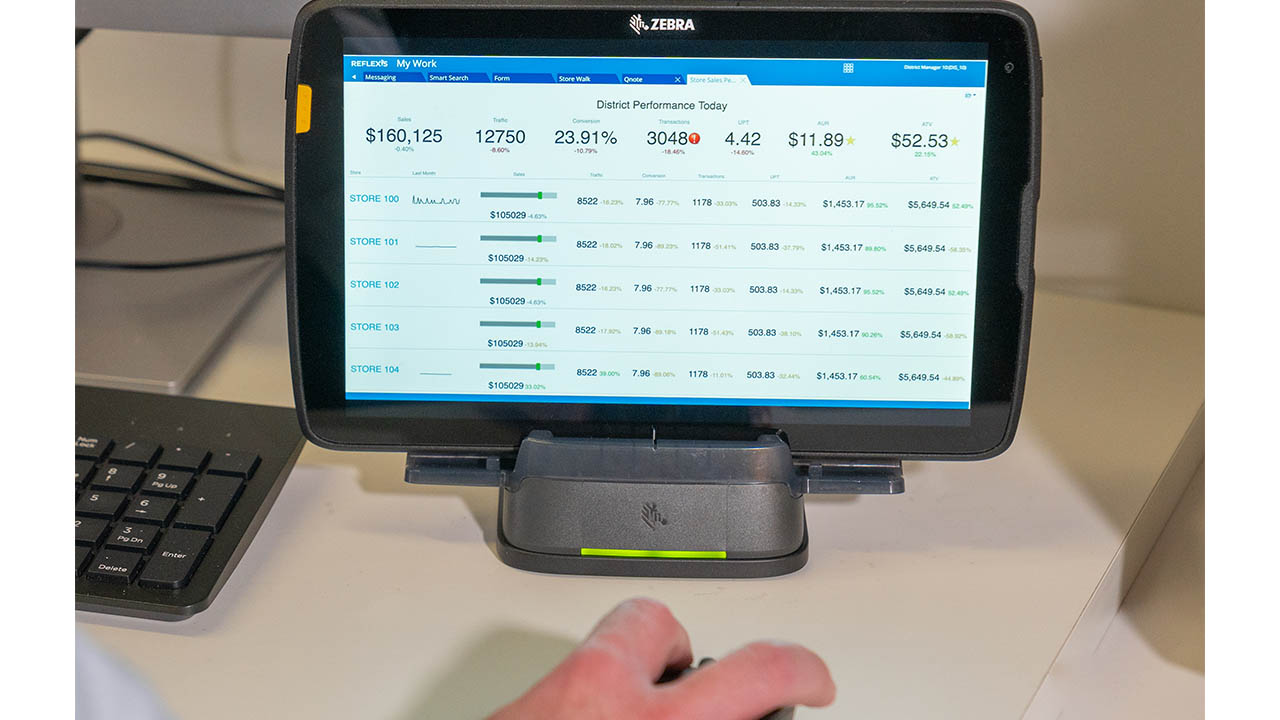
The Simplicity of It All May Seem Too Good to Be True, but It’s Not
As I mentioned when we first launched Workstation Connect last year, the beauty of this solution is that you can finally get rid of the large, expensive desktop computers from your store. When associates and managers need a full-size monitor, mouse, keyboard, printer and/or payment terminal to do their jobs more effectively and efficiently, they can just drop their compatible Zebra handheld mobile computers or tablets into the Workstation Connect cradle at strategically placed POS stations, customer service desks or even in the back office. Once connected to the cradle, the device automatically transforms from “mobile device mode” to “desktop mode.” Any custom orders, payment or return transactions they started in mobile mode can be continued in desktop mode. They won’t have to start over like they do now when switching from their mobile device to a desktop computer or moving from one workstation to the next.
Fixed or hybrid, kiosk or backroom training, the versatility of the Workstation Connect solution is what makes it the golden goose of the modern store. It’s also what will save you money on your electricity bills, given that it has been proven to save twice as much energy as compared to the idled workstation computers you probably have in your stores today.

In either case, it really is a pretty simple solution to bring online:
Choose your host device. There are many Zebra mobile computers and tablets compatible with Workstation Connect, including TC2x, TC52x/ax, EC5x, TC53, TC57x, TC58, TC7x, ET5x, ET40 and ET45.
Download the Workstation Connect software.
Determine whether the Connect Cradle or Connect Hub is best for your intended application(s). Both offer a headset jack, which allows users to directly connect to commonly used audio/push-to-talk headsets. Rear connectors allow for direct connection with purpose-built peripherals, such as barcode scanners and payment terminals. If you choose the Connect Hub, know it can be secured on tabletop or under counter with multiple mounting options.
Start plugging in your desired peripherals. You may want to use the optional cable cover to secure connections and prevent access to unutilized ports on the cradle or hub. Once connected, you will have Zebra DataWedge support as needed for USB scanner integration. There’s also a software development kit (SDK) for USB Zebra printer integration.
Download and open the Zebra USB Host Manager software to manage the rules that control the use of USB peripherals. You will be able to create, delete and modify rules as needed and apply the rules to other devices by exporting a configuration file and then applying it to the devices either using Zebra DNA Cloud or your current third-party enterprise mobility management (EMM) system.
That’s it. Just complete these five simple steps to get the right technology architecture in place to deliver the frictionless shopping experience both customers and employees want and expect.
I’m sure you have more questions about when to use the cradle versus hub, the physical space required for different Workstation Connect solution configurations, and other potential applications I didn’t cover in this post. So, if you’re going to be at NRF 2023, stop by Zebra booth #3403 to see the solution setups and speak with a Zebra representative.
If you won’t be at the show, we’d be happy to meet with you at your convenience to walk through your current store layout and discuss ways Workstation Connect can be integrated to eliminate bottlenecks, save you money and improve your stores’ energy efficiency. (Yes, that is a huge benefit of this solution, especially when you consider the power consumption of desktops.)
Reach out now to let us know the best way to connect and continue the discussion.
###
Related Reads:
Why Optimizing Labor Forecasting and Scheduling is the Key to Retail Success
Five Things Your Retail Store Associates Need to Successfully Manage All the Tasks Sent Their Way Each Day

Lesly Gonzalez
Lesly Gonzalez is currently an Advanced Product Manager for Enterprise Mobile Computing (EMC) at Zebra Technologies responsible for Emerging Solutions, which includes Workstation Connect. She has more than 15 years of experience in new product development and management including telecommunications, enterprise software and hardware products.
Lesly holds a bachelor’s degree in computer science and a master’s degree in innovation from Instituto Tecnologico y de Estudios Superiores de Monterrey (ITESM). She also holds a master’s degree in business administration from Hult International Business School.
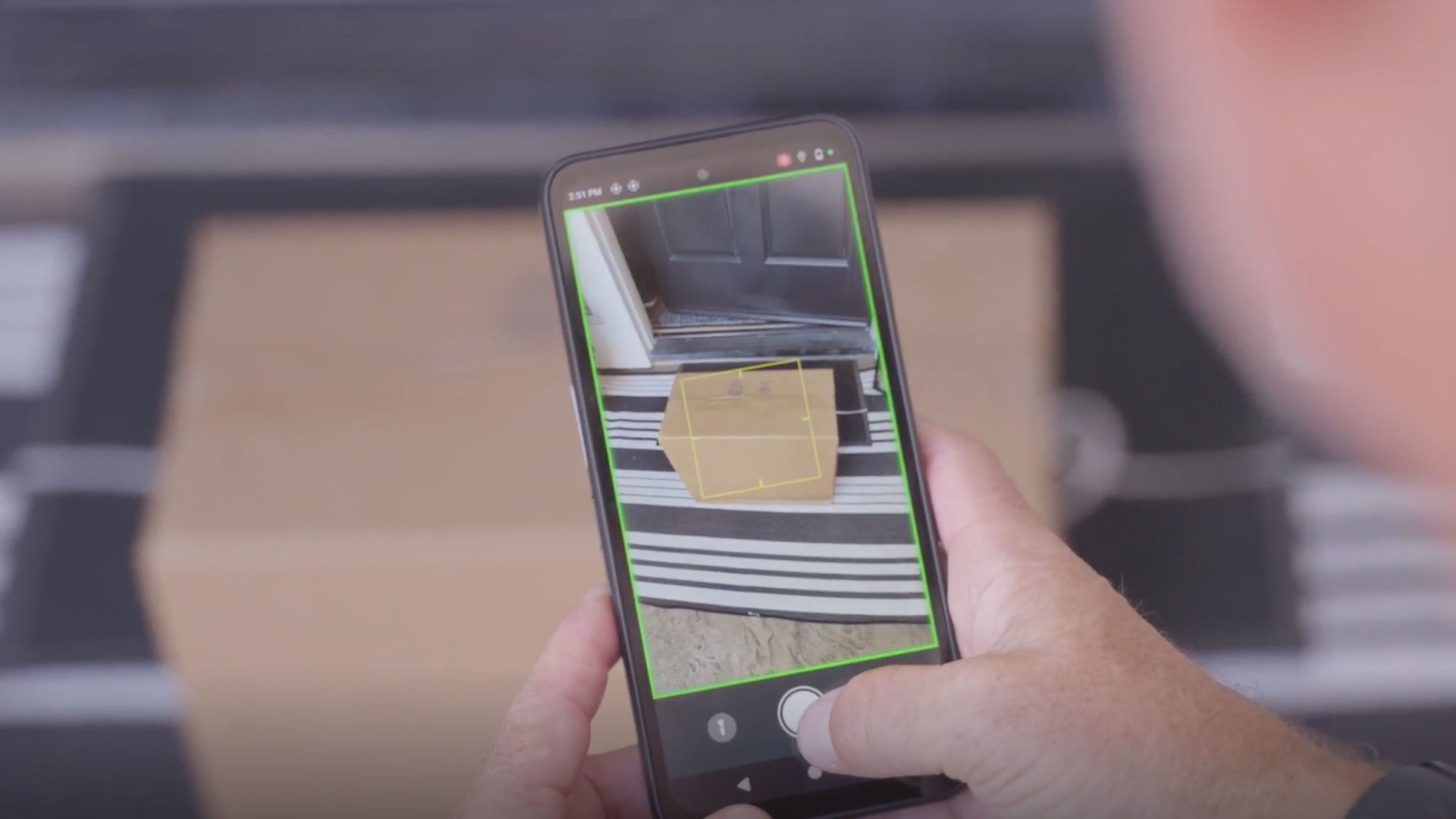



![[Category, Subcat or Product] Representational Image 16:9](/content/dam/zebra_dam/global/zcom-web-production/web-production-photography/newsroom/2026-images/photography-web-newsroom-featured-03-16x9-en-us-013026.jpg.imgo.jpg)